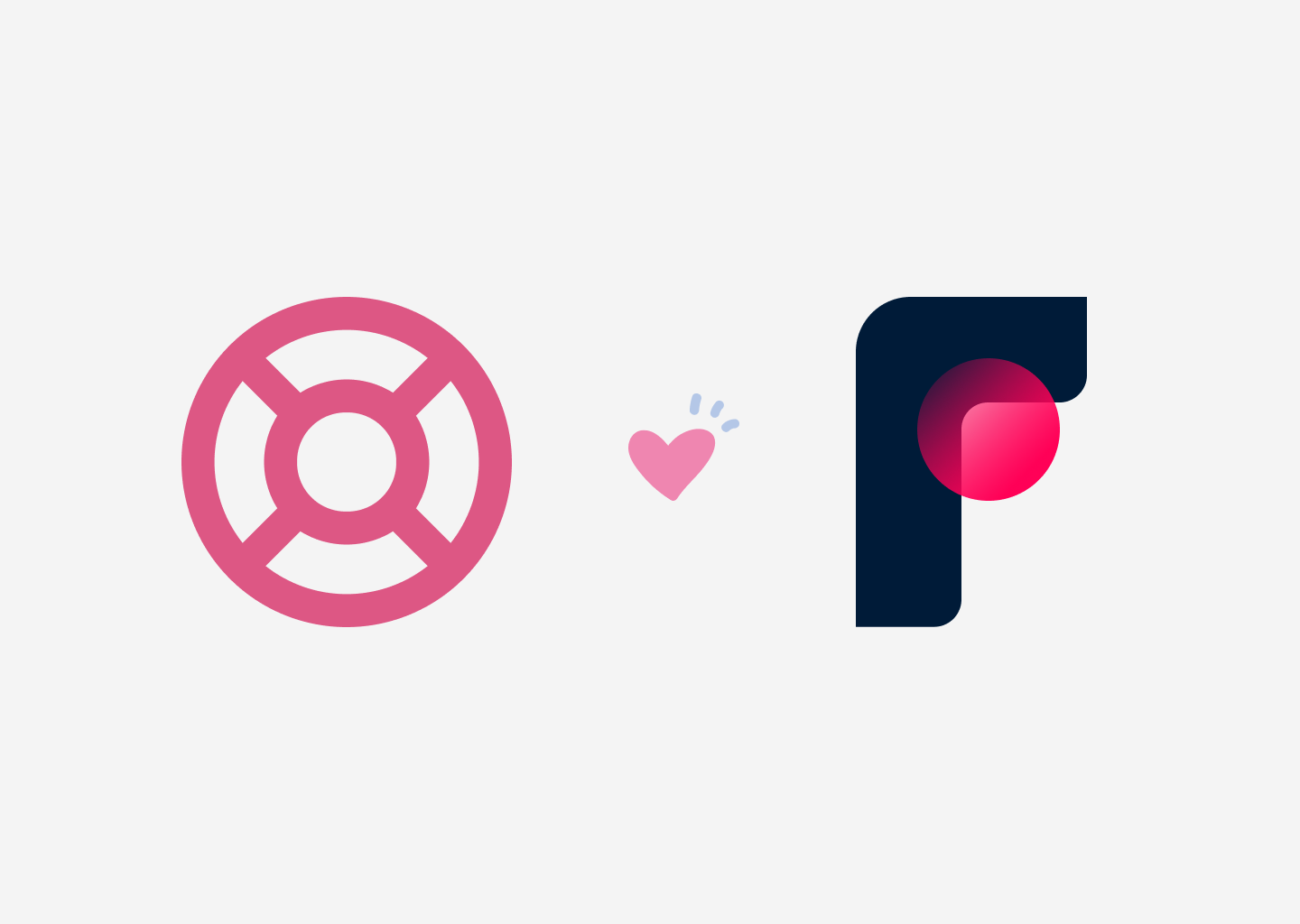New Integration: Use HelpCenter.io Directly Inside HubSpot’s Help Desk
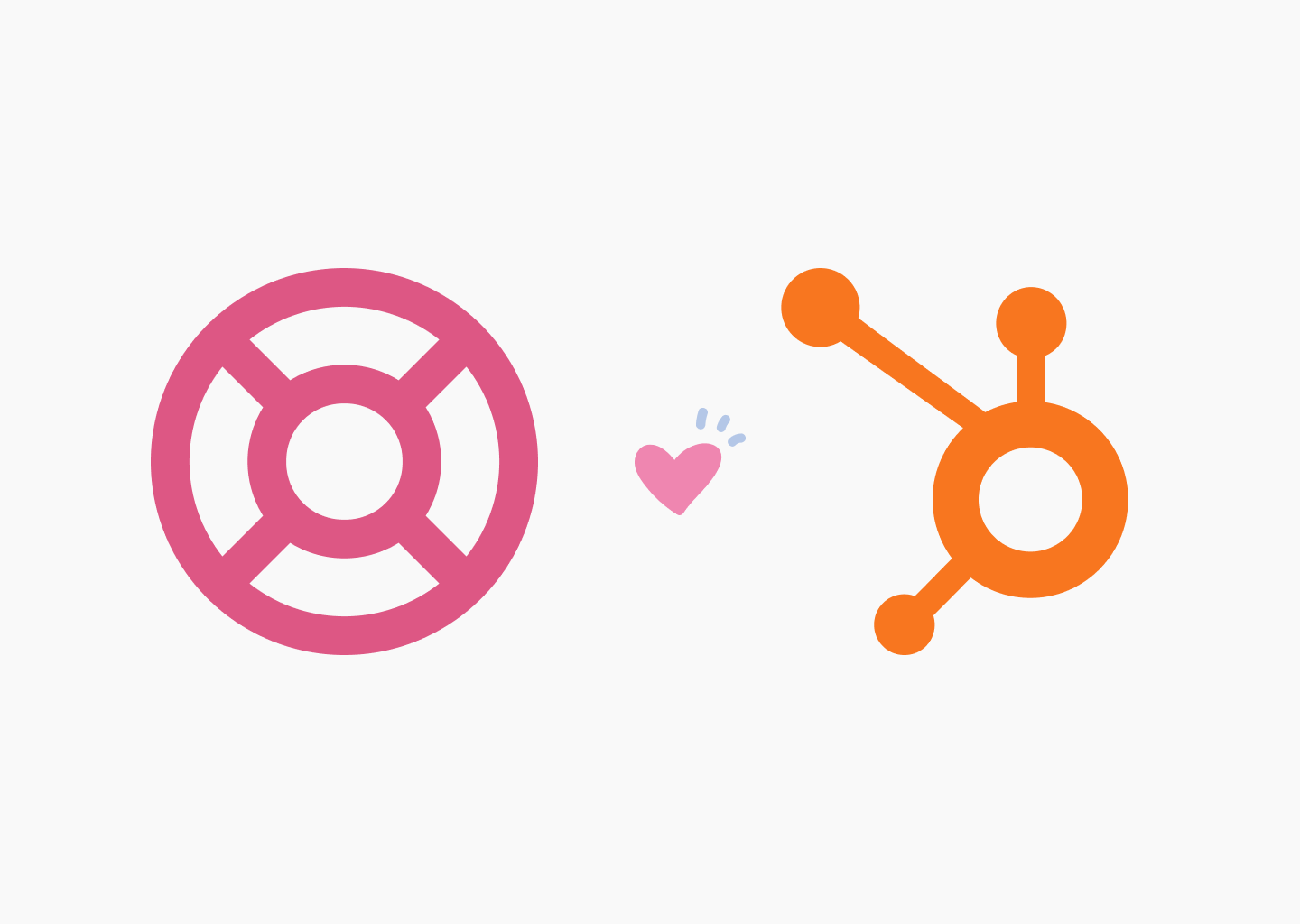
We’re thrilled to announce something that’s been on our wishlist for a while — and yours too. HelpCenter.io now integrates directly with HubSpot’s Help Desk through a dedicated UI extension, making it easier than ever to bring your knowledge base into your support workflow.
If you’re a support agent or a customer success hero juggling open tickets, searching your help center, and sharing articles — we’ve just made your life a whole lot easier.
🚀 A Smarter, Smoother Support Workflow
This new integration brings the power of your HelpCenter.io content directly into HubSpot’s ticket view, so you can work faster, stay in the zone, and deliver more helpful responses without the friction of switching platforms.
Here’s what you can do, right from inside HubSpot:
- Search your Help Center: Instantly find articles using keywords, just like you would in HelpCenter.io.
- Browse by category: Explore your help content structure to find the most relevant resources.
- Insert article links into replies: Share knowledge directly with customers in a single click — no tab juggling.
- Get smart suggestions: Our system reviews the context of each ticket and recommends the most relevant articles based on the conversation. 🧠
The result? Less time searching. More time solving.
How It Works (Setup in 2 Minutes)
Getting started is super easy:
- Go to your HelpCenter.io dashboard
- Head to Settings → Integrations
- Find the HubSpot integration and click Connect
- You’ll be redirected to an authorization screen in HubSpot. Approve the necessary permissions and install the UI extension. ✅
Once installed, you’ll see the extension inside your ticket view in HubSpot’s Help Desk. From there, you can browse your help center, search, and insert articles without skipping a beat.
Why This Matters
Let’s face it — time is everything in support. Every moment spent bouncing between apps or digging for documentation is time that could be spent helping customers or closing tickets.
By embedding your HelpCenter.io content into HubSpot:
- You reduce context switching, which keeps agents focused and speeds up resolutions.
- You empower your team with better access to internal knowledge.
- You improve customer satisfaction with faster, more accurate responses.
- You make knowledge sharing seamless, even for new team members.
Whether you’re supporting users 1:1 or managing a high volume of tickets, this integration gives your support team the superpowers they need to respond with confidence.
🔮 What’s Coming Next: Help Center Data Sync with HubSpot
This first release focuses on delivering in-the-moment content access, but we’re already working on the next big phase — syncing HelpCenter.io data directly into HubSpot.
Soon, you’ll be able to:
- View which articles a customer viewed before opening a ticket
- Analyze how help content performs across the customer journey
- Get usage insights and engagement metrics inside HubSpot’s dashboard
- Use these insights to automate ticket routing, personalize replies, or trigger proactive outreach
This deeper connection will give your support and success teams full context around customer behavior — bridging knowledge with action in powerful new ways.
Imagine spotting gaps in documentation before they lead to repeated tickets. Or knowing that a user read three articles before asking a question, so you can tailor your response accordingly. That’s what we’re building toward.
We’d Love Your Feedback 💬
This is just the beginning — and we’d love to hear how it’s working for you.
👉 Try it out today and let us know what you think!
Drop your thoughts via live chat or email. We’re always listening and constantly improving.
Need help setting it up? Check our docs or reach out to our support team anytime.
Happy helping,
— The HelpCenter.io Team