Release Note: Our best help center template editor just got even better

We worked hard on this update to make it even easier for you to manage and organize your knowledge base content, preview what you have done, and customize your template at any stage of building your help center.
Regardless if you are just getting started or already have tons of content and a vast user base working with it every day, I hope this will make you more productive and enable you to build the best version of your help center and make your customers and your team happier.
First, and most important,
Meet HelpCenter.dev
A new development environment for your help center
I am thrilled to announce the most significant improvement in how you customize your help center. But first, let me give you some context.
If you are already working with HelpCenter.io, there's a question for you. Is there some big change you wanted to make to your help center template, but it already serves real customers, and you are afraid of breaking it? It is often the same with us, too.
So far, if you wanted to introduce any change to the template of your live help center, you had to act quickly because anything you do would get auto-saved and live for people to see. Thus, if you wanted to customize your live help center, you had to either risk temporarily breaking it or skip those changes.
All this made it very hard to customize a help center already serving customers. Also, the only way to interact with your help center and see your changes in action was with your live help center.
Starting with this update, this is no longer the case. Regardless if you are trying to do a massive update on your help center design or if there's a new component you want to experiment with, now you can do it without affecting your live help center.
Meet your new development environment for your help center - HelpCenter.dev.
With the latest version of our template editor, you will find a nifty toolbar at the top to help you save, publish and preview. You can also see the version you are at and whether it was published.

Clicking on the "Preview" button in the "Template Editor" top bar will lead you to your HelpCenter.dev subdomain, where you can preview all the customization you did but are still not published. Doing so will enable you to adjust the design of your help center template as much as you want and make sure everything is exactly right before showing it to the world.
All changes you make remain private until you are ready to show them.
Regardless of the visibility of your help center, your HelpCenter.dev environment will always be private, meaning that only the ones on your team with access to the template editor will be able to see what you are working on.
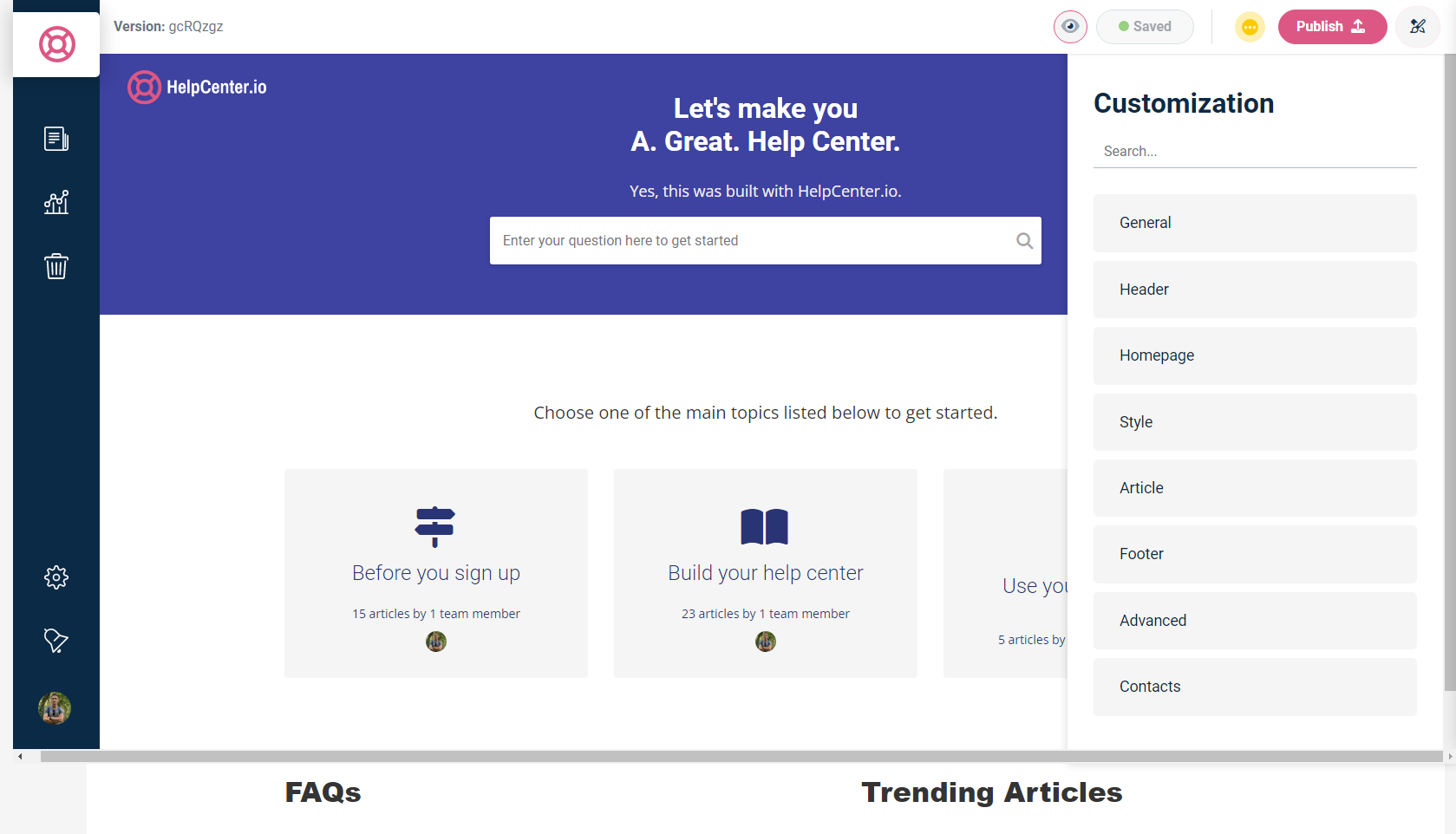
When you make sure everything looks as you wish, hit the "Publish" button and release your changes so all your help center readers can now enjoy the beautiful knowledge base you've worked so hard making.
I cannot wait to see what you will build with your new freedom to experiment. Add custom CSS, JavaScript, and HTML components to your help center to make it stand out.
And once you've got it perfect, don't forget to let us know so we can proudly show what you've built on our "Hall of Fame".
Customizer Search
It is not only the test environment that should make your experience with the customizer more enjoyable.
Before this release, people often struggled to find specific options in our template editor. Even we frequently spent time trying to remember where was particular option placed.
This understandably hinders your productivity when trying to make the best-looking and branded help center possible. The worst part, most of our users could never uncover the full potential of our powerful template editor.
To help with this, we are introducing a search field in the customizer. You can now quickly type what you are looking for and discover all the available options.
Want to change the colors of your help center? No problem, type "color" and discover all color options. Want to change only the color of the text? Type "text color" and see what you can do. Looking to customize the style of the category boxes on the homepage? Why not try with "categories" and see where that would lead you?
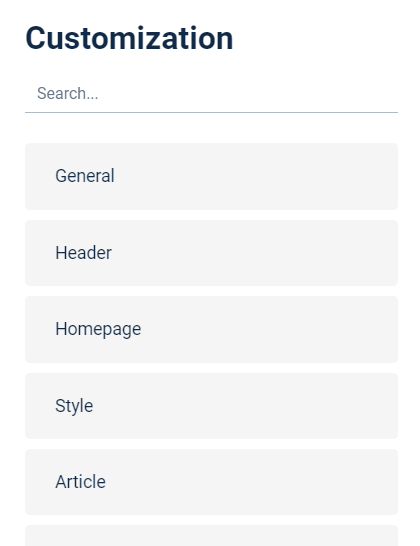
It is that easy now!
Articles Listing Top Bar
Top bars all the way. The template editor is not the only page with this release getting a top bar. You can now find one on the articles listing page of your dashboard, too.
The new toolbar offers a convenient way to search, organize and filter all your content. New options are the ability to show only articles pending review, filtering by an author so you can now show only the content that was written by a certain member of your team (or your articles only), and an option to adjust the sort order between ascending and descending for all available order options.
Before this release, some of these options, like the search and sort, were available next to the "Articles" heading on the same page, so be aware of their new position.
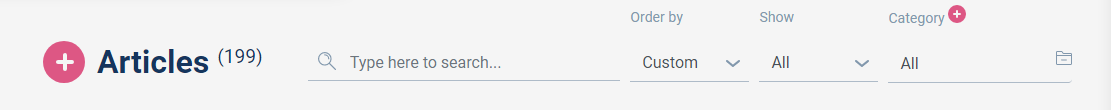
From the new top bar, you can also quickly create a category or do a preview of your live help center.
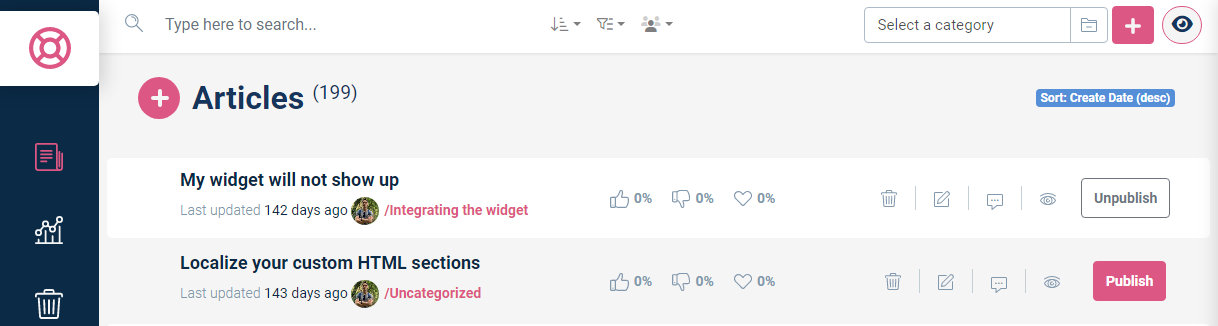
You can expect even more options coming up soon.
What else?
With this release, you will find many more minor improvements, bugs fixed, and speed improvements.
For example, before this update, if you managed more than one help center, switching from one to another resulted in the articles listing dashboard page being opened regardless if you were currently working on the settings of the other. This made it inconvenient to change the same setting across multiple help centers. Switching between help centers will now keep the same dashboard page open with the help center you choose.
Also, there was a major issue with the unpublish reason, which showed the second to last reason instead of the most recent one. Now, the most recent unpublish reason should show together with the time in the correct time-zone where you are at.
I would love to hear your opinion on all recent updates or, in general, about HelpCenter.io, so do not hesitate to reach out and share your experience and how we can improve it.
