Utilize your knowledge base from anywhere with KBAnywhere

Your knowledge base is only as valuable as how easily it can be reached. Have you ever found yourself endlessly toggling between your email client and your knowledge base, hunting down information, and searching for that one article that could resolve your customer’s issue? This constant back-and-forth can be time-consuming and frustrating, pulling you away from what really matters—providing the excellent service your customers deserve. So, could there be a more efficient way to access the information you need, right when you need it?
Fortunately, there is. Introducing our browser extension, designed to ease your work, regardless of where your knowledge base resides. Meet KBAnywhere — the tool that brings your knowledge base wherever you need it in your work.
Whether you’re navigating through emails, managing customer queries, or browsing a help desk, KBAnywhere integrates your knowledge base directly into your workflow, making information readily accessible without the usual hassle.
Need it in Hubspot, you have it? Need it in Gmail, you also get an extra - combine your knowledge base and AI to get instantly crafted relevant emails. You name it.
What is KBAnywhere?
KBAnywhere is designed to seamlessly integrate your knowledge base into your daily workflow. Whether you maintain a private knowledge base for internal processes and SOPs (Standard Operating Procedures) or manage a public, customer-facing repository that addresses FAQs, our knowledge base extension ensures you have the right content at your fingertips. No more jumping between tabs, no more searching in vain—just the information you need, when you need it.
KBAnywhere comes with initial support for Zendesk, HelpScout, and HelpCenter.io.
Why KBAnywhere?
1. No Extra Accounts – Simply Connect Your Existing Knowledge Base
Setting up a new tool can often feel daunting, especially when it requires creating yet another account. With KBAnywhere, there’s no need to sign up for an extra service. Simply connect your existing knowledge base—whether it’s private or customer-facing—and you’re good to go. This seamless integration means you can instantly access your knowledge base from the extension, without any additional setup or learning curve besides connecting to it.
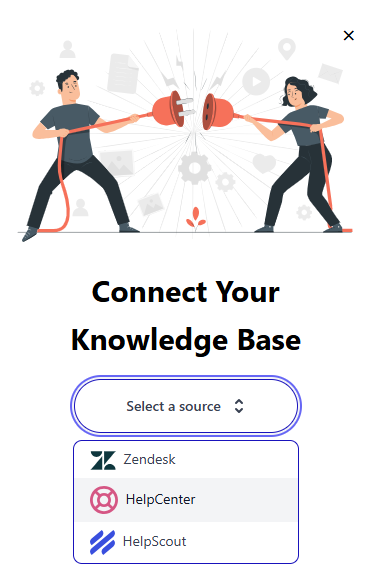
2. Browse Through Your Content – Navigate Your Categories to Find the Information You Need
KBAnywhere allows you to easily browse through your knowledge base’s categories, making it simple to locate the exact content you need. Whether you’re searching for a policy document, a technical guide, or a frequently asked question, you can effortlessly navigate your content right within the extension. This intuitive browsing feature helps you stay organized and find the right information quickly, boosting productivity.
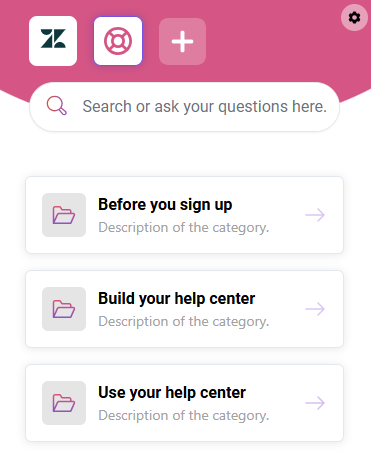
3. Instant Search with support for AI Answers
Searching through endless documents can be daunting. KBAnywhere’s instant search feature can quickly find the most relevant articles or information from your knowledge base.
Imagine typing a query and receiving the precise answer you need without any delay. You can have this, too by enabling AI for your knowledge base source through the OpenAI integration. The AI-powered search will further increase your productivity, making it easy to pull an answer exactly when you need it, no matter where you are on the web.
Once you have enabled AI for your knowledge base you can also click on the "Ask AI" button to get a direct reply of the question that you have using information from your knowledge base as a context.
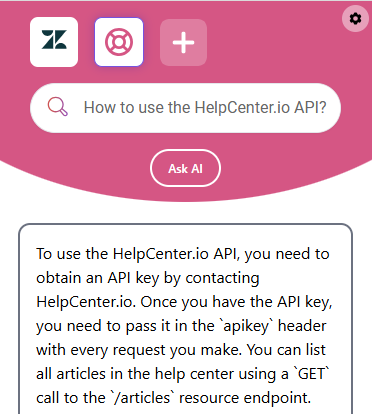
4. Instantly Link to Your Knowledge Base Content or Insert Content Blocks
KBAnywhere makes it simple to share knowledge base content. Instantly link articles, or even insert specific content blocks directly into emails, documents, or chat conversations. This feature is invaluable for customer support agents, sales representatives, and anyone who frequently needs to reference information in their communications. By inserting links or content blocks on the fly, you can deliver accurate, detailed responses faster and with less effort.
You can do all of this from the toolbar that is displayed floating near the bottom of each article which you open in the extension:
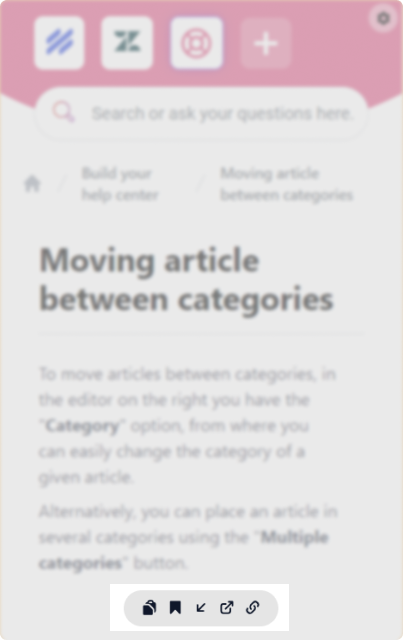
5. Integrate with Gmail to Automatically Compose Emails Using Information from Your Knowledge Base
And if you could not as hyped as I am until this point, I hope this one would do it for you.
One of KBAnywhere’s most powerful features is its integration with Gmail, which leverages AI to automatically compose email replies using the information from your knowledge base. As you draft a response, KBAnywhere intelligently pulls relevant content from your knowledge base and suggests entire replies, ensuring that your communication is not only fast but also accurate and consistent. This automation helps you save time on repetitive queries, maintain a professional tone, and ensures your responses are always aligned with your company’s standards, all while working directly within Gmail.
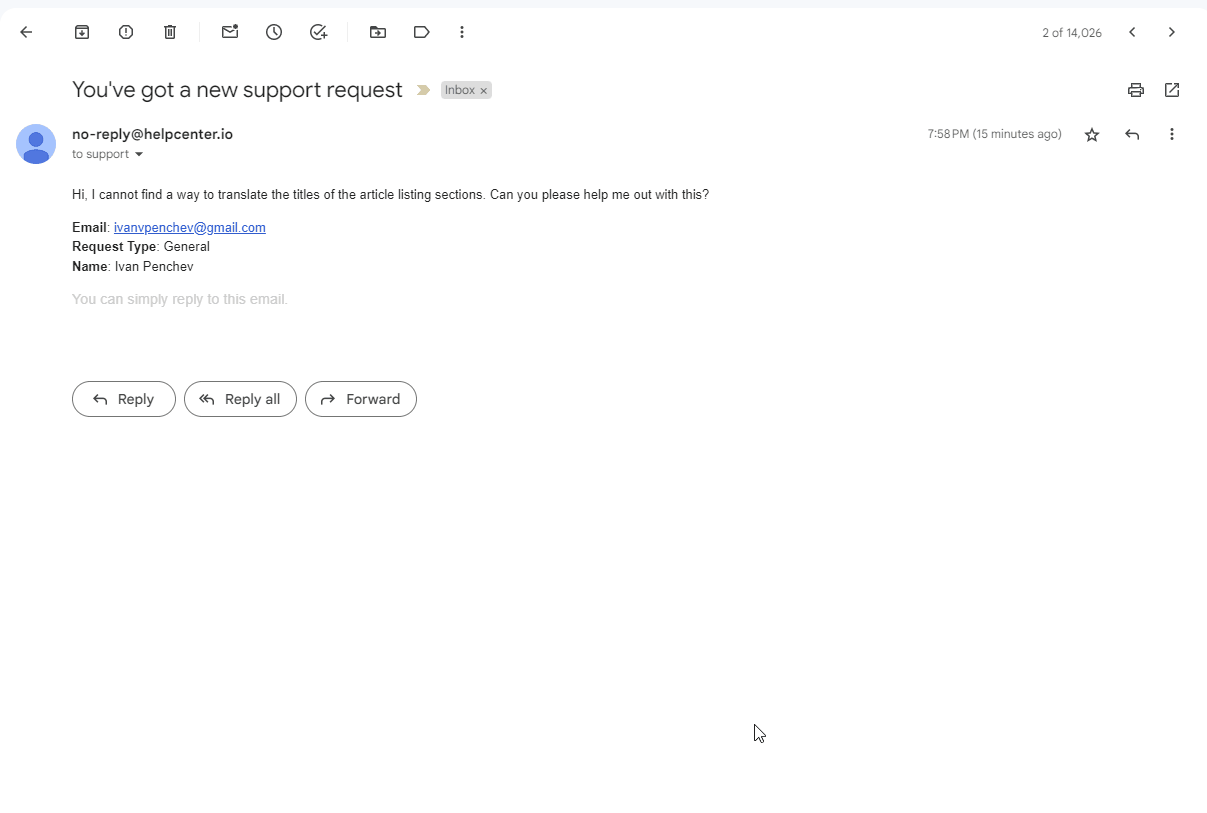
6. Manage Multiple Knowledge Bases

If your organization manages several knowledge bases—perhaps for different teams, products, or customer segments—KBAnywhere allows you to manage them all in one place. Easily switch between multiple knowledge bases without losing track of where you are, making this tool perfect for professionals juggling various sources of information. Depending on your case, you can connect to different knowledge bases in the same platform - for example several HelpCenter.io knowledge bases or connect to multiple providers.
7. Bookmark Articles for Quick Access
Save time by bookmarking your most-used articles or critical pieces of content. KBAnywhere’s bookmarking feature allows you to easily mark and revisit key documents, FAQs, or guidelines that you frequently rely on. This ensures that your most important resources are always just a click away, further enhancing your productivity and minimizing the time spent searching.
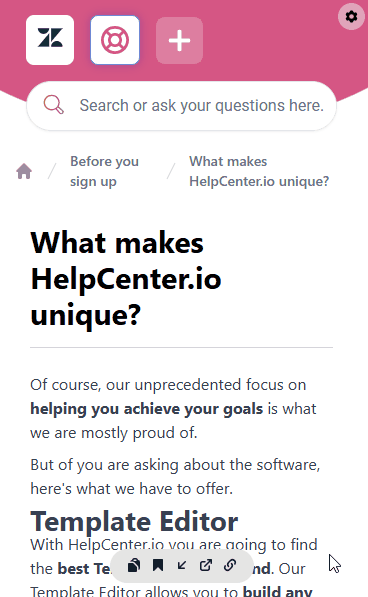
8. Integrate with OpenAI for Smarter Insights
As I have already mention in the search point above, KBAnywhere integrates with OpenAI to enhance the search experience further, allowing you to receive AI-generated answers that provide deeper insights and contextual responses. This feature is especially helpful for complex queries, where a simple keyword search might not suffice. With OpenAI integration, KBAnywhere helps you tap into the full potential of AI-driven answers, making your knowledge base not just a reference tool but a powerful assistant while tacking your day-to-day tasks.
Why KBAnywhere is a Game-Changer?
- Increase your Productivity: Time spent searching for information is time lost. With KBAnywhere, you can dramatically reduce the time it takes to find the answers you need. Spend less time digging through your knowledge base and more time focusing on your customers.
- Streamline Customer Support: Repetitive support requests can bog down any team. KBAnywhere makes it easy to quickly find and reference your knowledge base articles, allowing you to respond faster and with greater accuracy. This means happier customers and a more efficient support process.
- Stay Focused on What Matters: By reducing the friction of context switching, KBAnywhere helps you stay focused on delivering top-notch service. No more losing your train of thought while switching back and forth between tools; KBAnywhere keeps all of your knowledge in one place to use it right where you need it.
- Empower Your Team: Whether you’re training new employees or supporting your current team, KBAnywhere ensures that everyone has access to the right information. This helps to standardize responses, reduce onboarding time, and elevate the overall quality of your service.
- Enhance Knowledge Sharing: For businesses with internal knowledge bases, KBAnywhere supports smoother knowledge sharing across teams. Employees can quickly reference policies, procedures, and best practices without disrupting their workflow, leading to a more informed and effective workforce.
Extend Your Knowledge Base Beyond Boundaries
Your knowledge base shouldn’t be confined to a single platform. With KBAnywhere, your knowledge travels with you, enhancing every aspect of your work. Whether it’s sales, support, marketing, or management, having instant access to the information you need can revolutionize the way you operate.
Imagine responding to a customer query with confidence because you have the most accurate, up-to-date information at your fingertips. Imagine empowering your team with a tool that makes finding answers effortless. That’s the power of KBAnywhere.
And if you are still unsure if KBAnywhere can be applied for your work, here are just a few of the ways our knowledge base Chrome extension could be applied across different industries:
- Customer Support Efficiency
Customer support agents often face repetitive inquiries and need quick access to the right information. With KBAnywhere, support teams can instantly pull up relevant articles, troubleshooting guides, or SOPs directly from their CRM or email client without switching tabs. This streamlines response times and ensures that customers receive accurate and consistent answers, improving overall satisfaction and reducing handling times. - Sales Team Enablement
Sales representatives frequently need access to up-to-date product information, competitor comparisons, and pricing guidelines while engaging with prospects. KBAnywhere provides instant access to the latest sales materials and FAQs directly within their email or sales tools. This empowers sales teams to respond faster, personalize their pitches, and close deals with greater confidence. - Training and Onboarding New Employees
Training new employees can be time-consuming, especially when they need to frequently reference company procedures and policies. KBAnywhere allows new hires to easily access onboarding materials, training documents, and company knowledge directly within their workflow. This reduces the learning curve and enables them to become productive members of the team more quickly. - Marketing and Content Creation
Marketers and content creators often need to reference brand guidelines, previous campaigns, or customer feedback to create consistent and impactful content. KBAnywhere allows them to access these resources directly within their content creation tools, whether they’re working in a CMS, social media management tool, or email marketing platform. This keeps them focused on creating rather than searching for information. - IT and Technical Support
IT and technical support staff frequently juggle between troubleshooting, documentation, and helping end-users. With KBAnywhere, they can quickly access internal knowledge bases, technical manuals, and configuration guides while working within ticketing systems like Zendesk or Jira. This reduces the time spent resolving technical issues and helps maintain service level agreements. - Project Management and Collaboration
Project managers often need to consult documentation, project plans, or company policies while coordinating tasks. KBAnywhere integrates these resources into popular project management tools like Asana, Trello, or Monday.com, allowing teams to stay aligned and informed without interrupting their workflow. - Remote Work and Virtual Collaboration
In a remote work environment, employees often struggle to locate the information they need due to a lack of direct access to colleagues. KBAnywhere bridges this gap by providing instant access to a centralized knowledge base, enhancing collaboration and making remote work more seamless and productive. - Legal and Compliance Teams
Legal teams must frequently reference regulatory guidelines, legal precedents, and company policies while drafting documents or reviewing contracts. KBAnywhere ensures that they have easy access to the latest compliance documents, legal FAQs, and company protocols directly within their document editing software, reducing the risk of oversight and ensuring consistency. - Human Resources (HR) Management
HR professionals manage a wide range of tasks, from employee onboarding to handling policy inquiries. With KBAnywhere, HR can access employee handbooks, policy documents, and training materials directly within their email or HR management platforms. This ensures quick responses to employee queries and enhances HR’s efficiency. - Education and E-Learning
Educators and e-learning professionals can use KBAnywhere to quickly access teaching materials, lesson plans, and instructional guides while conducting online classes or preparing content. This allows them to provide real-time support to students, enhance their teaching, and create a more engaging learning experience. - Healthcare and Medical Professionals
Medical staff, including doctors and nurses, often need quick access to clinical guidelines, drug information, or patient care protocols. KBAnywhere can integrate with electronic health records (EHR) systems and other medical tools, providing instant access to critical information without disrupting the care workflow. - Finance and Accounting
Finance teams can benefit from KBAnywhere by integrating their knowledge base directly into their financial tools. This allows easy access to financial policies, tax guidelines, and reporting standards, ensuring compliance and reducing errors during financial analysis and reporting. - E-commerce and Retail
E-commerce managers can use KBAnywhere to access product descriptions, inventory information, and customer service guidelines while interacting with customers on various platforms. This enables faster customer support, better product recommendations, and improved overall service. - Software Development and QA Testing
Developers and QA testers can use KBAnywhere to reference coding standards, test case repositories, or bug-fixing protocols while working within their development environment. This minimizes disruptions, enhances productivity, and ensures adherence to project guidelines. - Consulting and Professional Services
Consultants can access client-specific information, best practices, or industry benchmarks while drafting proposals, preparing presentations, or conducting meetings. KBAnywhere enables them to provide tailored advice quickly, improving client satisfaction and the quality of their services.
What is the take?
Bringing your knowledge base to where you work is not just about convenience—it’s about transforming how you interact with information. With KBAnywhere, you can boost productivity, streamline customer service, and ensure that your knowledge base is always at your side. Don’t let your valuable content remain hidden in another hard-to-find tab—bring it anywhere you need it with KBAnywhere and experience a smarter, more connected way to work.
Feel free to browse through the KBAnywhere website or the support center of KBAnywhere to learn more about it.
I sincerely hope, this tool will make it easier for your to get the full potential out of your knowledge base regardless of whether you use HelpCenter.io or not, and I look forward to building an even better experience together.
We would be looking forward to your feedback. Please feel free to use the contacts form in the support center of KBAnywhere to reach out to us whenever your experience an issue or have a suggestion on how we could make it better.
And if you still do not have a knowledge base, today is the best time to start one, give HelpCenter.io a try.
