Self-Service Onboarding: The Complete Guide

If you want customers to get the most out of your product, onboarding is essential. It improves customer experience and retention while decreasing churn. However, doing it right can be difficult and time-consuming.
This is why self-service onboarding is a great option. It allows independent and supportive learning so your customers can find the true value in your product for themselves.
But first of all, what is it? We’re going to explore in detail what self-service onboarding is and its benefits while offering some great examples to inspire you along the way. We’ll also provide an in-depth guide on how to implement this practice within your organization to turn you into a pro.
What is self-service onboarding?
Examples of self-service onboarding
How to implement self-service onboarding
What are the benefits?
What is self-service onboarding?
The onboarding process refers to how you ensure new users understand what your product does. It should be part of your customer education program and can take many forms, like:
- Webinars
- Tutorials
- Knowledge bases
- Podcasts
So, when we talk about self-service onboarding, this puts the focus on the customer. Instead of being led through the functionality of a product by the company, the user is left to their own devices. Well, not entirely. You provide them with ways to learn about the service themselves.
This process is usually used by SaaS (software as a service) companies. It means that complex software can be gradually adopted by the user in an easy and natural way.
One of the hallmarks of all great early stage startups I've joined so far - comprehensive self-serve onboarding.
— Samir (@heysamir_) May 25, 2022
Folks might say hypergrowth startups have no time for onboarding, but it's actually one of the highest ROI initiatives to ramp up teams quickly.
Product-led onboarding
Self-service onboarding is product-led. By using behavioral, purchasing, and demographics data, the onboarding experience is tailored to suit the needs of specific customers.
Different people will want to use your product or service to resolve different issues. Meaning a universal onboarding experience just won’t cut it. If customers are being shown how to use features that are completely unrelated to their industry, they’ll become frustrated. This will lead to an increase in your churn rate.
If customers can use their own initiative to learn about the areas of the service they are most interested in, they’ll be able to use the product for their needs sooner. Ultimately, this makes it easier for users to recognize the value of your business.
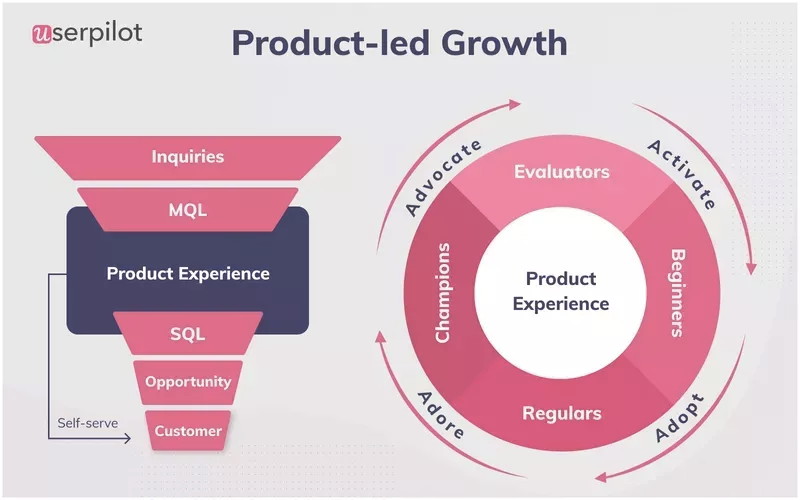
5 examples of self-service onboarding
There are plenty of ways to implement self-service onboarding. The majority of successful SaaS businesses use this process, so there are some great examples to learn from. Let’s take a look at some to inspire you.
1. Zendesk’s onboarding checklist
An onboarding checklist is a great way to allow customers to move at their own pace. You provide everything they’ll need to know about the product, but they can choose what they focus on and when they want to learn.
This gives the user independence and autonomy over their time. We know how frustrating it can be when a pop-up only lets you move forward once you’ve completed a task it suggests. There’s no need to control the customer’s time. They know what they want from the product, and they will seek it out with some guidance from you.
Zendesk’s simple dashboard shows you how far through you are with the customer onboarding process. It’s clear, easy to navigate, and leaves you to decide what to start on.
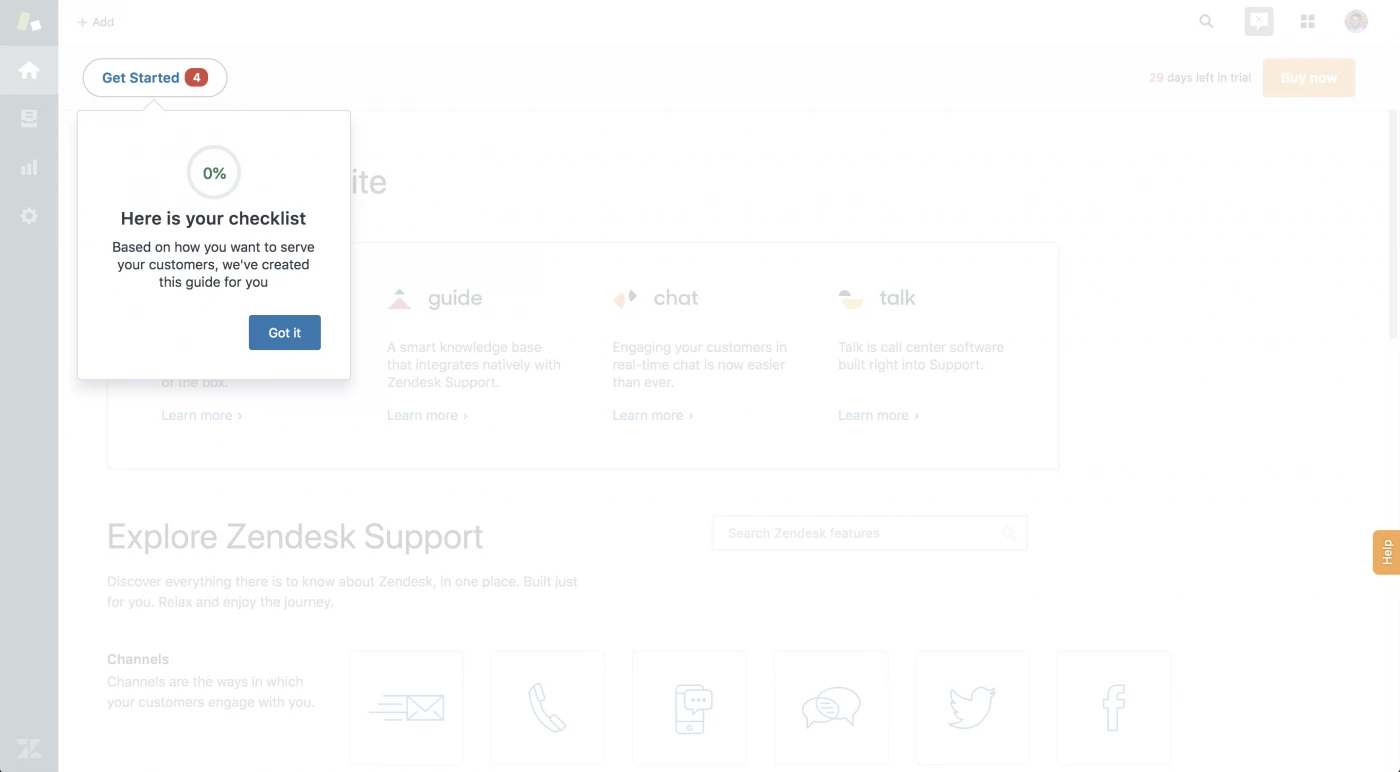
2. Etsy’s onboarding survey
An onboarding survey means you can tailor the user experience based on their preferences. A few simple questions clarifying why the customer is using your service, the industry they’re in, and how they expect to use the product can narrow down the self-serve onboarding content you provide them with.
This means getting rid of any unnecessary, time-consuming tasks that delay them from using the product.
Take a look at Etsy’s simple questions. They help the business understand the customer’s intent and will inform how Etsy interacts with the user.
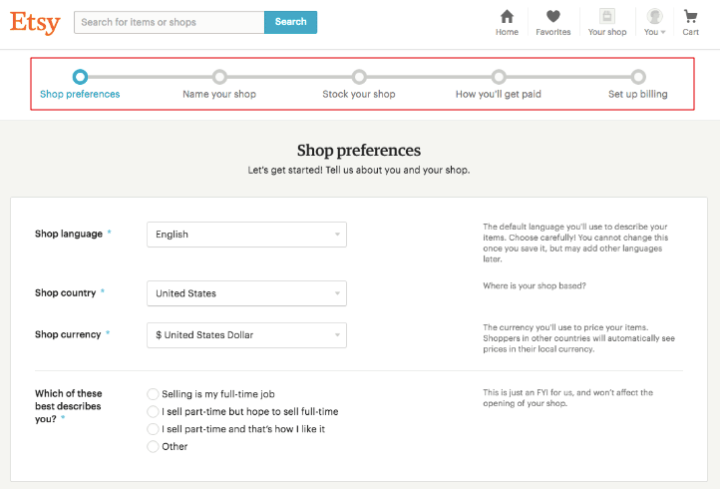
3. TikTok’s in-product information
Sometimes, it’s necessary to interrupt a customer’s natural onboarding process with some clear information. It’s best to do this in the least intrusive way possible. Clean, well-designed, and short bursts of information are the best options.
TikTok’s complicated algorithm is simplified to one catchy sentence that shows up as soon as you begin using the app. This one piece of information lets the customer know how the app works and how to use it in order to get the most value out of it.

This doesn’t interrupt the customer using the app, as it is seamlessly integrated into the natural actions of the app. This is a streamlined example of an onboarding flow. It’s tricky to make sure notifications aren’t annoying or unnecessary, but TikTok has nailed it.
It’s important to remember that TikTok is an easy app to use. So, depending on your product, it may not be suitable to have such simple navigation.
4. Netflix’s free trial
A free trial is a great example of self-service onboarding. Letting the customer find out the value for themselves, risk-free, can be hugely successful. If you’re paying for a subscription and find an element of the service frustrating or confusing, you’re likely to cancel the payment. No one likes wasting their hard-earned money.
However, without this worry, users are more likely to be patient and figure out how to get the most value out of the service. On average, free trials account for 10% of new sales. However, this can vary widely depending on the industry you operate in.
Netflix’s free trial is a great example of showcasing the product and letting customers onboard themselves before committing.
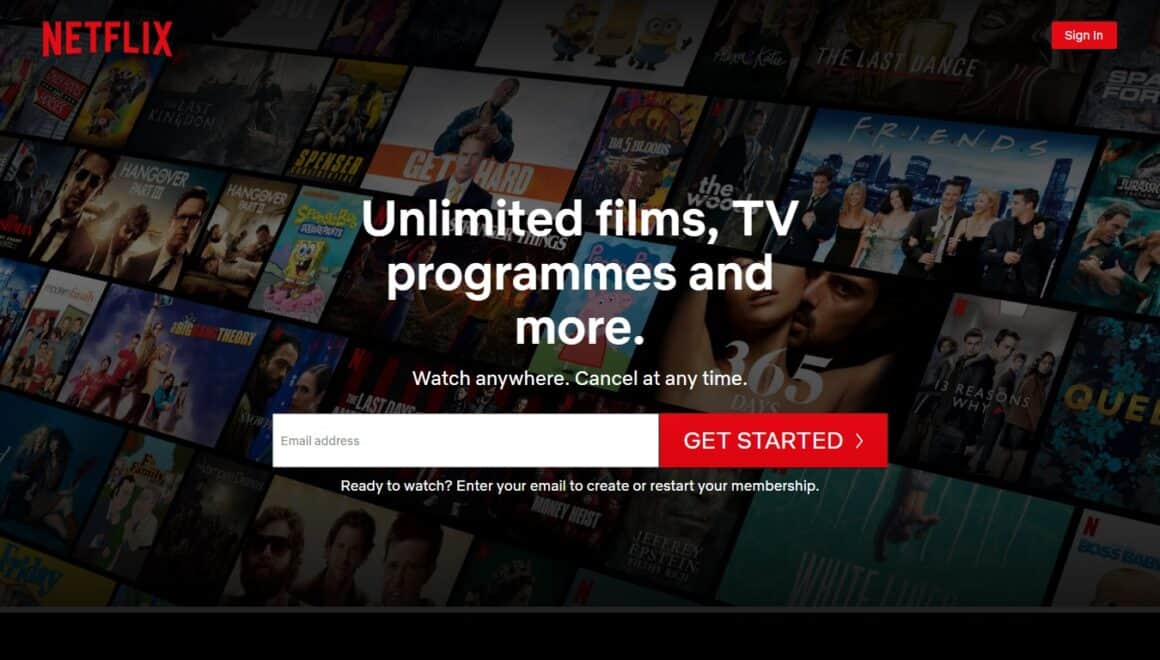
5. HelpCenter.io’s knowledge base
A knowledge base is essential for onboarding. A database that holds the answers to every question a customer could ask is incredibly helpful in allowing users to onboard at their own pace.
This doesn’t have to be a static FAQ page but can be populated with interactive tutorials, webinars, and more. Helpful widgets can be added to specific pages of your website, linking to useful areas of your knowledge base.
We pride ourselves on our knowledge base that was built using HelpCenter.io. Check it out and find out what we could help you build.
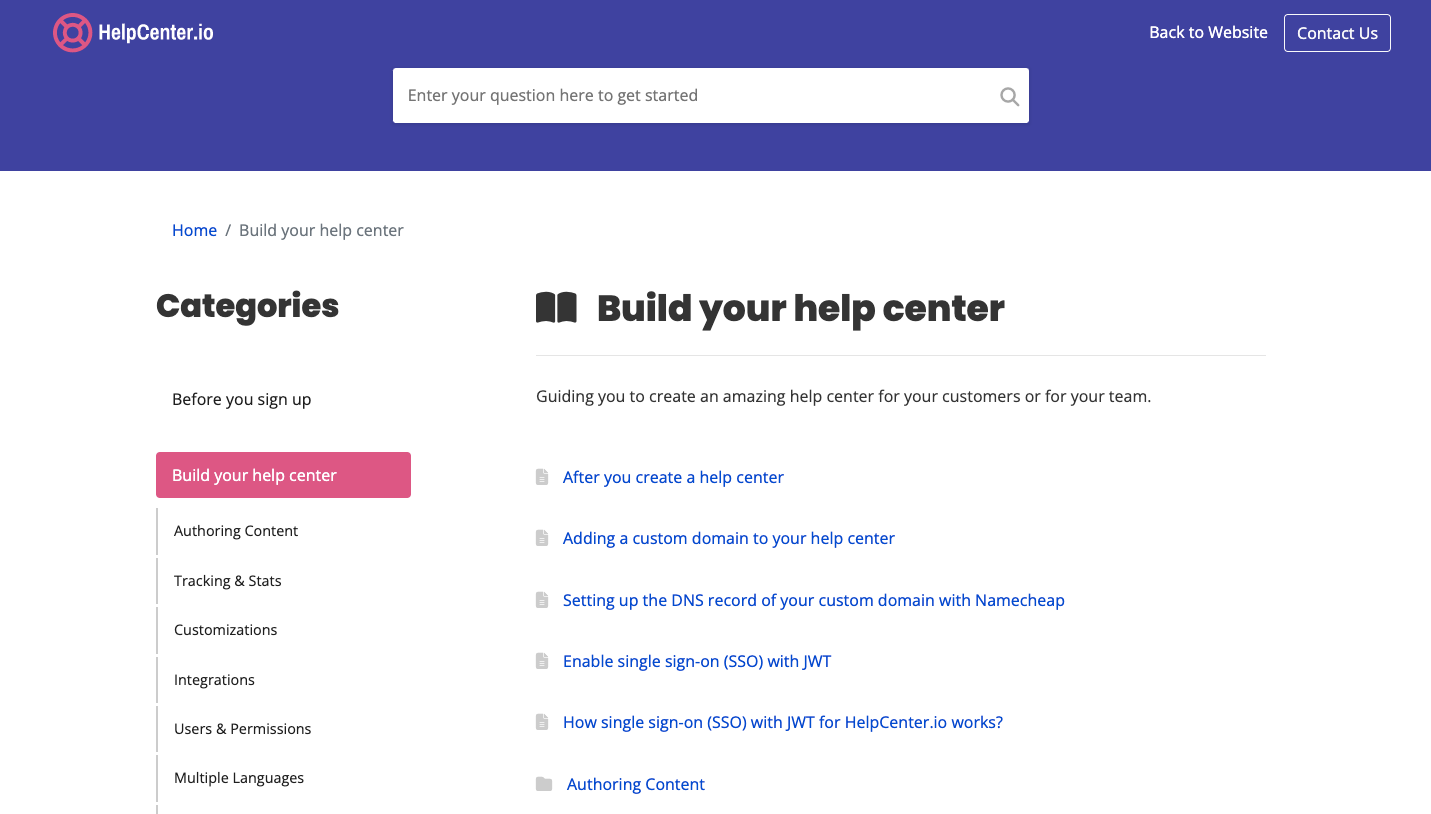
How to implement self-service onboarding in 6 steps
So, now you’ve seen some great examples and know exactly what self-service onboarding is, you need to know how to implement it in your company. This will depend on the industry you operate within and the service you provide. However, there are 6 simple steps everyone should consider when getting started:
- Map the user journey
- Manage expectations
- Decide on the type of onboarding
- Understand your customers’ jobs-to-be-done
- Take the time to get it right
- Observe metrics and analytics
Map the user journey
Without a clear understanding of your user’s journey, you won’t be able to create an onboarding strategy that delivers great time-to-value information.
For example, if you know that a high percentage of users tend to skip a specific part of the product, don’t waste time by adding compulsory onboarding activities to it. Leave it optional.
If you know exactly why your users have signed up, what their pain points are, and how they’ll find value in your product, you’ll know which areas to focus on for onboarding. These key moments are often described as the AHA! moment (when the user understands the value your service can offer), and the ‘activation’ (when they experience the value for themselves).
By mapping these key moments, you’ll be able to customize the onboarding tasks to ensure every customer reaches their AHA!
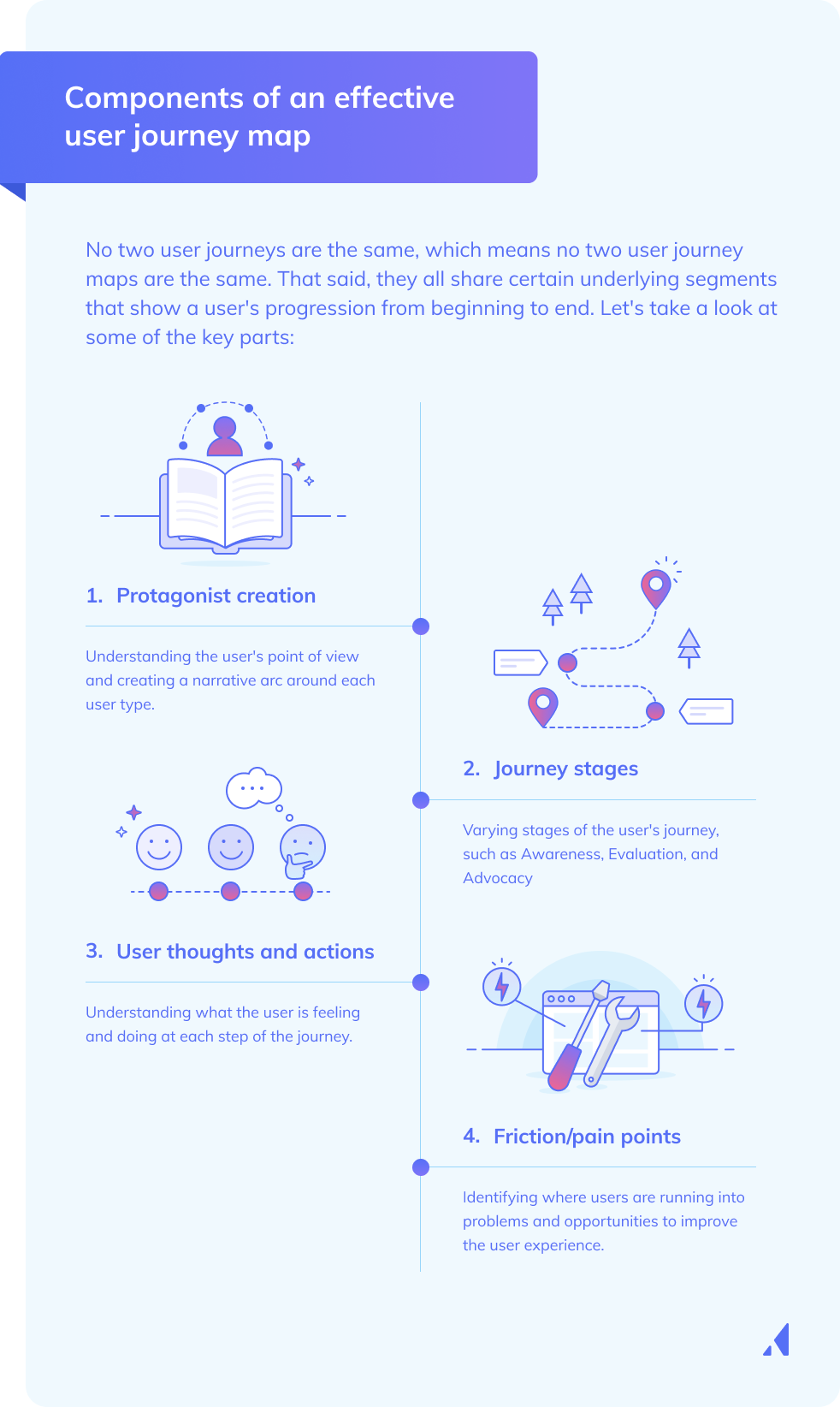
Manage expectations
Customers appreciate when a business is candid in what they can offer. You may increase your signups if you embellish what your service can do, but you’ll also experience churn when your new users realize you can’t deliver.
Instead, a small number of loyal users is much more beneficial to your company. Steady growth is always better than boom and bust.
This is an important step when establishing self-service onboarding. By managing expectations, you and your customers will be on the same page when deciding how to structure your onboarding program. This will also streamline the process of product adoption.
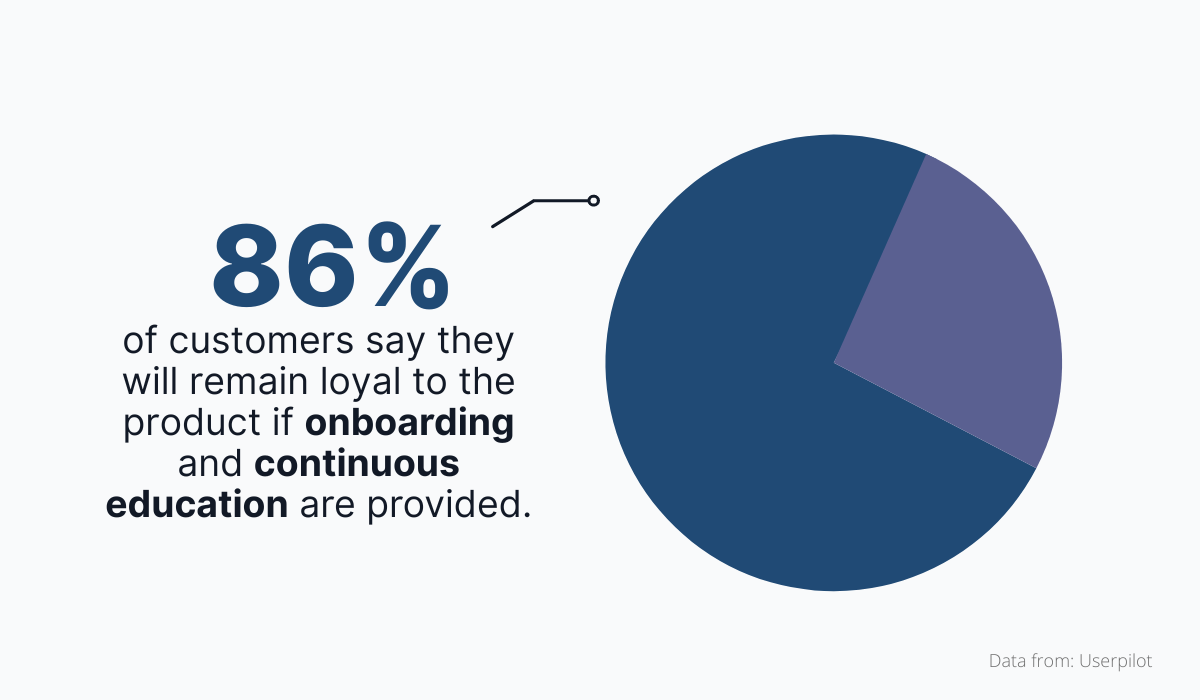
Decide on self-service onboarding features
Taking an in-depth look at your customer journey and the demographics of your users should inform the kind of onboarding features you’ll focus on. The industry you’re in, the product you’re selling, and competing SaaS companies should also influence your program.
There are plenty of options to choose from. However, the best self-service onboarding uses a mix of features to keep the content engaging and interesting. We’ve already seen some popular options in the examples we looked at, but here are a few more to pique your interest:
- Tooltips: When hovering over an element on a web page, a text box will appear with more information or helpful tips and advice.
- Product tours: An easy-to-follow walkthrough to explain how to use a SaaS product. These can be used for new customers experiencing the product for the first time or as a touchpoint for explaining new features to existing customers.
- Progress bar: Simple but effective. A progress bar reminds the customer to continue the onboarding program and allows them to allocate enough time for each section.
- Templates: Easy-to-fill-out templates, like checklists and tables, can ensure customer success through engagement and consolidating the learning process.
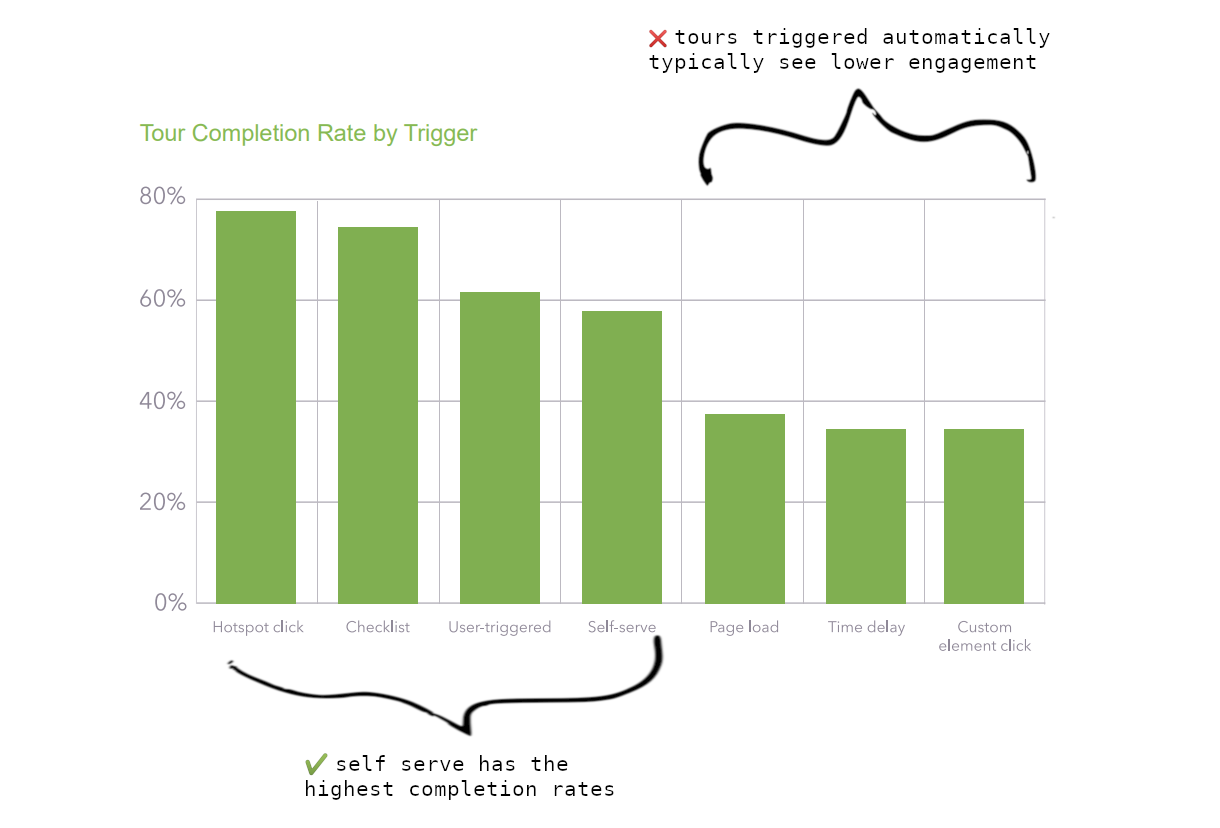
Understand your customers’ jobs-to-be-done (JTBD)
A customer’s “jobs-to-be-done” is whatever they need your product or service for. It ultimately refers to how companies can evolve and better themselves. For example, someone might need lots of content to improve and upkeep their company’s blog. They would then seek out a content writing service to fulfill this job.
By considering this, you’ll be able to fully understand your user’s motivations when it comes to subscribing to your service. You should find out:
- How did the customer previously fulfill the job?
- What worked and what didn’t work for them?
- What motivates them?
If they have specific KPIs to measure the fulfillment of the job, then you’ll know the elements of the onboarding process they should focus on.
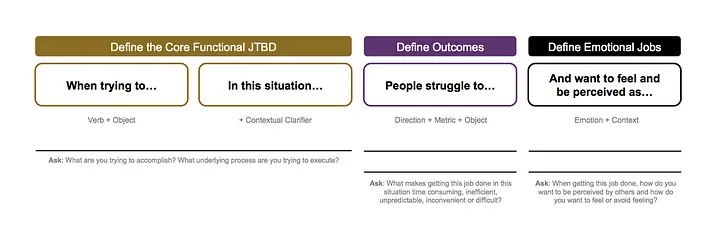
Take the time to get it right
You’re not going to have a perfectly automated self-service onboarding program overnight. Initially, it will take time to get to know what your customers want and how to relate to them. This usually means you won’t be able to scale up your service immediately.
Instead, focus on personalizing each new customer’s experience and learning what works for them. Once you begin to notice patterns, pain points, and similar experiences, you’ll be able to start creating a more universal process.
Deferred gratification is key when implementing this kind of onboarding. Communicating with your users is invaluable for your progress. Having honest feedback and conversations will point you in the right direction when evolving your service. Consider asking the following questions:
- What have you enjoyed so far about the product?
- Has anything been difficult to understand or get to grips with?
- Would you recommend our service to other companies?
- How have we helped your business?
Observe metrics and analytics
It’s all well and good planning an in-depth SaaS onboarding program, but if you don’t monitor how successful it is, then it’s unlikely to help your users. No one gets it perfect the first time around. A critical part of user onboarding is learning and improving, not just for the user but also for the SaaS business.
There are a few important KPIs (key performance indicators) that should be monitored:
- Customer engagement score (CES): By monitoring engagement, you’ll be able to identify users close to churning, willing to convert from a free trial to a paid subscription, and those who might accept upselling. (Calculating a CES can be quite complex, check out Userpilot’s guide to get started.)
- Net promoter score (NPS): This is based on a single in-app survey question that asks a user how likely they are to recommend the product to a friend. Monitoring this score is a good insight into how satisfied your customers are.
- Customer onboarding completion rate: Measuring how long it takes a customer to understand and use your product without assistance will indicate how effective your current onboarding program is.
- Time to value: This refers to how long it takes for users to reach the AHA! moment. If this is a short period of time, customers are less likely to churn.
By keeping an eye on these metrics, you’ll be able to assess in real time what’s working and what’s not.
What are the benefits of self-service onboarding?
It’s probably becoming clear just how effective this kind of onboarding can be. But if you need a little more convincing, let’s take a look at what we find most beneficial.
Take the pressure off your customer support team
Once you’ve created your onboarding program, it can be fully automated. This means your customer support team will be able to focus on one-to-one conversations addressing more complex questions rather than answering endless easy queries. Not only will this reduce the pressure on the team, but it’ll improve your customer satisfaction.
Users like to be independent, so the more that’s automated, the better. However, this doesn’t mean they should be completely left alone. Be sure to include an easy-to-access contact page for your support and sales team.
Not only will this save your company’s time, but it’ll save your customers’ as well. Lengthy compulsory onboarding can be frustrating for all parties. Letting users pick up onboarding tasks when they want will improve their workflow and make the product adoption process more natural.
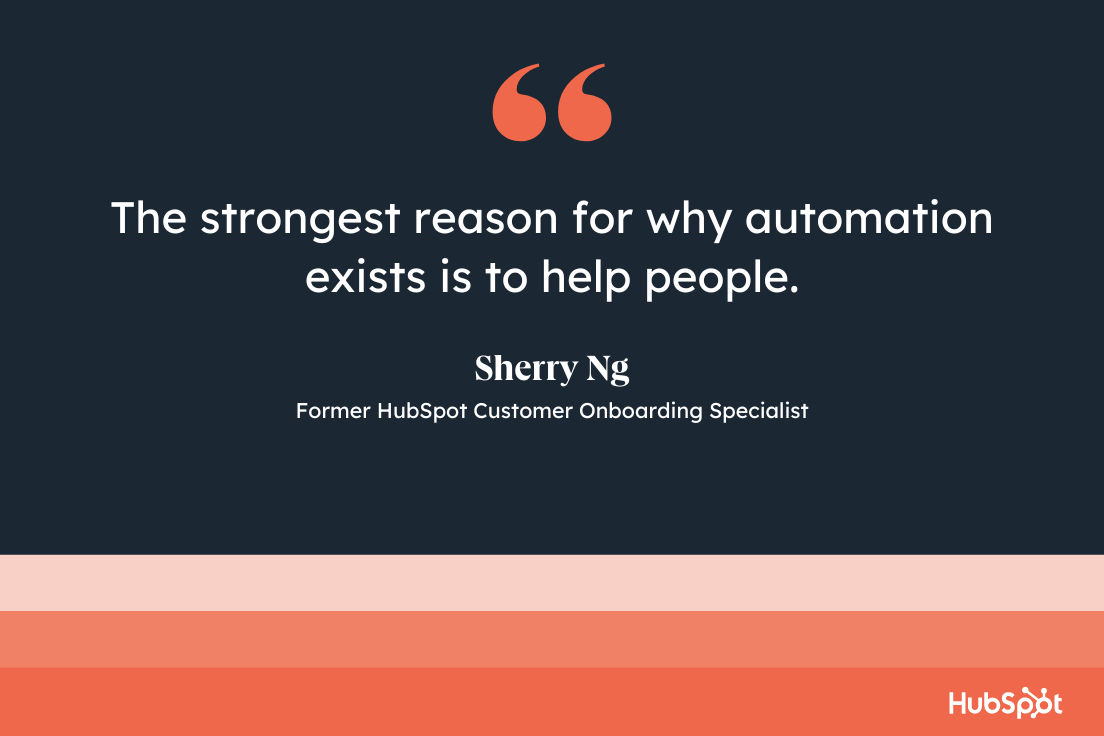
Higher user retention
As we’ve mentioned, high sign-up rates and high churn is not the best way to run a business. It may seem obvious, but plenty of companies chase conversion rates rather than retention rates.
Customer loyalty is crucial to a successful SaaS company. Competition is huge in this industry, so if you’re not satisfying and nurturing your users, they’ll move on to the next service. For this reason, a well-built self-service onboarding program can be invaluable for your business.
Cost efficient over time
It’s a cliche, but time is money. An initial investment will be needed to build your service (like creating a knowledge base). However, once it’s up and running, minimal intervention should be needed, and the cost of upkeeping it should be small.
Pricing is an important consideration for onboarding, as your investment might not always pay off immediately. Free trial customers also need onboarding, and the majority of them are likely to cancel their subscriptions. 75%, in fact. So, even though it’s a crucial element of your service, it’s important to ensure you’re not spending a big chunk of your budget on customers who may not continue using your service.
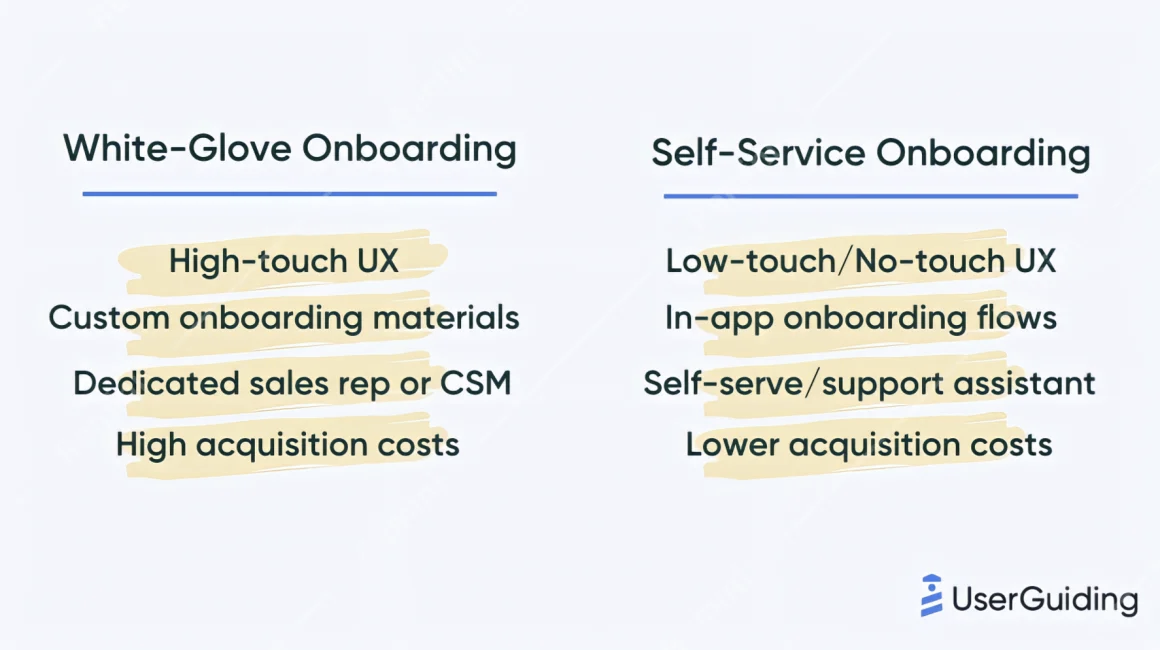
Conclusion
A well-designed user interface can make all the difference when trying to improve customer retention. It’s something that can make the lives of your customers and your business a lot easier. So why wouldn’t you try it?
Consider your current onboarding process. Is it effective? How much churn is your business experiencing? Are your customer surveys positive or negative? A revamp may be necessary to improve the efficiency and effectiveness of your service.
If you’re interested in building a help center for your company, try how easy it si with our 14-day free trial.
