The Ultimate Guide to Building a Knowledge Base in 2025

Creating an effective knowledge base is an important part of any organization. It can be a key tool to improve efficiency, facilitate customer support, and enhance internal communication. If you're not sure where to start, however, this comprehensive guide will walk you through the process in three major steps.
First, let's see a general overview of what a knowledge base is and what are the differences between an internal and external knowledge base.
What is a knowledge base?
A knowledge base is an accessible library of information about a product, service, department, or topic. It acts as a central hub where users can find answers to their questions, learn about certain topics, and troubleshoot issues. There are mainly two primary types of knowledge bases - external and internal - each bringing distinct value to your business or organization.
External knowledge base
An external knowledge base is typically customer-focused. It's designed to provide your customers with the information they need to understand and use your product or service effectively. It often includes how-to guides, FAQs, product descriptions, troubleshooting guides, and other customer-centric content.
The goal of an external knowledge base is to empower customers to find answers on their own, reducing the need for them to contact your customer support team. This concept is often referred to as self-service.
An external knowledge base offers numerous benefits. Primarily, it enhances customer satisfaction. When customers can find answers quickly and easily, they're likely to be more satisfied with their experience.
Moreover, an external knowledge base reduces the load on your customer support team. Instead of responding to the same questions repeatedly, your team can focus on addressing more complex customer issues, boosting overall efficiency.
According to numerous reports and research customer prefer self-service. A report from 2017 from Microsoft says that "90% of customers globally expect brands or organizations to have an online self-service support portal". Nowadays, if this number has changed, it has only grown even further.
The numbers speak for themselves and the numerous research statements and reports prove it. Here's one interesting infographic by ZenDesk:
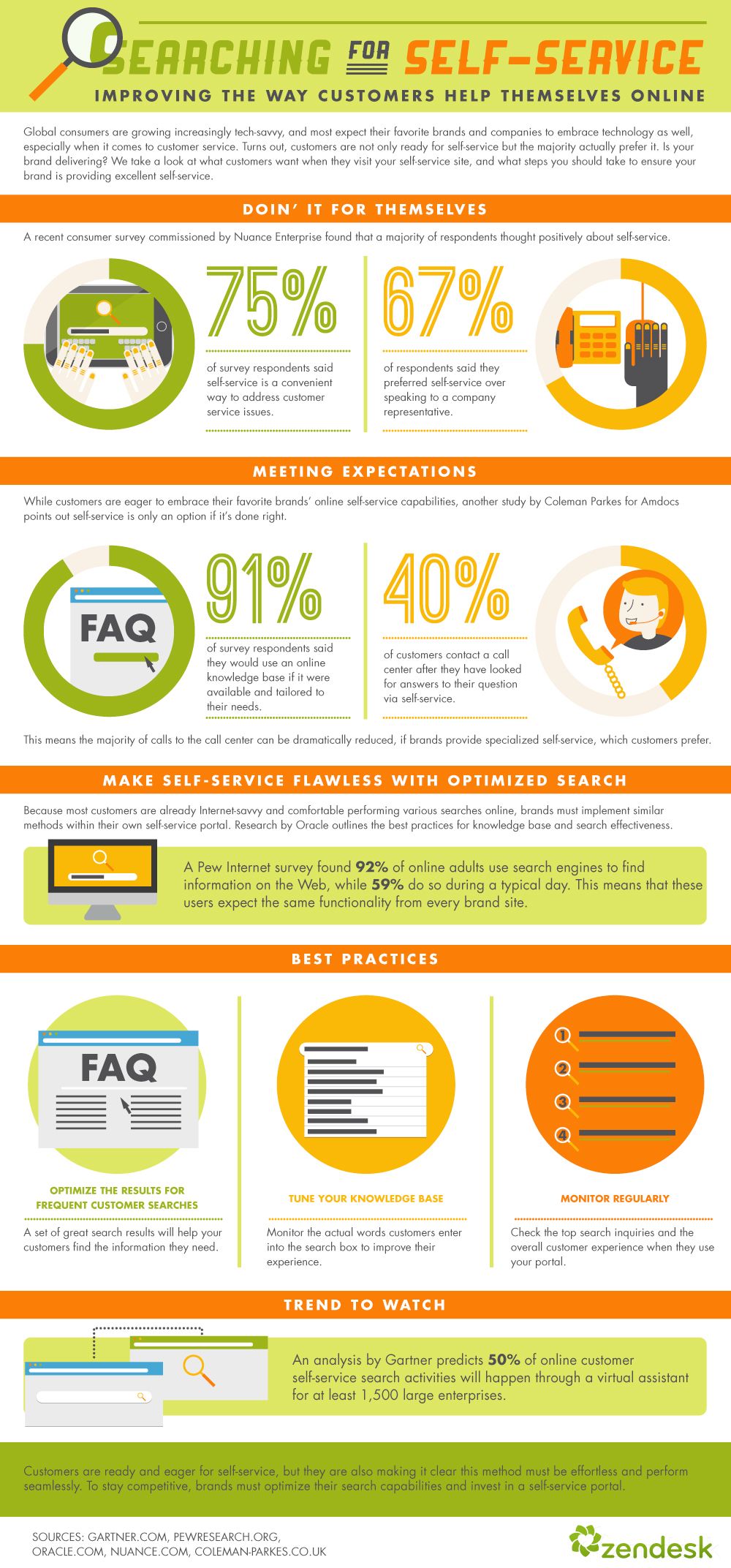
Additionally, a well-structured external knowledge base can also improve your SEO ranking. By creating content that answers common customer questions, you can attract more organic traffic from search engines.
Enough said, however, to reap all of the benefits in terms of reduction of the repetitive customer support requests and happier customers, you should not only spend time crafting quality content but you should also put it out there. The good knowledge base, in order to serve its purpose, has to be properly linked and not hidden somewhere deep into the linking structure of a website or app. People should be able to find excatly the information they need, right where they need it.
Nowadays, apart from having smarter ways to link your knowledge base articles and open them right into your app, there are also smart widgets and chat bots that could integrate with your knowledge base and bring the content you have spent so much time writing, directly where your customers are. This could be your website, web or mobile app. The point is your users can find and read all the information without ever leaving your website or app.
Few of the businesses that could benefit of an external knowledge base
- Software-as-a-Service (SaaS) Companies: SaaS businesses could hugely benefit from an external knowledge base. As their products are often complex, customers may need guidance on how to use different features, troubleshoot common issues, or understand pricing and subscription details. Content could include how-to guides, video tutorials, FAQs, troubleshooting guides, and documentation on product features.
- E-commerce Businesses: These businesses can use an external knowledge base to answer common customer questions about ordering, shipping, returns, product specifications, and account management. This might involve creating articles on how to place an order, how to return an item, delivery information, size guides, and managing customer accounts.
- Telecom Providers: Telecom companies deal with a wide range of customer inquiries, from how to set up a new device, understanding data plans, to resolving connectivity issues. A knowledge base for such a business could contain device setup guides, explanations of different plans and features, troubleshooting guides for common connectivity issues, and tutorials on how to use various services.
- Educational Institutions: Schools, universities, or online learning platforms can use a knowledge base to provide students with information on course offerings, enrollment procedures, campus resources, and tech platform usage (like learning management systems). A knowledge base in this context could include course catalogs, enrollment guides, resources for learning support, and tutorials on how to use digital learning platforms.
- Healthcare Providers: Hospitals, clinics, or telehealth platforms could use a knowledge base to provide patients with information about medical procedures, health conditions, appointment scheduling, and insurance processing. Content for these knowledge bases could include descriptions of medical procedures, health and wellness articles, guides on how to book or change appointments, and explanations of insurance procedures.
Remember, the goal of an external knowledge base is to empower customers to find answers to their questions independently, reducing the load on your customer service team and increasing customer satisfaction. The types of content you create should be aligned with the most common inquiries or challenges your customers have.
You can see some great examples of external knowledge bases on the Showcase page of our website.
Internal knowledge base
In contrast, an internal knowledge base is designed for your employees. It's a central repository for company knowledge, including policies, procedures, training materials, company news, product details, and more.
The goal of an internal knowledge base is to streamline internal communication, improve employee onboarding, and foster continuous learning and development within your organization.
An internal knowledge base brings value in its ability to centralize critical company information. With a single source of truth, employees can reduce time spent searching for information across disparate sources.
Improved onboarding is another major advantage. New hires can access all the information they need to get up to speed, facilitating faster, more efficient integration into the team.
Furthermore, an internal knowledge base encourages continuous learning. Employees can refer back to the knowledge base whenever they need a refresher, want to dive deeper into a topic, or learn about new products, services, or policies.
In essence, both external and internal knowledge bases are essential tools for modern businesses. By investing in both, you can improve customer satisfaction, boost efficiency, foster a culture of continuous learning, and ultimately drive business growth.
Internal processes and teams that could benefit of an internal knowledge base
An internal knowledge base is a valuable resource for many different types of businesses and various roles within an organization. Here's how it can plug into some of the internal teams of any company:
- Standard Operating Procedures (SOPs): Any business that has a set of processes or procedures that employees need to follow could benefit from an internal knowledge base for SOPs. This could be a manufacturing company with specific production procedures, a restaurant with food safety guidelines, or a tech company with a specific development process. The knowledge base could contain detailed step-by-step guides on how to execute these procedures, video demonstrations, and checklists.
- Customer Support Teams: An internal knowledge base can be a great tool for customer support teams. It can provide them with instant access to troubleshooting guides, product updates, FAQs, and previous customer interactions. This helps them respond to customer queries more quickly and accurately. It can also be used for onboarding new team members and for ongoing training and development.
- Marketing Teams: Marketing managers can use an internal knowledge base to store and organize marketing assets, campaign plans, brand guidelines, and market research. This makes it easier for the team to find the resources they need, ensures consistency across all marketing efforts, and makes it easier to onboard new team members.
- Sales Teams: Salespeople can use an internal knowledge base to find information on product details, pricing information, competitor comparisons, sales scripts, and case studies. Having this information easily accessible can save them time and make them more effective in their sales conversations. It can also be used for onboarding new salespeople and for ongoing training and development.
- Human Resources: HR departments can use an internal knowledge base to provide employees with information about company policies, benefits, career development opportunities, and procedures for things like leave requests or expense reimbursement. This can save the HR team time and make it easier for employees to find the information they need.
- IT Departments: IT teams can use an internal knowledge base to provide employees with information on how to use and troubleshoot various technology tools, information about cybersecurity protocols, and procedures for requesting IT support.
In essence, an internal knowledge base is a central repository for critical company information that can enhance efficiency, foster a culture of continuous learning, and streamline the onboarding process for new team members. Each department or role within the organization can customize their section of the knowledge base to best suit their needs.
Part 1: Planning Your Knowledge Base
Before you start to build your knowledge base, you should define your objectives, audience, and content strategy. Here's how to plan it:
Step 1: Define your objectives
What do you want to achieve with your knowledge base? Some common objectives include improving customer support, reducing workload on your team, fostering knowledge sharing, and improving product adoption. Having clear objectives will guide your content strategy and help you measure success.
Your objectives are the driving force behind your knowledge base. They provide direction for content creation, organization, and usage. Here's how to define your objectives:
Determine the Purpose of Your Knowledge Base
The first step is to understand why you are building a knowledge base. Is it to improve customer support, facilitate staff training, enhance internal communication, or perhaps another reason?
For instance, if the primary goal is to bolster customer support, the knowledge base will likely need to include extensive product or service information, troubleshooting guides, and FAQs. If the objective is to facilitate internal communication and training, it might focus more on company policies, product development processes, or industry-related knowledge.
Align with Company Goals
Your knowledge base should be aligned with your overall company goals. If one of your organization's objectives is to become a thought leader in your industry, your knowledge base could include a section with in-depth articles and white papers on relevant industry topics. If reducing operational costs is a key goal, your knowledge base could be used to reduce the number of repetitive inquiries your customer service team receives, thereby saving time and resources.
Define Success Metrics
Your objectives should be measurable. Determine what success looks like for your knowledge base and how you will measure it. This could be a reduction in customer support tickets, an increase in customer satisfaction scores, a decrease in onboarding time for new employees, or another measurable outcome.
Metrics might include things like the number of users, the number of articles viewed, the time spent on each article, user feedback, or the impact on other business metrics like customer support load or customer satisfaction.
Make Objectives Specific, Achievable, and Time-Bound
Ensure your objectives are SMART: Specific, Measurable, Achievable, Relevant, and Time-bound. For example, instead of saying "reduce customer support tickets", a SMART objective would be "reduce customer support tickets by 20% in the next six months through the provision of comprehensive self-help guides in the knowledge base."
By defining clear, measurable objectives for your knowledge base, you can guide its development and measure its success in a tangible way.
Step 2: Identify your audience
Who will use your knowledge base? Knowing your audience will help you create more relevant and accessible content. Your audience could be external (customers, partners, etc.) or internal (employees).
Understanding who your knowledge base is intended for is crucial for shaping the structure, content, and style of your knowledge base. Here's how to identify your audience:
Identify User Groups
Consider who will be the main users of your knowledge base. This could include customers, employees, partners, or other stakeholders. These different groups might have different needs and levels of understanding about your product or services.
For example, your customers might need basic how-to guides and troubleshooting help, while your employees might need more in-depth information about company policies and procedures.
Understand Their Needs
Once you've identified your user groups, try to understand what kind of information they need. You can do this by surveying or interviewing members of each group, or by analyzing data from customer support tickets or employee inquiries.
For example, if your knowledge base is for customers, the most common questions they ask to customer service could guide the kind of content you need in your knowledge base.
Consider Their Knowledge Level
Different user groups might have different levels of knowledge about your product, service, or the subject matter of your knowledge base. Try to tailor your content to match their level of understanding.
For example, for users with little knowledge about your product, you might need to include basic information and step-by-step guides. For users with more advanced knowledge, you might need more detailed and technical information.
Reflect Their Language
Try to use language that your users are comfortable with. This includes not only the level of technicality, but also the kind of terminology, phrases, and expressions they use.
For example, if your users are highly technical, using technical jargon might be appropriate. But for general users, it's best to avoid jargon and use plain language.
Respect Their Time
Finally, remember that most users come to your knowledge base to find quick answers to their questions. Try to structure your content in a way that is easy to skim and digest, with clear headings, bullet points, and concise paragraphs.
By identifying your audience and understanding their needs, knowledge level, language, and time constraints, you can create a knowledge base that is tailored to their needs and easy for them to use.
Step 3: Outline your content
Identify the main categories of information that you'll include in your knowledge base. This could include troubleshooting guides, how-to articles, FAQs, policy documents, and more. This will depend on your objectives and audience.
The content in your knowledge base is its core value. Properly planning your content ensures your knowledge base will be useful and relevant to your audience. Here's how to outline your content:
List Topics
Begin by listing all the possible topics your knowledge base should cover. This list should be based on your audience's needs and your defined objectives. Topics could include product usage, troubleshooting guides, frequently asked questions (FAQs), company policies, standard operating procedures, and more.
For a customer-focused knowledge base, topics might be drawn from common customer queries or product features. For an internal knowledge base, topics could be linked to roles or departments within the company.
Organize Topics
Once you have a list of topics, organize them into categories and subcategories to make navigation easier for the user. You might organize by product, by issue type, by department, by user type, or some other logical structure that fits your audience's needs.
It may be helpful to create a visual map or diagram of your categories and subcategories to get a sense of how your content will be structured.
Prioritize Content Creation
Not all content needs to be created at once. Prioritize your content creation based on your audience's needs and your business goals.
For example, if your primary objective is to reduce the load on your customer support team, prioritize content that answers the most common customer queries. If your objective is to improve internal training, prioritize content that supports your training programs.
Plan for Growth
Remember, a knowledge base is a living resource that should grow and evolve over time. As you outline your content, think about how it might need to expand in the future.
This could involve adding new categories as you launch new products, or creating additional subcategories as you delve into more detailed information. Plan for this growth to ensure your knowledge base can scale with your business.
By outlining your content effectively, you'll ensure your knowledge base is well-organized, relevant, and able to grow with your needs.
Step 4: Choose a platform
There are many software platforms available for building a knowledge base. Choose one that suits your needs in terms of usability, features, customization, scalability, and cost.
Some of the important points of a good knowledge base building platform include:
- Fast & Reliable
- Customizable website template included
- Good, fast and collaborative content editor with a lot of options for rich content;
- Fast and accurate search included out-of-the-box;
- JS widget to get your knowledge base onto your website, app, etc. This could be a chat bot or some other type of widget usually placed in the bottom right corner of the page.
- Integrations - make sure the platform you choose integrates with other services like ticketing providers, shared mailboxes, Zapier and others so you can easily integrate your knowledge base into your workflow and keep updating and maintaining it frequently.
Step 5: Assemble your team
You will need a team to create, maintain, and update the knowledge base. Your team could include content creators, editors, technical writers, and IT support staff.
There are also companies that provide knowledge base content writing as a service. This way you can hire an external team to assemble your knowledge base, if you don't have the in-house resources. You can check out the services offered by NTBIS for example.
Part 2: Creating Your Knowledge Base
After planning, you're ready to start creating your knowledge base. Here's how:
Step 1: Create an articles template
Creating a standard template for your articles will ensure consistency and make it easier for users to find information. Your template could include sections like the introduction, step-by-step instructions, FAQs, and troubleshooting.
Creating a standard template for your knowledge base articles ensures consistency across all your content, making it easier for users to find and understand the information they need. Here's how to create an effective template:
Identify Standard Elements
Begin by identifying what elements should be present in each article. These might include a title, an introduction, a body with step-by-step instructions or detailed information, a conclusion, and additional resources or related articles.
It might also be beneficial to include metadata such as the article author, creation date, last updated date, and keywords to improve searchability.
Consider Structure and Formatting
Consider how you will structure and format your articles to make them easy to read and navigate. This might involve using headings and subheadings, bullet points, numbered lists, tables, images, diagrams, or videos.
Try to use a consistent structure across all articles. For example, you might start with a brief introduction that outlines what the article will cover, followed by detailed information, and end with a conclusion or next steps.
Include Interactive Elements
Interactive elements such as hyperlinks, collapsible sections, and comment sections can improve the usability of your knowledge base and encourage engagement. Consider where these elements might be included in your template.
A few examples of article templates
Now let's look at what some of the most popular knowledge base providers give in terms of template:
- HelpCenter.io: In HelpCenter.io, the articles are presented in a simple, yet effective knowledge base template. It starts with the title, followed by a metadata section with information about the author and the last update time of the article. The articles content can include all types of rich media. You can also add FAQ sections anywhere in the content of your articles to make longer content easier to digest. At the end, there is the option to rate how useful a certain article was, followed by similar article recommendations and comments section. Everything described above is fully customizable from the HelpCenter.io Template Editor. HelpCenter.io Article Template
- Zendesk: Zendesk offers a simple yet effective knowledge base template. Each article begins with a clear title, followed by a brief introduction. The body of the article includes step-by-step instructions with supporting images and hyperlinks. At the end of the article, there are options to upvote the article and related articles are suggested. Zendesk Article Template
- Atlassian Confluence: Confluence provides a more complex knowledge base template, suitable for detailed technical documentation. Each article includes a table of contents for easy navigation, as well as metadata such as the author and last updated date. The body of the article can include various content blocks such as text, code snippets, tables, images, and more. Atlassian Confluence Article Template
- Help Scout: Help Scout offers a customer-focused knowledge base template. Each article begins with a question (the title), followed by a succinct answer. The body of the article can include step-by-step instructions, images, and videos. At the end, there are options to react to the article (useful, not useful), which can provide valuable feedback. Help Scout Article Template
By creating a well-structured, consistent article template for your knowledge base, you'll make it easier for your users to find and understand the information they need.
Please note that the actual design and structure of the templates can vary based on the platform and the specific requirements of the organization.
Step 2: Write and organize your content
Start writing your content based on the categories you outlined in the planning stage. Break down complex topics into smaller, manageable parts. Use clear, concise language and avoid jargon.
Organize your content in a logical way. You could use categories, tags, or a search function to help users navigate your knowledge base.
Once you have your content outline and template, it's time to start writing and organizing your knowledge base. The way you present your information can have a big impact on how easy it is for users to find and understand the information they need.
Write User-Focused Content
Your content should be written with your users in mind. Aim to make your articles as clear, concise, and easy-to-understand as possible. Use plain language and avoid jargon where possible.
When explaining how to do something, break down the process into step-by-step instructions. Make sure your steps are logical, clear, and easy to follow. If a step involves a decision, explain the options and recommend the best course of action.
Use the active voice rather than the passive voice, as it is more direct and easier to understand. For example, instead of writing "The button should be pressed", write "Press the button".
Organize Your Content Logically
Organize your content in a way that makes sense to your users. This could involve grouping related articles together, organizing articles in a logical sequence, or categorizing articles based on user type or difficulty level.
Consider using tags or labels to help users find related content. For example, if you have a series of articles about troubleshooting a particular product, you could tag all these articles with the product name.
Use Consistent Terminology
Using consistent terminology across your knowledge base can make it easier for users to understand your content and search for information. For example, if you refer to a feature as the "export function" in one article, don't call it the "download feature" in another article.
Consider creating a glossary or style guide to ensure consistency across all your articles. This can be particularly useful if multiple people are writing content for your knowledge base.
Create a Navigation System
A good navigation system can make it easier for users to find the information they need. This could involve a search function, a table of contents, breadcrumb navigation, or a system of categories and subcategories.
Consider your users' needs and preferences when designing your navigation system. For example, a search function might be most useful for users who know exactly what they're looking for, while a table of contents or category system might be better for users who are browsing or exploring.
By writing clear, user-focused content and organizing it in a logical, easy-to-navigate way, you can create a knowledge base that effectively supports your users and meets your objectives.
Step 3: Include visuals
Visuals like screenshots, diagrams, and videos can make your content more engaging and easier to understand. Be sure to add descriptive captions and alternative text for accessibility.
Incorporating multimedia content into your knowledge base can greatly enhance its effectiveness. This not only caters to different learning styles, but can also clarify complex information. Here's how you can effectively integrate multimedia:
Use Images
A picture is worth a thousand words. Include screenshots, diagrams, infographics, or other images in your articles to illustrate concepts, show examples, or guide users through a process.
For example, if you're explaining how to use a certain feature of your software, screenshots can give users a visual guide to follow. Use annotations (like arrows or highlighted areas) to draw attention to the key parts of the image.
Our experience tells that gif images work even better than simple screenshots. Make short screen recordings and turn these into a gif image to quickly demonstrate certain functionality in a software product. A free amazing tool that we use is called ScreenToGif. Here is an example gif demontsration:
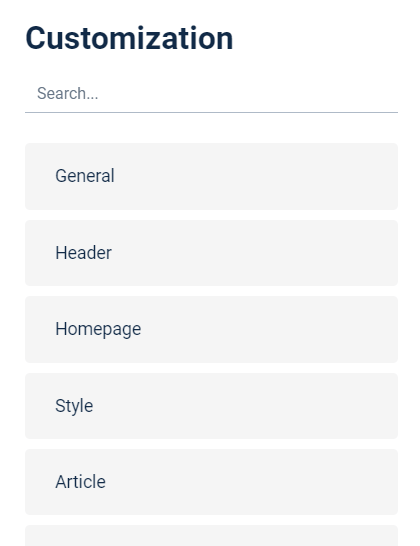
Ensure all images are of high quality and appropriately sized so they're easy to see. If they are too small inside the content, consider making them expandable so people can zoom in on them. Also, remember to include alt text for accessibility and for those instances where the image might fail to load.
Incorporate Videos
Videos can be a powerful tool for demonstrating processes or explaining complex ideas. A step-by-step video tutorial can often be more effective than written instructions.
If you choose to use videos, ensure they're concise, clear, and professional. Use on-screen text or voice-over narration to guide users through the video. And always provide a text alternative (like a transcript or a written version of the instructions) for those who can't or don't want to watch the video.
A great tool for quickly recording videos Loom. HelpCenter.io also integrates easily with Loom so you can embed videos directly into your article by simply copying and pasting their link.
Use Interactive Content
Interactive content, such as quizzes, interactive diagrams, or simulations, can help users learn by doing and can make your knowledge base more engaging.
For example, an interactive diagram could allow users to click on different parts of a product to learn about its features. A quiz at the end of an article could help users test their understanding of the material.
Optimize for Different Devices
Ensure your multimedia content is optimized for different devices. Images and videos should scale appropriately for users who are accessing your knowledge base on a mobile device, a tablet, or a desktop.
Also, make sure your multimedia content doesn't slow down your page loading times, as this can lead to a frustrating user experience.
Remember, multimedia should enhance your written content, not replace it. Not all users will be able to view multimedia content, due to accessibility issues, data limitations, or personal preference. Always provide a written alternative to your multimedia content.
By integrating multimedia content effectively, you can enhance the user experience and increase the effectiveness of your knowledge base.
Step 4: Test your knowledge base
Before launching, test your knowledge base to ensure it's user-friendly and effective. You could ask a small group of users to give feedback. Make any necessary adjustments based on their feedback.
Part 3: Maintaining and Improving Your Knowledge Base
A knowledge base is not a one-time project. It needs to be maintained and updated to remain relevant and useful. Here's how:
Step 1: Keep your content updated
Regularly review and update your content to ensure it's accurate and up-to-date. This is particularly important for troubleshooting guides, product information, and policy documents.
Step 2: Encourage feedback
Encourage users to provide feedback on your articles. This can help you identify gaps in your content, confusing instructions, or outdated information.
Step 3: Monitor usage
Use analytics to track how users are interacting with your knowledge base. This can provide valuable insights, such as which articles are most viewed, which search terms are used, and how much time users spend on each article.
Step 4: Continuously improve
Use the feedback and analytics data to continuously improve your knowledge base. This could involve rewriting articles, adding new content, improving navigation, or adjusting your content strategy.
Feedback is crucial to the continuous improvement of your knowledge base. It helps you understand what is working, what isn't, and where there might be gaps in your content. Here's how to set up an effective feedback system:
Embed User Feedback Mechanisms
Integrate ways for users to easily provide feedback on individual articles. This could be a simple "Was this article helpful?" yes/no option at the end of each article, a rating system, or a form where users can leave detailed comments.
By placing these feedback options directly on the page, you're more likely to receive immediate and relevant feedback. Remember to make these options unobtrusive and easy to use to encourage participation.
Conduct User Surveys
Surveys can provide a deeper understanding of your users' experience with your knowledge base. They can help you identify common issues, uncover areas for improvement, and understand how users are interacting with your knowledge base.
You could send out periodic surveys to your users or have a short survey available on your knowledge base that users can choose to fill out.
Analyze User Behavior
Use analytics tools to understand how users are interacting with your knowledge base. You can track metrics like which articles are most viewed, how long users spend on each page, and what search terms they use.
This data can give you insights into what information users are most interested in, which articles may be confusing or unhelpful (indicated by quick exits or multiple searches on the same topic), and what search terms are not leading to helpful results.
Regularly Review and Act on Feedback
Collecting feedback isn't enough; you also need to review it and take action. Regularly analyze the feedback you receive and look for common themes or issues.
Use this feedback to improve your existing content and guide the creation of new content. For example, if multiple users say an article is confusing, it may need to be rewritten. If users are frequently searching for a topic that isn't covered, that could be a good topic for a new article.
A robust feedback system enables your knowledge base to grow and improve over time, ensuring it remains a valuable resource for your users.
Building a knowledge base is a significant undertaking, but it can bring many benefits to your organization. With careful planning, high-quality content, and a commitment to continuous improvement, you can create a valuable resource for your users.
If you still haven't started your or are looking for a better home for your current knowledge base, make sure to try HelpCenter.io with a 14-day free trial.
