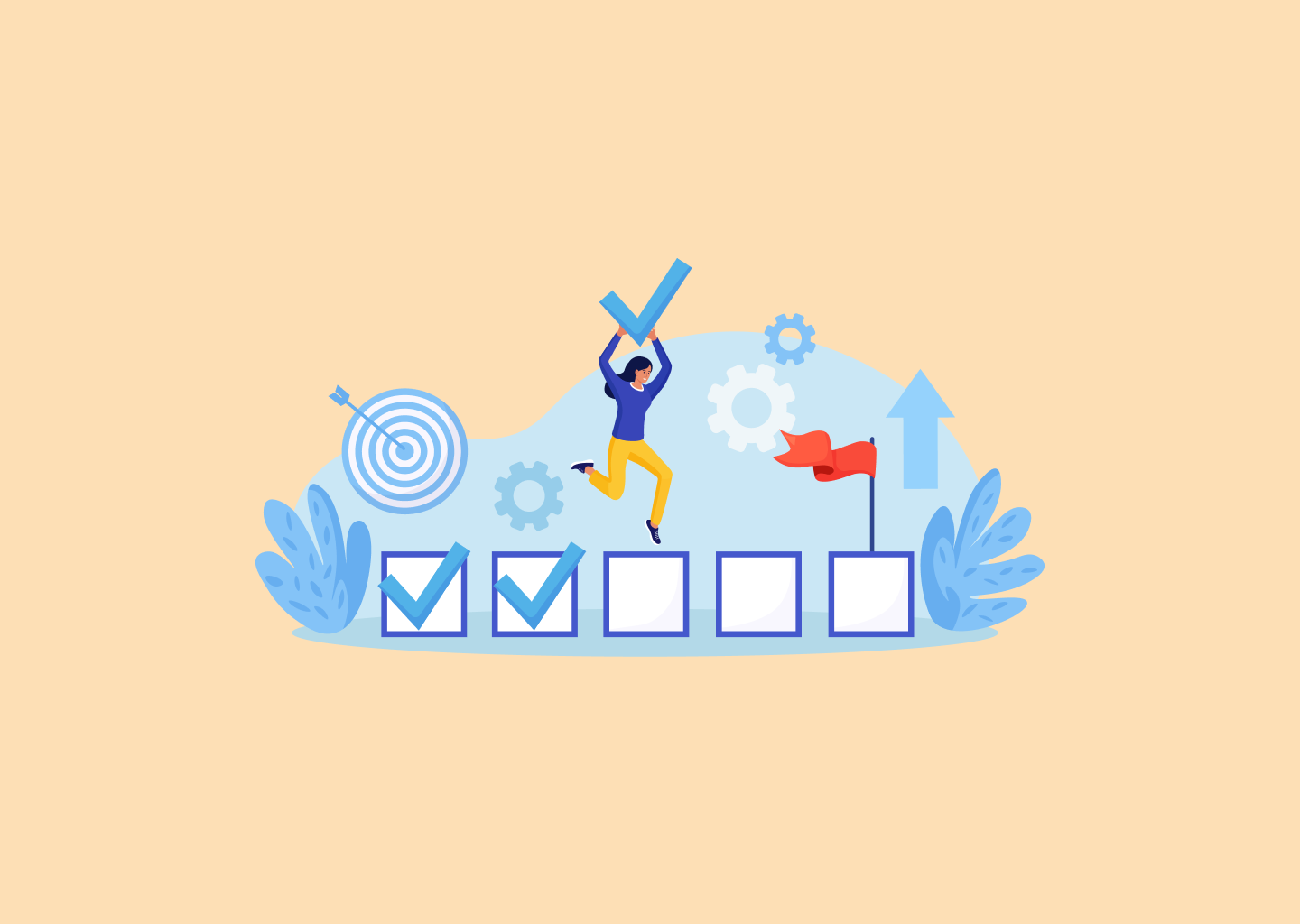Top 10 Strategies for Building an Effective Knowledge Base

In an era where customer experience stands at the forefront of business success, providing quick and easily accessible solutions is key. This is where a well-built knowledge base comes into play. A knowledge base serves as a powerful information repository, enabling customers to find answers to their queries without needing to reach out to support teams. It's a hub of information where users can learn about your product, find solutions to common issues, and access helpful tips and tricks. But creating an effective knowledge base is more than just compiling a list of FAQs. It's about understanding your customers' needs, providing them with comprehensive and easy-to-understand content, and constantly improving based on their feedback and changing requirements.
1. Understand Your Audience
The first step in building an effective knowledge base is understanding your audience. Who are your users? What problems do they commonly encounter? What terms do they use when searching for solutions? Knowing your audience aids you in tailoring your content to meet their specific needs and expectations.
Conducting thorough keyword research can help in this respect. It can provide insights into what your customers are looking for and the language they use to search for it. For instance, are they more likely to search for "how to reset password" or "forgot password"? Such insights will help you craft content that addresses their queries effectively. Remember, your goal is to help your audience find answers swiftly; the more you're in tune with their searching behavior, the better equipped you'll be to provide them with the information they seek.
2. Optimize Your Information Architecture
A well-planned information architecture is fundamental to an effective knowledge base. It facilitates intuitive navigation, making it easier for users to find the answers they need. It involves organizing and structuring content in a way that makes sense to your audience. When information is logically categorized and structured, users can navigate with ease, leading to a better customer experience.
Start by defining your top-level categories based on the product or service you offer. For example, if you are a software company, categories might include Installation, Troubleshooting, User Guides, etc. From there, further divide these categories into subcategories and individual articles.
Remember to keep your user's journey in mind. The path to an answer should be as clear and straightforward as possible. Use breadcrumbs and navigation aids to assist users in understanding where they are in the knowledge base and how to go back or move forward.
Consider creating an effective search function. No matter how well-organized your content is, some users prefer to type in their queries rather than navigating through categories. Make sure your search function is robust and equipped with features like auto-suggestions and filters to streamline the search process.
3. Create Comprehensive Content
Once you've set up your information architecture, it's time to create your content. But remember, an effective knowledge base is not about quantity, but rather the quality and comprehensiveness of the information provided.
Your content should answer user queries thoroughly and accurately. It's not just about giving them a solution; it's about explaining the 'why' behind it. Why did the issue occur? What measures can be taken to avoid it in the future? By answering these questions, you're not only solving the immediate problem but also empowering the user with knowledge.
Each article in your knowledge base should be focused on one specific issue or topic. Avoid covering multiple topics in one article as it can confuse users and make it harder for them to find the information they need.
Furthermore, content should be written in simple and understandable language. Avoid industry jargon and technical terms as much as possible. If technical terms are necessary, make sure to explain them. You want your knowledge base to be accessible to all users, regardless of their technical expertise.
Also, keep SEO in mind while writing your content. Use your keywords naturally throughout the text, in headings, and in meta descriptions. But avoid keyword stuffing, as it could have a negative impact on your SEO. Your focus should always be on creating helpful, high-quality content for your users.
4. Make Use of Multimedia
Visual aids can greatly enhance the user experience in your knowledge base. While well-written text is crucial, incorporating multimedia content such as images, infographics, screenshots, and videos can make complex information easier to understand and absorb. It's a proven fact that humans process visuals 60,000 times faster than text. Visuals not only break up large chunks of text but also provide a more engaging and interactive experience for users.
For instance, a step-by-step guide on using a particular feature of your product can be made more effective by adding screenshots or a video tutorial. Infographics can simplify complex processes or data. But remember to keep your multimedia content optimized for SEO. Use alt text for images, transcriptions for videos, and file names that include your target keywords.
5. Implement Search Engine Optimization
SEO isn't just for your main website; it's equally important for your knowledge base. A well-optimized knowledge base can help you reach more users, thereby improving customer satisfaction and reducing support tickets. SEO can also help your articles appear in Google's organic search results, acting as free advertising for your business.
Start by performing keyword research to understand what terms your customers are using to find support information. Use these keywords naturally in your content, titles, headers, and meta descriptions. Use an SEO-friendly URL structure that helps users and search engines understand what the page is about. For instance, a URL like 'www.yourbusiness.com/knowledgebase/reset-password' is much clearer than 'www.yourbusiness.com/kb123456'.
Ensure your knowledge base is mobile-friendly as Google uses mobile-first indexing. Also, pay attention to page load speed; a slow-loading page can lead to high bounce rates.
Remember, while SEO can help you reach a wider audience, your primary focus should be on providing value to your users. Keep your content high-quality, comprehensive, and user-friendly.
6. Ensure Regular Updates
Maintaining an up-to-date knowledge base is crucial for its effectiveness. Your product or service may evolve over time, and so should your knowledge base. Regular updates ensure that your users find the most current and accurate information.
Implement a process for regular content reviews and updates. Keep track of product updates, new features, or any changes in processes and reflect them in your knowledge base.
Customer feedback can be instrumental in this process. If you receive repeated queries about a certain topic not covered in your knowledge base, it's a clear sign that you need to add an article about it. If users point out errors or outdated information, make sure to correct them promptly.
An updated knowledge base not only enhances user experience but also reduces the workload of your customer support team, as they spend less time answering common queries and more time focusing on complex issues.
7. Solicit and Incorporate User Feedback
Your knowledge base should be a dynamic entity, always evolving and improving based on your users' needs and feedback. Actively encouraging user feedback can provide invaluable insights into where your knowledge base may be lacking or what can be done to improve it.
Make it easy for users to leave feedback on your articles. This can be as simple as including a feedback button or form at the end of each article. Questions like "Was this article helpful?" or "Did this article solve your problem?" can help gather immediate feedback. For more detailed insights, you can ask open-ended questions like "What else would you like us to cover?" or "How can we improve this article?"
Take time to review the feedback regularly and make necessary changes to your content. If you notice multiple users having difficulty understanding a particular topic, it may be a sign that the article needs to be rewritten or made more detailed. Feedback about missing topics can guide you in creating new content that fills in the gaps.
Remember, each piece of feedback is an opportunity to improve your knowledge base and enhance user experience. So, make sure to actively ask for, listen to, and act on user feedback.
8. Promote Self-Service
A well-structured and user-friendly knowledge base is a key tool in promoting self-service, which can greatly reduce the workload on your customer support team. But for users to utilize it, they need to be aware of it and understand its benefits.
To promote your knowledge base, integrate it into all customer touchpoints. Whether it's an automated response in your chat support directing the customer to relevant knowledge base articles or links to it in your email footers, make sure your knowledge base is never more than a click away.
Highlight the existence of your knowledge base on your website prominently, making it easy to spot and navigate to. This could be through a dedicated space in your main navigation menu or visible links on your home and product pages. Additionally, utilize your social media platforms to introduce your followers to useful articles from your knowledge base regularly, subtly encouraging them to engage in self-service.
Also, make your support team advocates of your knowledge base. When they receive a support ticket, they can first direct the customer to a relevant knowledge base article. If the customer still needs help, they can step in to assist. This way, customers learn to use the knowledge base as their first point of contact, leading to a decrease in support tickets and a more efficient support process.
Remember, SEO optimization also plays a role in promoting your knowledge base. If your articles rank well in search results, users may end up finding solutions in your knowledge base even before reaching out to your support team. Thus, make sure your content follows SEO best practices, with proper use of keywords, meta tags, and mobile optimization.
Ultimately, promoting self-service is about cultivating customer independence while still providing them with all the support they need. It leads to faster solutions, happier customers, and a more efficient customer service strategy.
9. Use Analytics for Improvement
In the journey of improving your knowledge base, data is your guide. Implementing analytics tools can provide you with key insights into how users are interacting with your knowledge base. Which articles are most viewed? Which search terms are most commonly used? Where do users spend the most time? These data points can give you a deeper understanding of your users' behavior and preferences.
Google Analytics is a powerful tool for this purpose. It can show you which pages have the highest bounce rates, indicating that users might not be finding what they're looking for. Search analytics can reveal the most common queries, pointing you to potential areas that need more detailed content.
Monitoring these metrics regularly can help you identify gaps in your content, improve existing articles, and plan future content more effectively. Remember, your knowledge base is not a static entity; it's an ever-evolving resource that should continuously adapt to your users' needs.
10. Train Your Team
Your support team plays a vital role in the effectiveness of your knowledge base. They are the ones who will maintain and update it, using their understanding of the product and customer queries. Therefore, it's crucial that they are well-trained in managing the knowledge base.
Ensure your team understands the importance of the knowledge base and its role in customer support. They should be familiar with its structure, how to create and update content, and how to incorporate SEO best practices. Regular training sessions can help keep them up-to-date with any changes or updates.
Moreover, encourage them to use the knowledge base in their daily work. The more they use it, the better they'll understand it from a user's perspective, and the better they'll be able to improve it.
Conclusion
Creating an effective knowledge base is a detailed process, but the results are worth it. It not only empowers your users by giving them the tools to solve their problems independently but also reduces the workload of your customer support team.
Remember, a good knowledge base is user-friendly, easy to navigate, comprehensive, up-to-date, and well-promoted. It's a living, evolving entity that adapts to your users' needs. By following these ten strategies, you can create a knowledge base that truly supports your customers and contributes to the success of your business.