5 Internal Wiki Tools to Boost Your Productivity In 2025

If you are the owner of a business, then you need to make sure that your employees are as productive as possible. This will ensure that there is less wasted time spent on unbeneficial tasks and more time allocated to tasks that will make your company a success.
However, in 2023, there are countless factors that will reduce productivity in the workplace.
- Lack of knowledge sharing
- Contradictory and inaccurate information
- Distance between remote workers
- Over-complicated software
- The editing process
- Training new colleagues
Internal wiki tools are rapidly becoming the most innovative solution to productivity woes.
This blog will showcase five of the best wiki software out there and highlight how you can use them to boost productivity within your company.
What is a wiki?
We have all heard of Wikipedia, the most popular example of a traditional wiki in the world. It is a public knowledge base of every possible topic imaginable, from data mining to Search Engine Optimization.
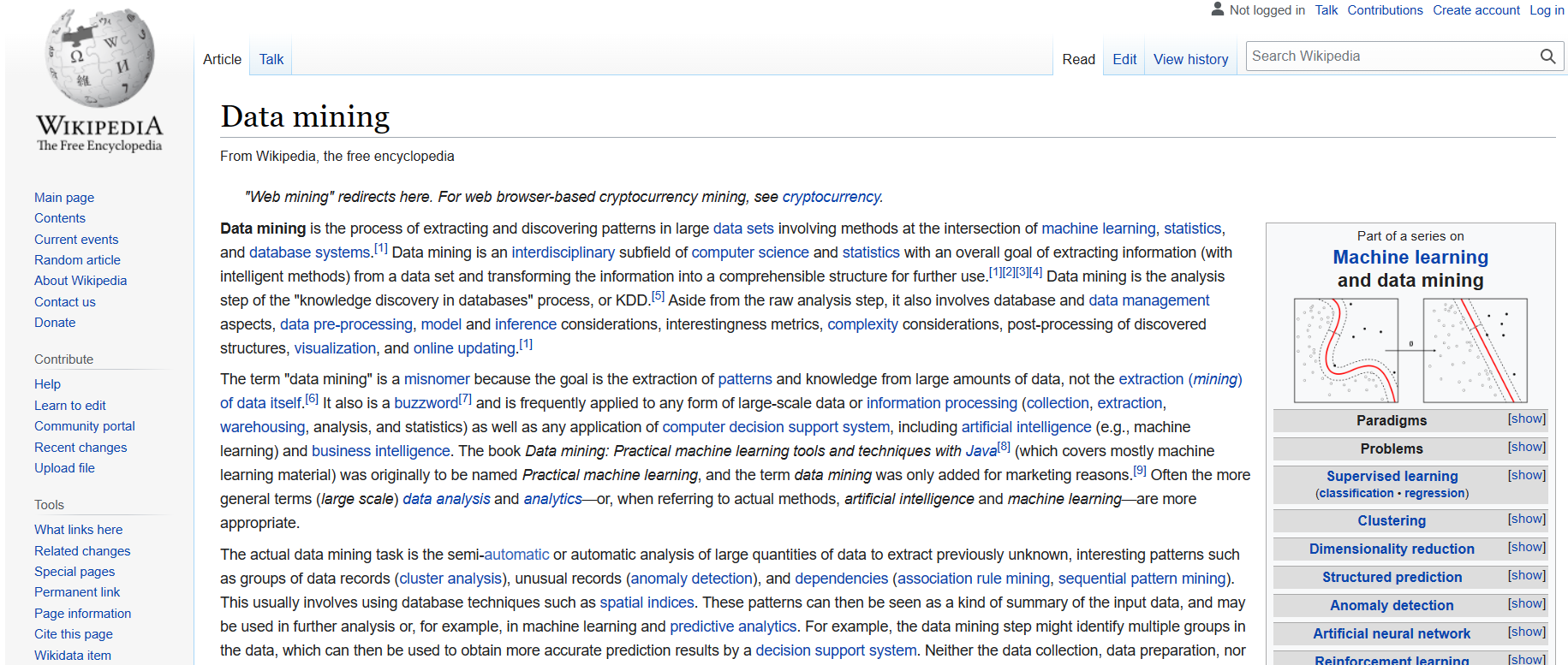
What does the wiki part of this well-known website’s name stand for? A wiki is a collaborative site that allows multiple users to create, view, and edit content.
There are two distinct types of wiki: internal and external.
- External: These can be accessed and edited by the general public.
- Internal: These usually are used by companies as a knowledge base allowing only employees to view and collaborate on the content.
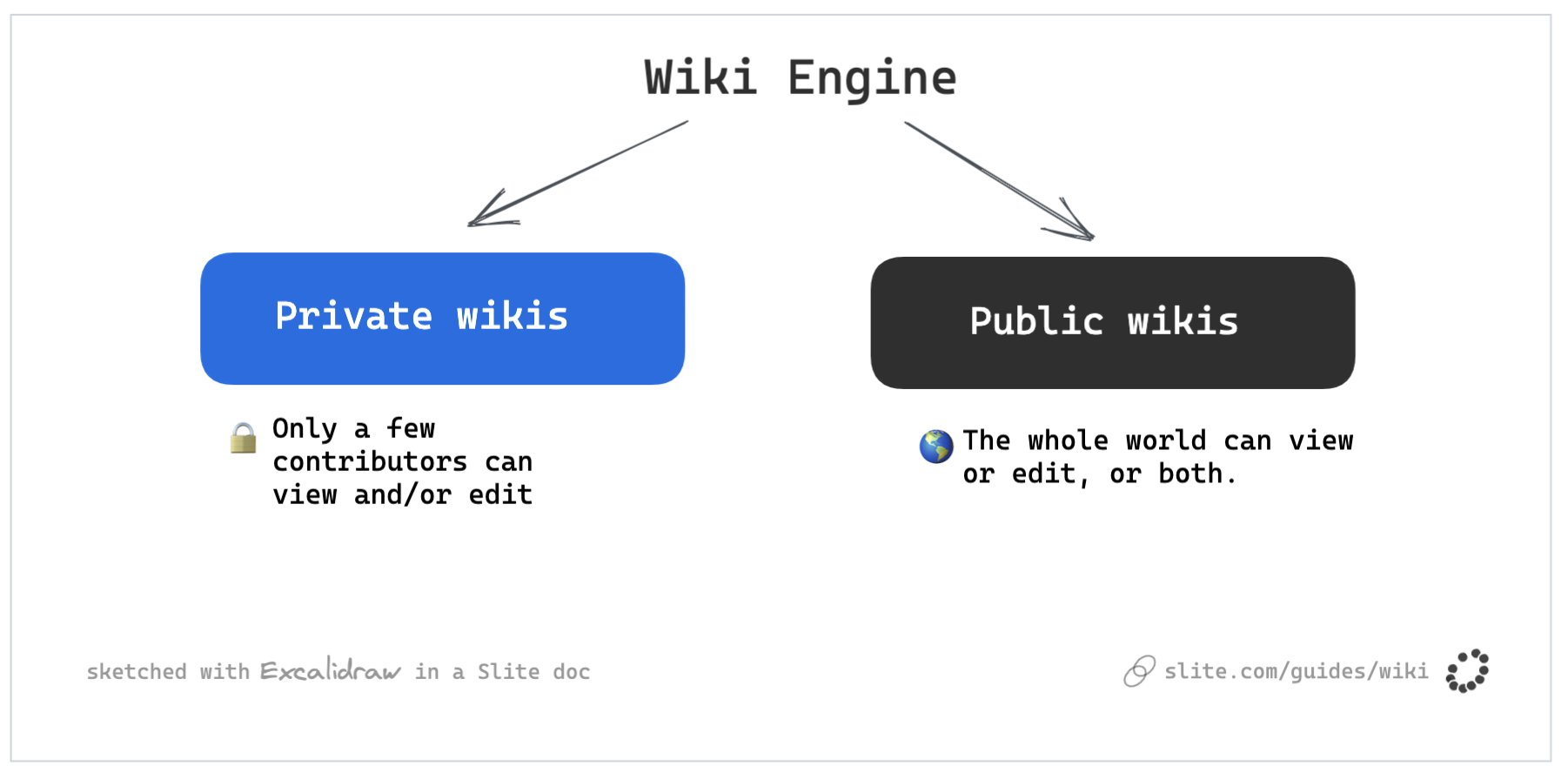
Benefits of using a wiki
On average, one of your employees will spend a total of 3.6 hours scouring a multitude of sources for information. In the US alone, an estimated 159.58 million individuals are employed. That equates to an outstanding 574.48 million hours of labour wasted daily on retrieving information, which is about 65,000 years for context.
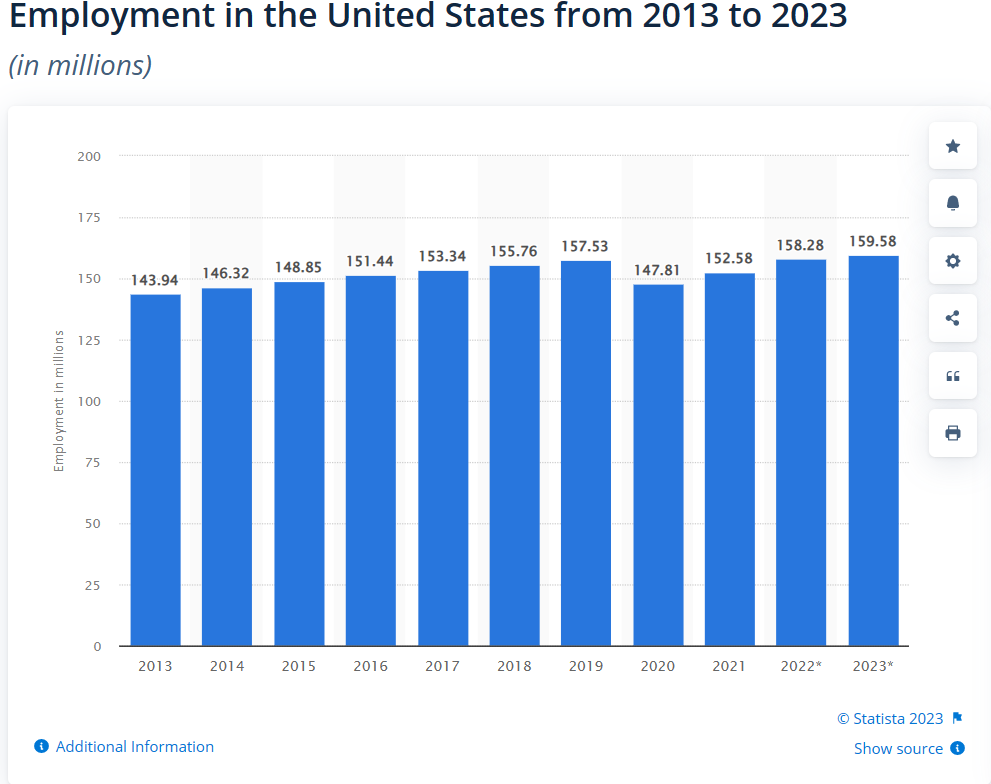
This is not a constructive use of an employee’s time. Instead, imagine the increase in productivity if this time-consuming task were streamlined.
Wiki tools claim to have the solution; this software can create a hub of company knowledge.
Knowledge sharing
These corporate wiki platforms make collaborative knowledge-sharing incredibly easy between colleagues and departments. The process is simple. Employees can create relevant company content and publish it in one centralized location where anyone with permission can view it.
Source of truth
Wikis can also condense the company information given to employees into one concrete source of truth. No more confusion over memos that contradict an email from a week ago. All the information found on a wiki is the most up-to-date and relevant.
Onboarding
Moreover, using wikis can make the process of employee onboarding drastically easier. Understandably, new employees often feel overwhelmed in the first few months of a role. However, with a company wiki, they are provided with all the information they need to kickstart their new career in one easily accessible location.

The five best internal wiki tools to boost collaboration
Now that we have all this valuable information about wiki software, it is time to take an in-depth look into the five best internal wiki tools to boost your company’s productivity.
1. Confluence
Atlassian’s Confluence is the ultimate collaborative wiki software with countless functions.
One feature of note is the collaborative editor. This allows up to twelve users to co-edit a single document via real-time collaboration. All the changes made are continuously saved as a shared draft.
This type of collaboration eradicates the need for the traditional editing process of content being handed back and forth between multiple employees. Instead, we are provided with one single document that can be edited all in one workspace.
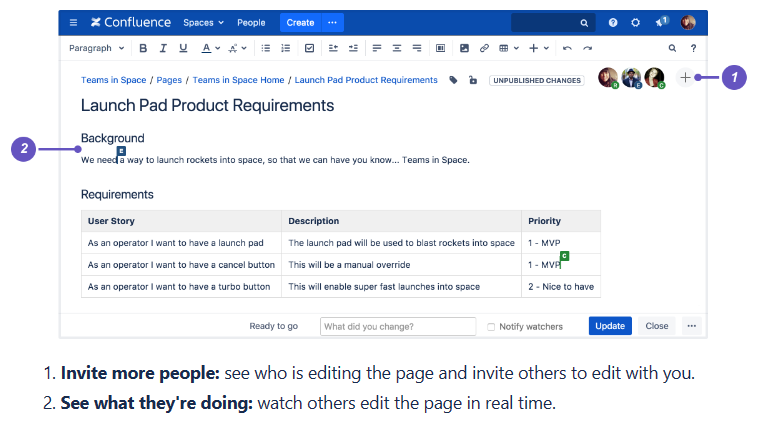
Once you have created your content, allow your team to quickly find documents using Confluence’s advanced search function. This will then search for a term in all available content in every possible workspace. This allows users to find content fast, eradicating any wasted time searching fruitlessly for specific content.
The Confluence website outlines its key use cases as:
- Use for technical documentation
- Creating a knowledge base
- Building an intranet
- Software teams
2. Document360
Document 360 touts itself as the new standard of knowledge base software. With over 100,000 active users publishing around 60,000 articles monthly, who are we to argue?

This software focuses on accessibility and ease of use. It has two editors to accommodate all types of content, WYSIWYG and markdown. While both editors allow users to insert links, videos, callouts, code blocks, and images, there are some distinct differences.
How to use WYSIWYG (HTML)& Markdown editor in a knowledge base - YouTube
The markdown editor is for those who are well-versed in the markdown language. It is a quick and efficient means of high-quality content creation. However, if you need a refresher, there is an easily accessible shortcut that displays the most commonly used syntaxes.
WYSIWYG, which stands for What You See Is What You Get, is a HTML editor primarily used to edit word-style content. This is an accessible editor that resembles more traditional word-processing software. This makes it ideal for those who are inexperienced in markdown language but want to create fantastic content.
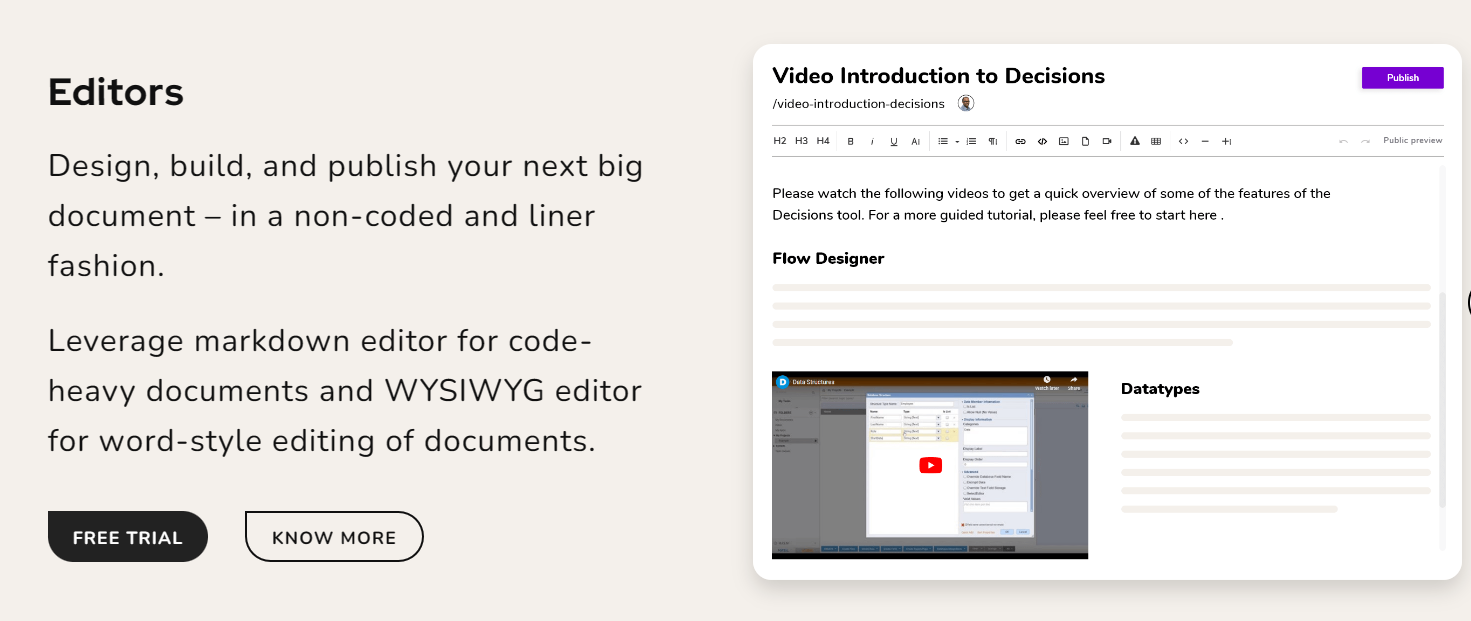
Have you ever regretted making drastic changes to a document? We all have. Do not worry. This internal wiki tool allows you to reverse the fabric of time. You can easily view the history of any article, with all changes and edits on display.
Moreover, it is straightforward to revert a document to an older version, saving you the frustration of trying to recall content from memory.
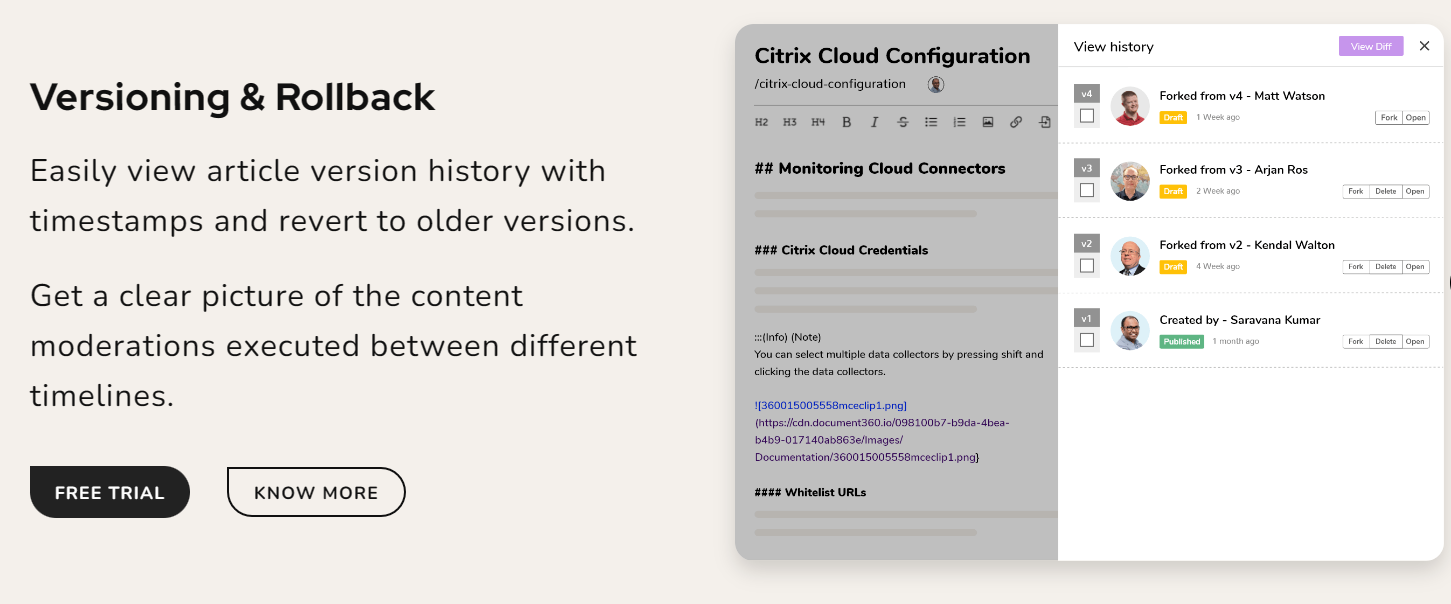
Do you have confidential content that only a specific team or upper management can see? Then this tool has you covered. It offers an incredible range of permission settings and access controls, allowing you to decide the viewership of specific content.
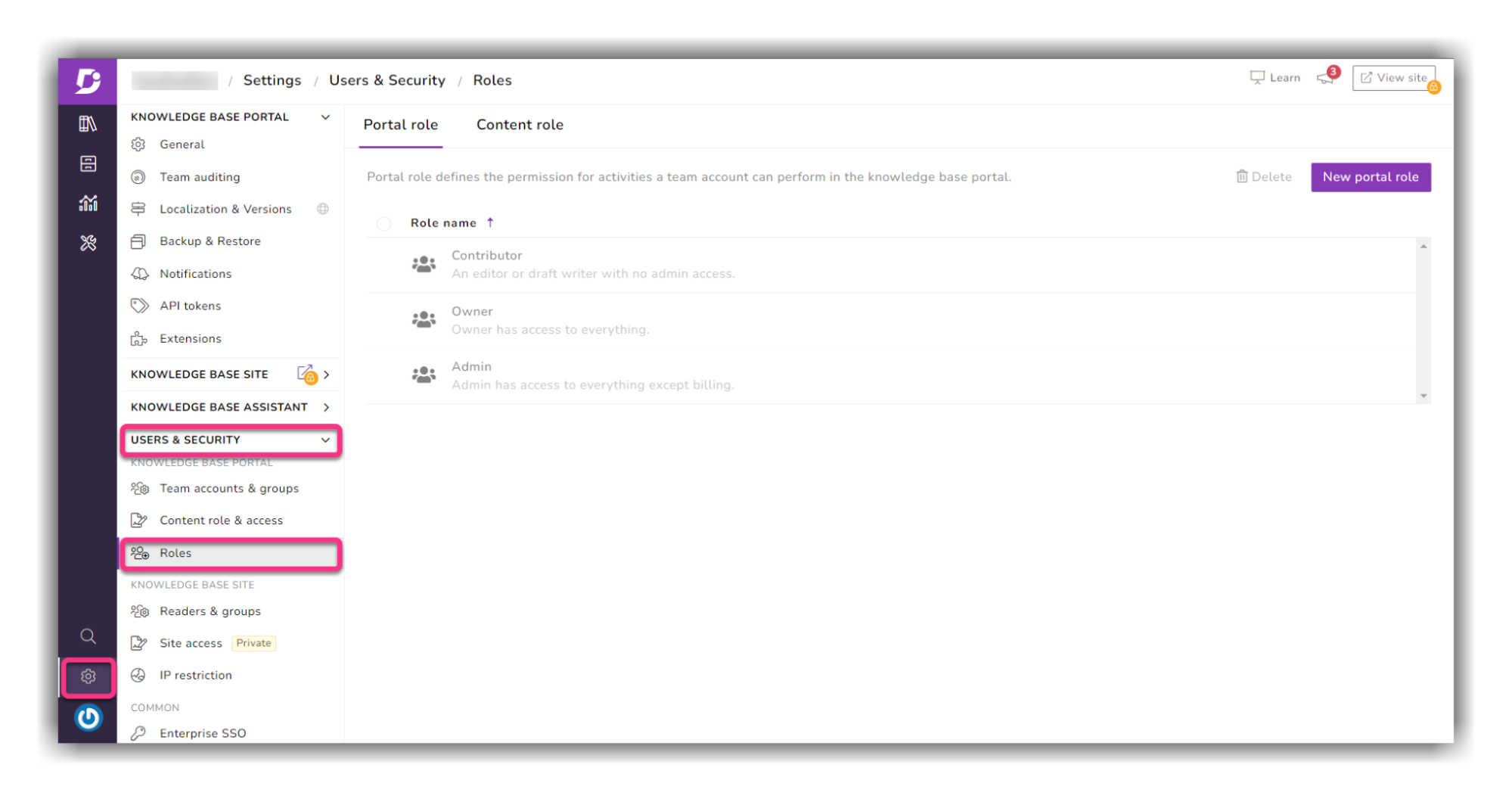
3. Slab
Slab is a knowledge management software whose primary purpose is to create a knowledge-sharing culture for thousands of companies worldwide. It wants to demolish the information silos that plague business, and undeniably, it succeeds.
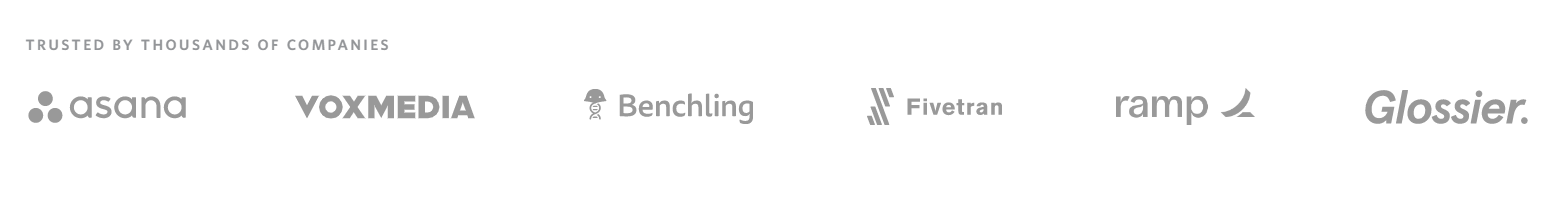
This internal knowledge base software has a powerful real-time collaborative editor that allows you to create high-quality, eye-pleasing content with little effort. The editor also allows you to add:
- Multi-media
- Interactive widgets
- Third-party embeds
To really make your content stand out.
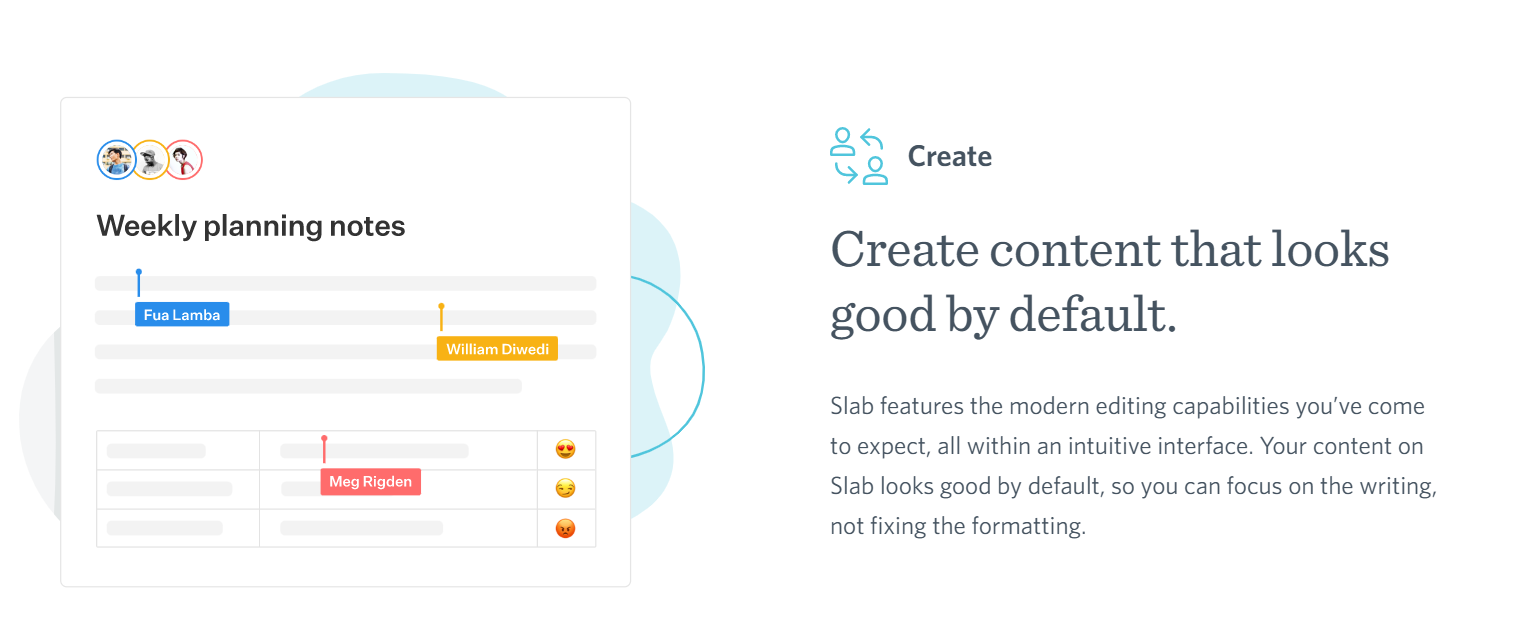
This internal wiki software also has an incredibly powerful search tool for advanced searching, with an impressive range of filters that include:
- Specific topics
- State of content, i.e. draft or published
- Post owners
- Contributors
- With or without specific phrases
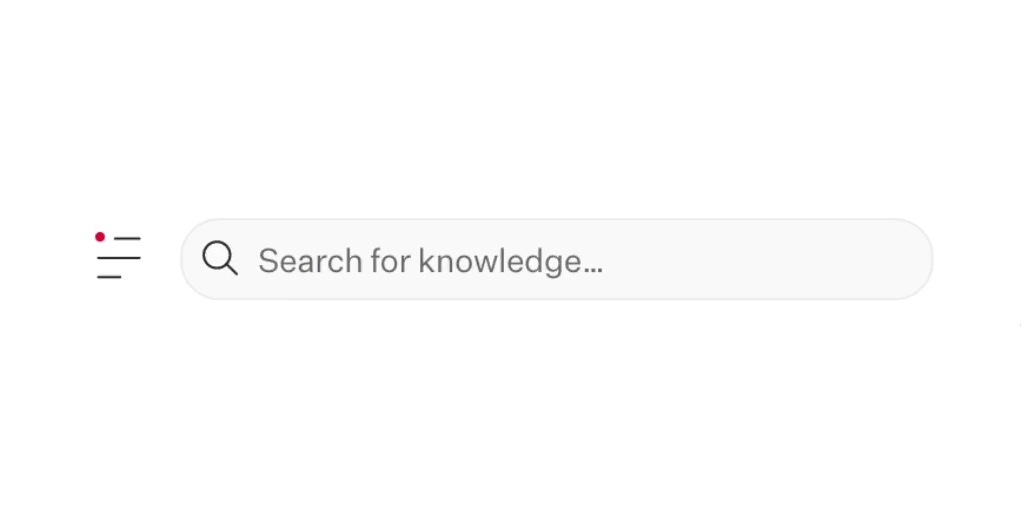
The unified search function allows you to search all your connected integrations without exiting the Slab landing page. This user-friendly approach to searching for content allows employees to locate relevant information quickly.
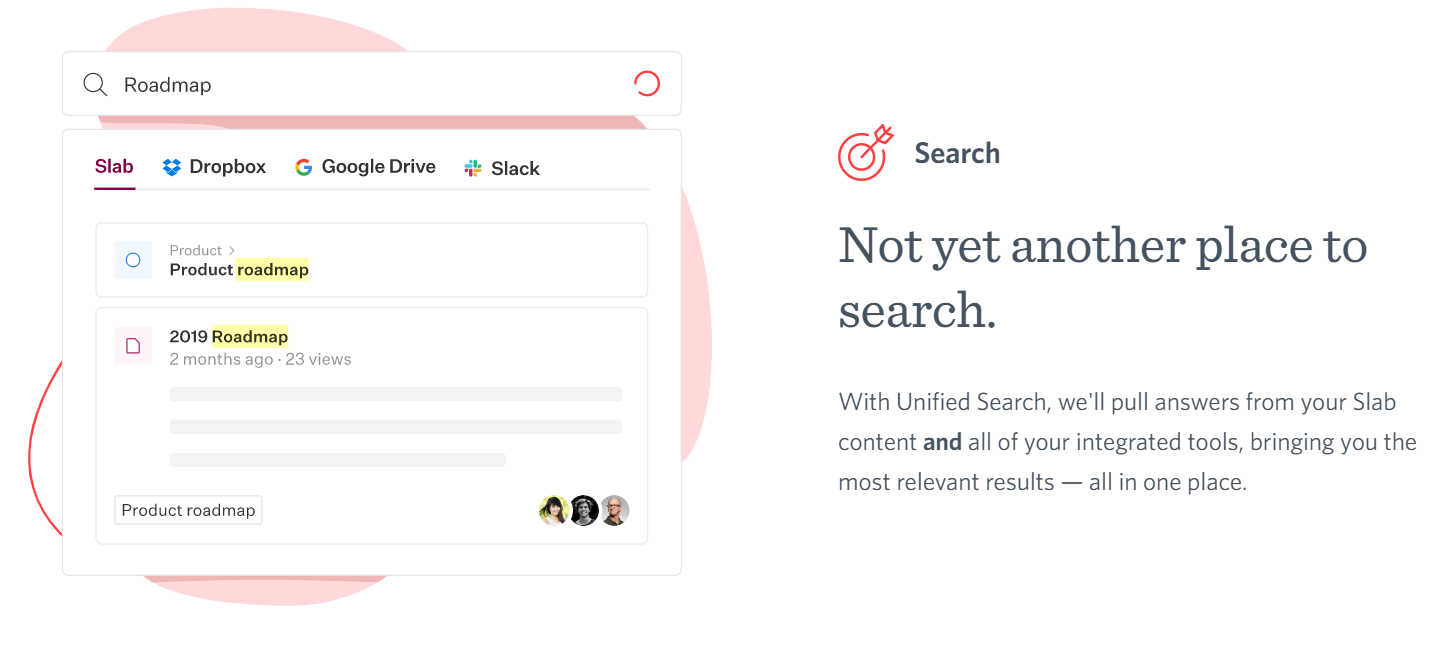
4. Tettra
Tettra is another wiki solution that acts as a corporate knowledge base with a difference. Its website states that it wants to end repetitive questions by answering them where they get asked. But how?
Building a knowledge base is incredibly user-friendly with Tettra. You can utilize its easy-to-use editor or upload content from Google Docs and markdown files.
The Q&A function works as an extensive FAQ. It allows companies to store answers to questions on a team wiki collaboratively. This means that other team members can find answers to any question efficiently.
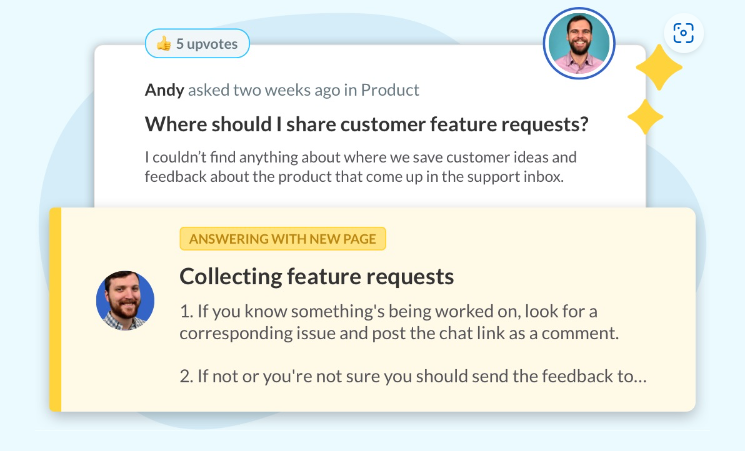
To save time searching for these answers, Tettra integrates with Slack and Microsoft Teams. When an employee asks a question in Slack, a response can be provided instantaneously with an archived answer from Tettra.
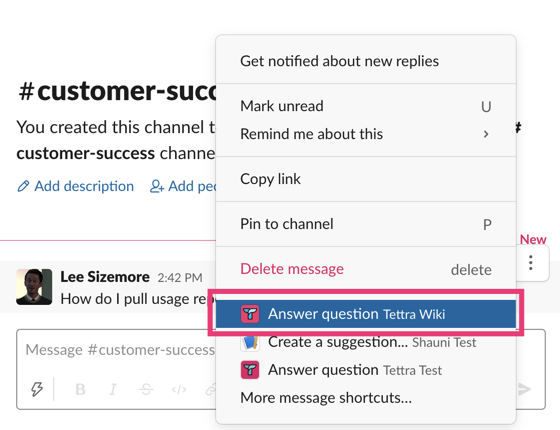
It also has fantastic knowledge management functions, including
- Verification: Bookmark certain content for verification by your experts to ensure it always remains relevant.
- Knowledge gaps: Team members can request new content or additional information to be added to their knowledge base.
- Clean up: The content suggestion function will highlight unused, unowned, and public content for potential removal.
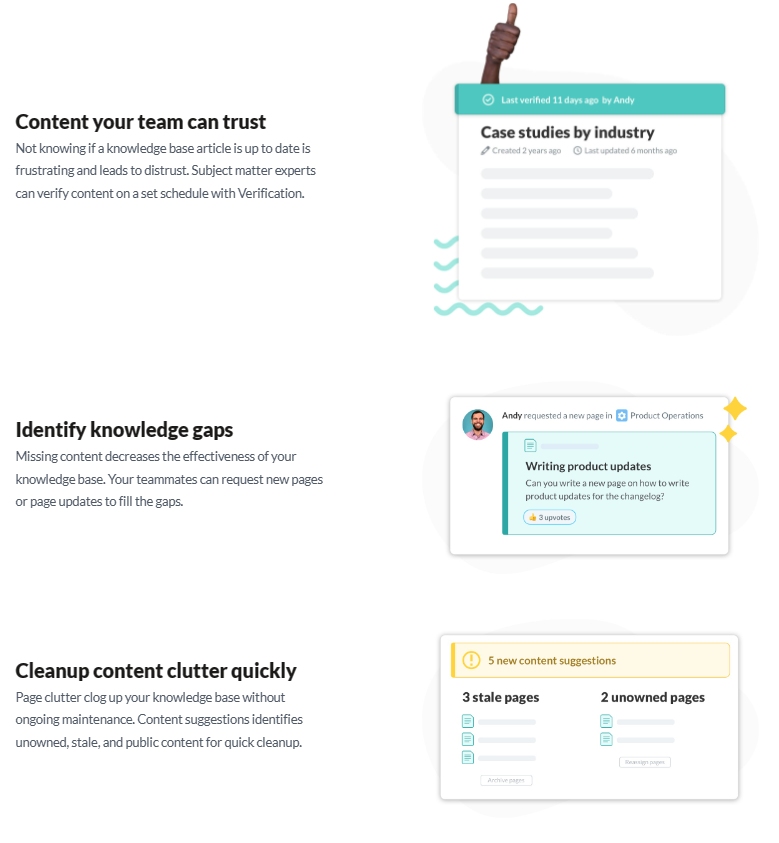
All these combined features make this ideal for numerous use cases, including;
- Small teams or startups
- Customer-facing teams
- Agencies
- People Ops & HR
5. HelpCenter.io
We have left the best for last; HelpCenter.io wants to create the ultimate knowledge base for your employees. The iconic line ‘anything you can do, I can do better’ from the musical Annie Get A Gun rings true for HelpCenter.io. Anything another wiki tool can do, HelpCenter.io can do better.
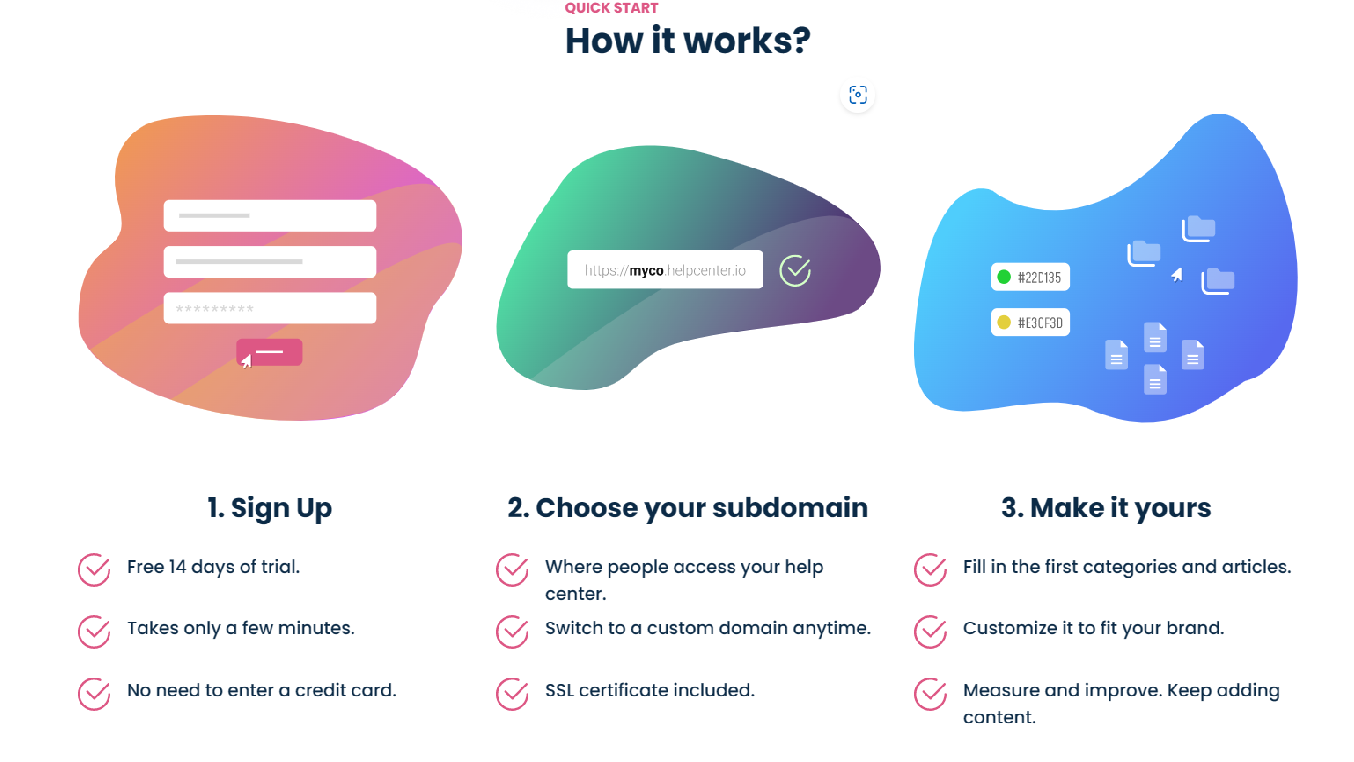
This wiki tool can make the process of starting a knowledge base easier with its innovative set-up that can be achieved in 3 easy steps.
- A quick and straightforward sign-up that will not ask you for any card details.
- Create a subdomain where your employees can access your content.
- Customize your knowledge base to fit your brand and start publishing content.
The perks of using HelpCenter.io are endless, with countless functions designed to promote productivity.
For starters, there is a beautiful yet fully-customizable default template that allows users to create content from the moment they log in. With the customizer, you can drag and drop components around to make the most breathtaking and accessible homepage imaginable.
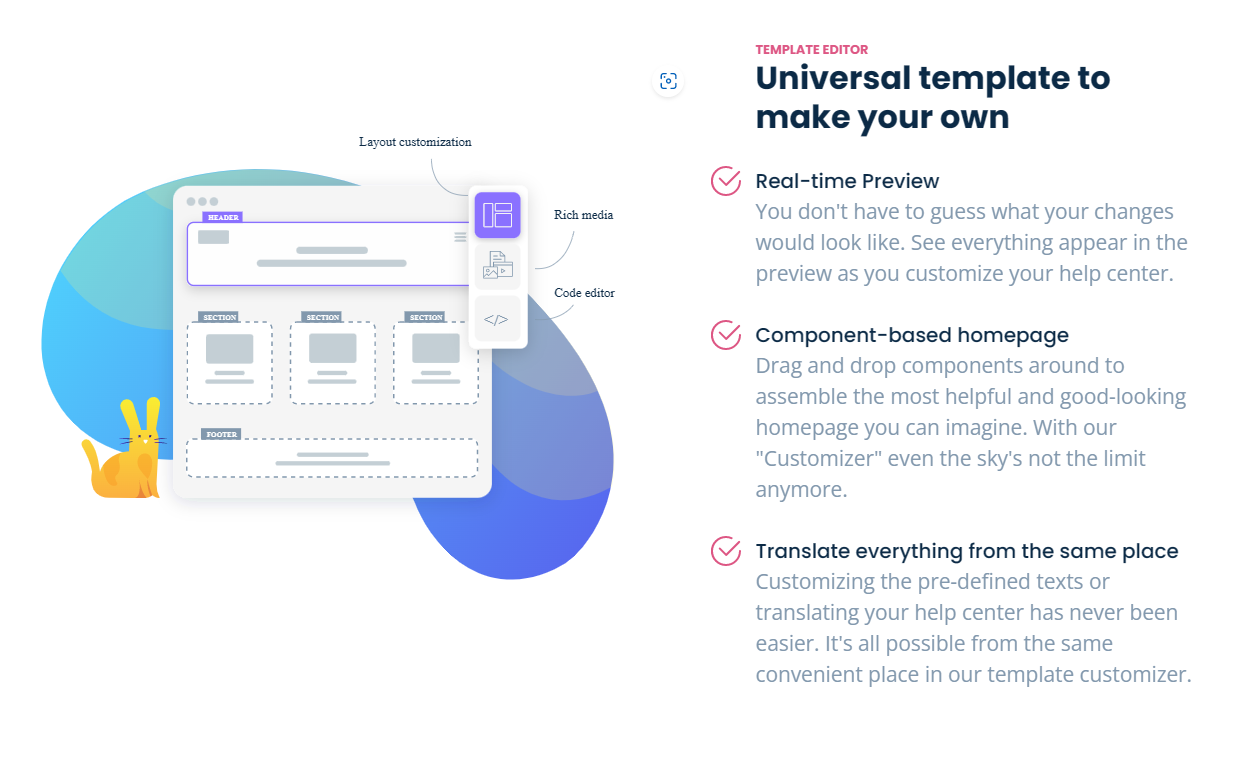
Once employees start creating content, they will experience the wondrous editor. It has a wide range of easy-to-use formatting tools and supports multi-media content. This allows your team members to create fully customized, high-quality content painlessly.
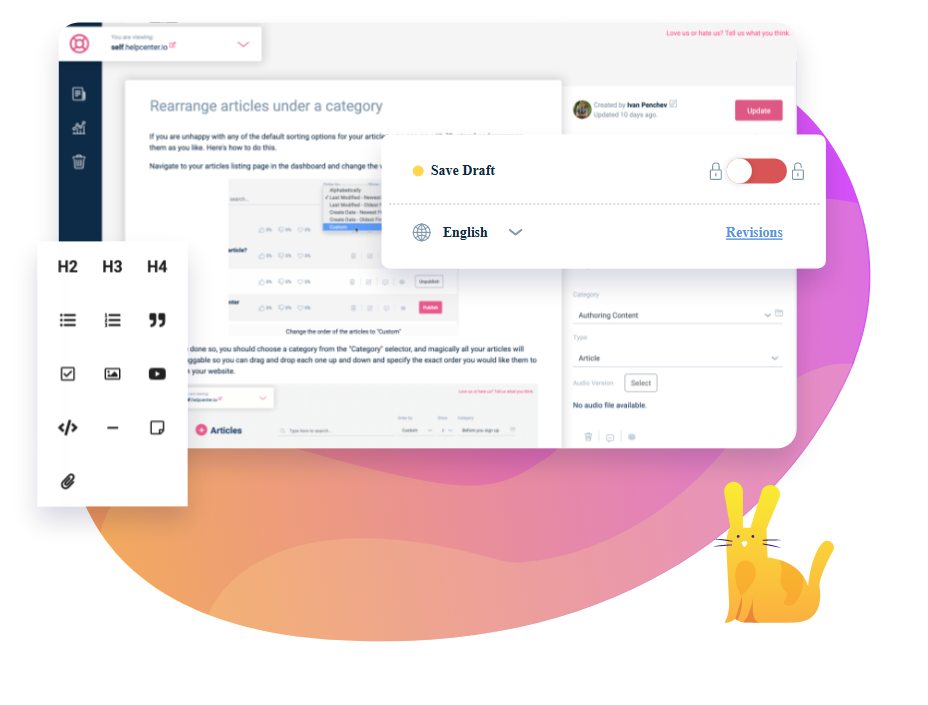
The HelpCenter.io will also allow you to create dynamic FAQ sections in your company’s wiki that will mean no more laborious searching for answers. This can be done in three relatively simple steps.
- Create a FAQ in your help center.
- Organize your FAQs into as many sub-categories as you like.
- Distribute your FAQ anywhere with your code snippet.
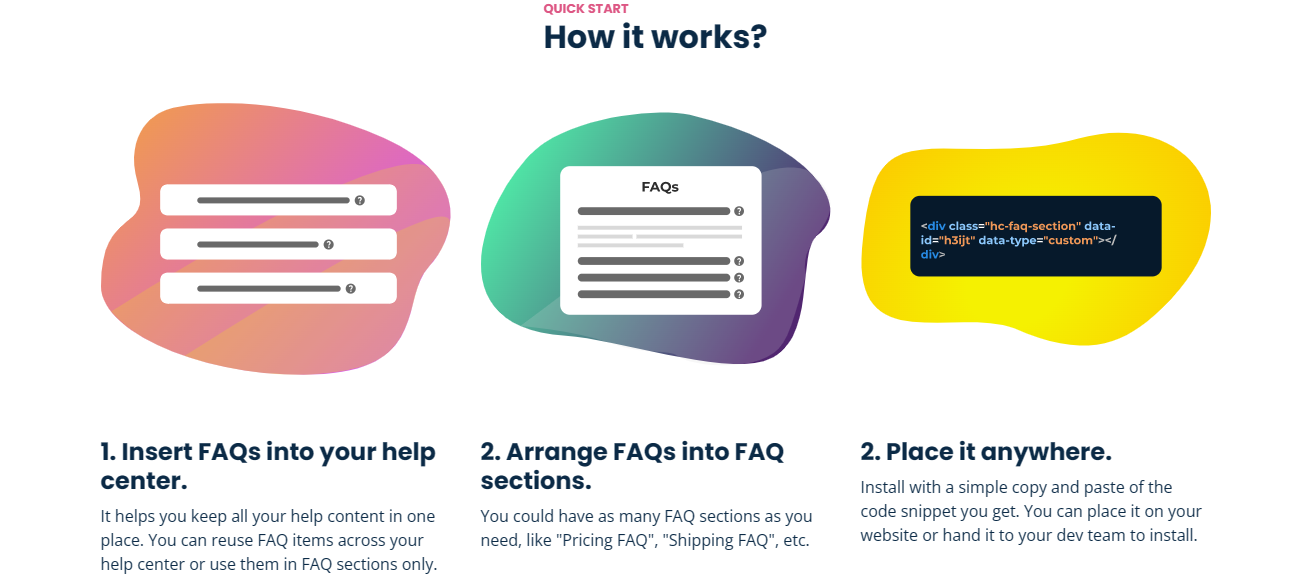
We can not forget to mention the ground-breaking Smart Widget that will increase productivity. This tool acts as a 24/7 support agent for your employees. This impressive tech analyzes the current page being viewed and finds the most relevant articles or FAQs for the user.
That is some forward-thinking; it answers an employee's question before it is even asked. How do you insert this widget? Simply copy and paste your code snippet into any page you wish the widget to appear.
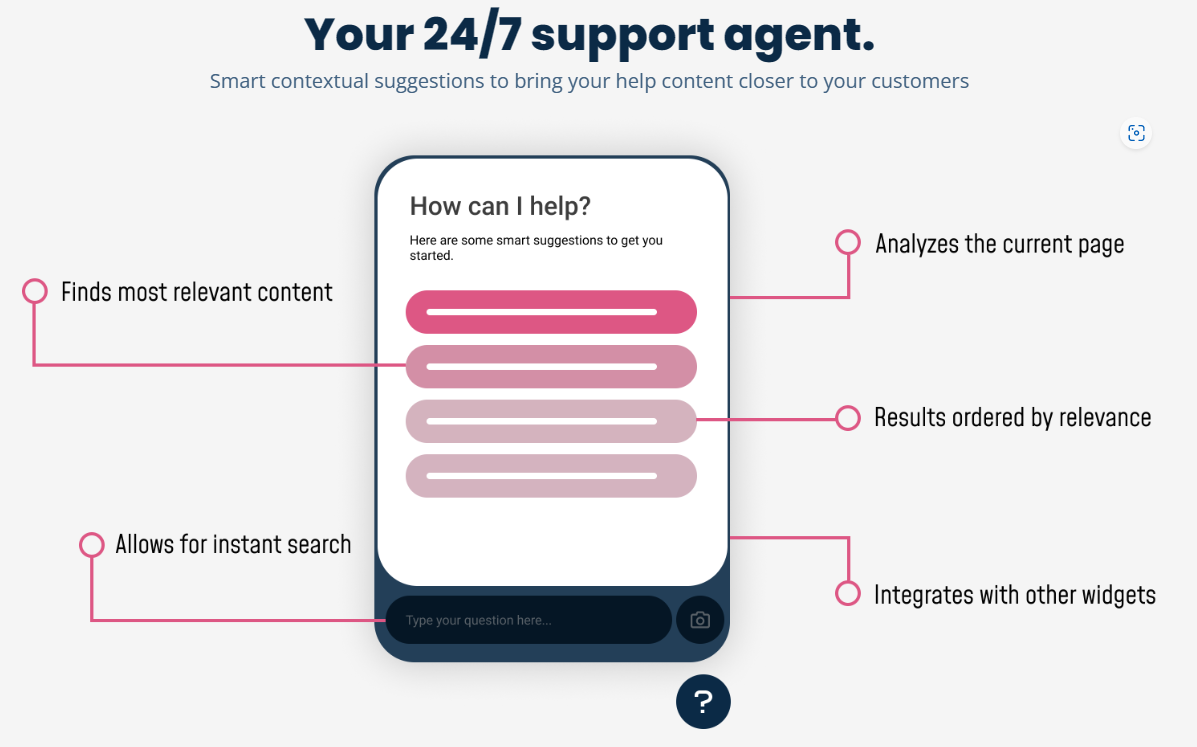
These are not the only benefits of this incredible wiki software. Take a glance at the infographic below for more.
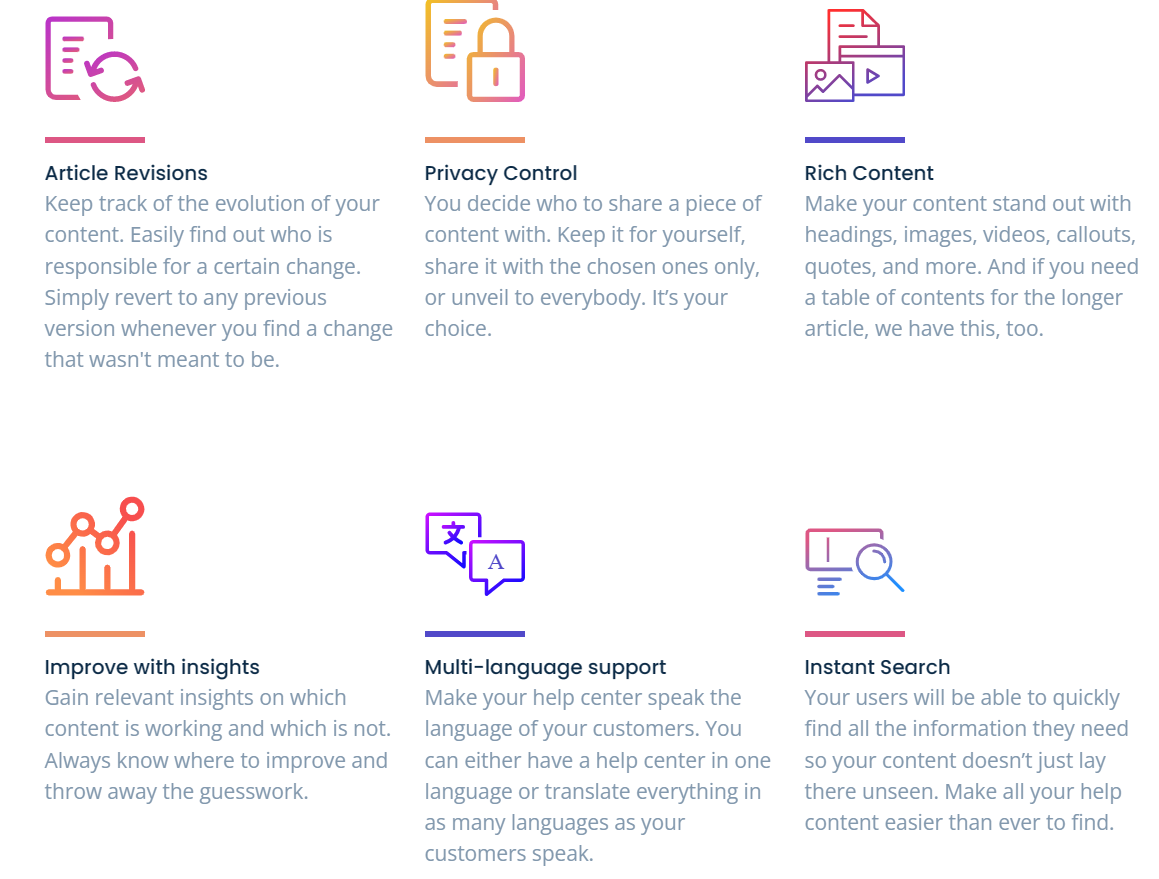
Are you already registered with another wiki software? Do not fret; you can still experience the endless benefits of HelpCenter.io. We will transfer your established wiki to our platform at no extra cost.
What is more, the pricing for this fantastic wiki tool is unbelievably reasonable, with up to 3 employees being able to use the service for as little as $29 a month.
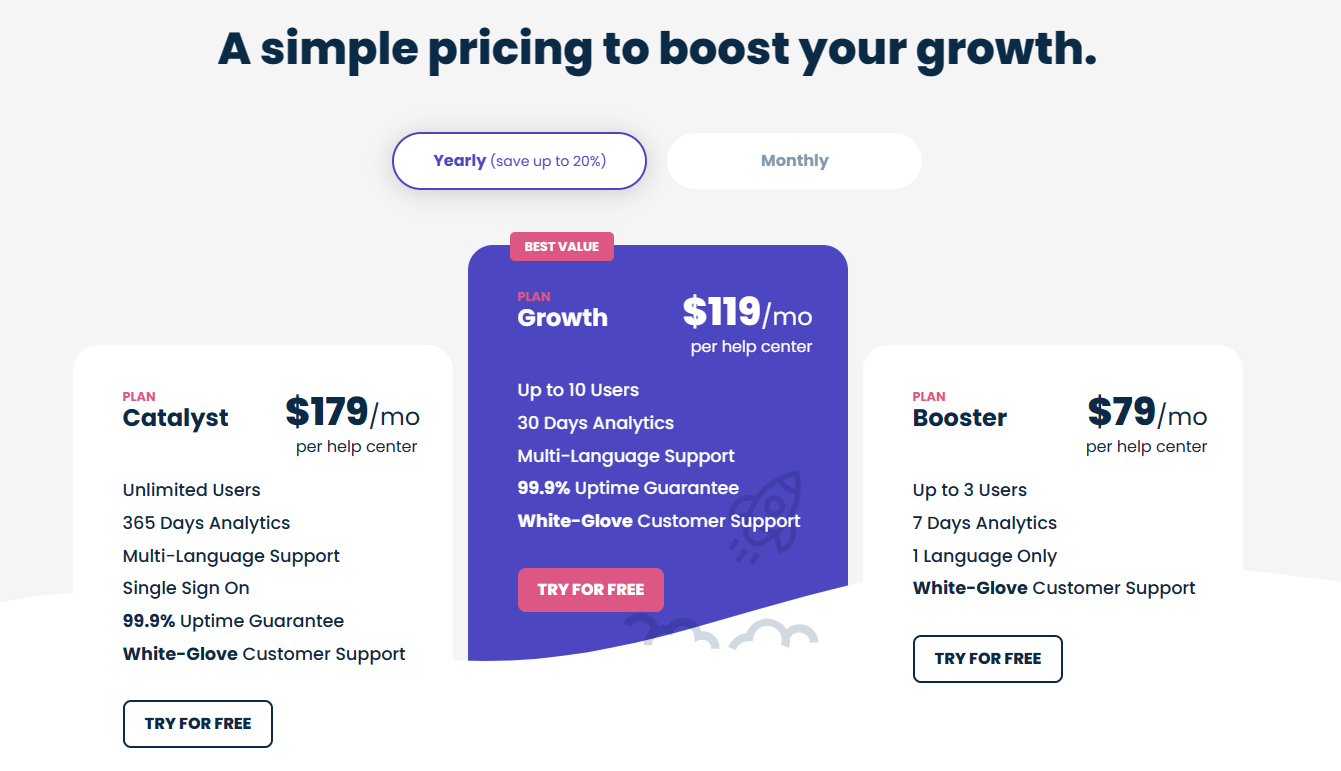
Honorable mentions
- DokuWiki is an open-source wiki tool praised for its accessibility and ease of use.
- MediaWiki is an open-source behemoth in the wiki world. It hosts wikis for such companies as Wikipedia, NASA, Vistaprint, and the Intel Corporation.
- Guru is a well-respected intranet wiki tool used by numerous high-profile clients, including Spotify, Slack, Shopify, and Square.
- Notion is a hassle-free wiki that focuses on the collaboration between teams
- Slite is a wiki software that wants to break the limitations caused by information silos.
App integration and extensions
Many of the aforementioned internal wikis will allow you to integrate countless apps. Below is a helpful table highlighting some integrations and extensions your business can use.
| Wiki software | Integrations and extensions |
| Confluence | Jira, Trello, BitBucket, Gliffy, Microsoft Teams, Slack, Draw.io, Google Analytics, Google Drive |
| Document360 | Slack, Salesforce, Integrately, Crowdin, Freshmarketer, Heap, Segment, Amplitude, Kommunicate |
| Slab | GitHub, Google Drive, Slack, Canva, Confluence, Quip, Twitter, YouTube, Google Workspace |
| Tettra | Microsoft Teams, Slack, Google Docs, GitHub, Zapier |
| HelpCenter | Front, Intercom, Gorgias Chat, Chatra |
Conclusion
I am sure you will agree, the benefits of wikis are incredibly apparent. With all this information in mind, we encourage you to create your own corporate knowledge base and reap these benefits for yourself.
But which service should you choose? That is a difficult question. And a personal one. We suggest going for the one that meets your company’s needs.
So, what are you waiting for? Go ahead and boost your company’s productivity now with an internal wiki tool.
Is your business's productivity the best it can be? How can these tools help boost your company’s productivity? Do your departments share knowledge effectively? Have you already successfully used one of these tools? What internal wiki platform do you intend to use?
