Release Note: Our advanced template customizer - better than ever

It’s been a while since our last blog post about a new HelpCenter.io release but this doesn’t mean nothing new was released during that time.
In fact, quite the opposite. There were plenty of smaller new features and improvements that were released during the course of the last few months while in the meantime we’ve been preparing a bigger one.
Some of the most notable things that have been introduced silently in HelpCenter.io are:
- You can now specify the exact order that you would like your articles to appear in with simple drag and drop.
- You also don’t have to wander through tens of pages to preview your content anymore. In the articles listing inside your dashboard, simply scroll down as more and more of your articles unfold with the infinite scroll.
- Support for an alphabetic order of your articles.
- Improvements in both search speed and results.
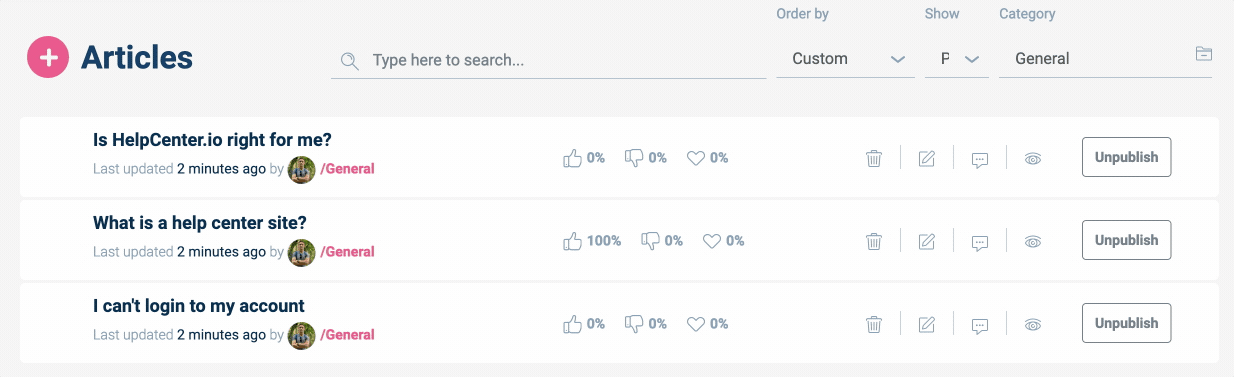
These are just a few of all the improvements that have been made to HelpCenter.io in the last months.
And now, we are even more happy to announce the greatest extension of our already quite advanced template customizer, which lets you make every help center truly yours with just a few clicks.
Let's see what's new with our latest release.
General Appearance
Starting with the most noticeable one - the general appearance of the customizer. It might look the same … but not exactly.
You will find that on top of all new features that are introduced with this update, there are a lot of changes in the general appearance of the whole Customizer look and feel. We've tried to better arrange all of the options so everything is easier to find and control.
Up until now, it was easy, even for us, to get lost inside all of the options there, presented without enough hierarchy. Currently, everything is arranged in sections so it should be easier to find the respective controls of whatever you need to update.
Feel free to let us know what you think of this customizer update. As you know, we are always listening and ready to improve.
And besides the update in the appearance, here are the most notable new features.
Flexible homepage
Before this update the three homepage sections - the categories listing, the articles, and the contacts message were pretty much static. They knew their order and you didn't have an option to rearrange them or add anything different. This has changed.
Now you can effortlessly change the order of your homepage sections, remove the ones you don't need or even add custom ones. It's completely up to you to make your help center homepage look exactly the way you've always wanted it to. You can even add custom HTML sections to make your help center truly yours.
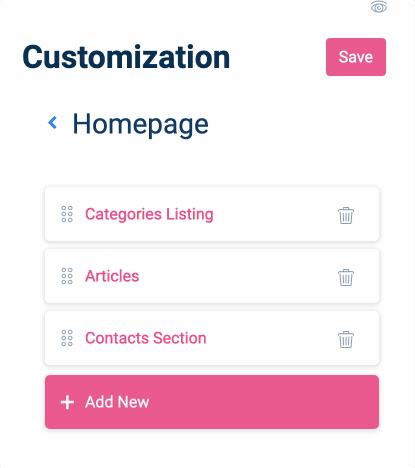
Support for custom header menu
With this update, you can place any custom link in the header of your help center. Lead your customer to your pricing, to an external contacts form or wherever you want them to go.
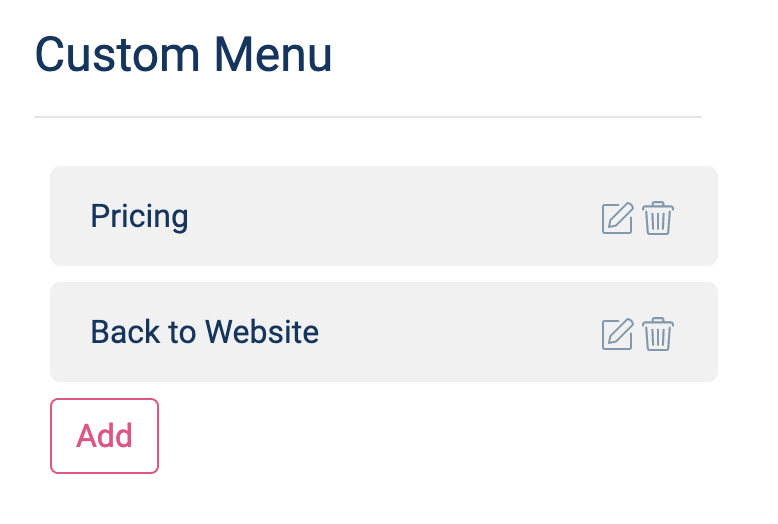
Social content
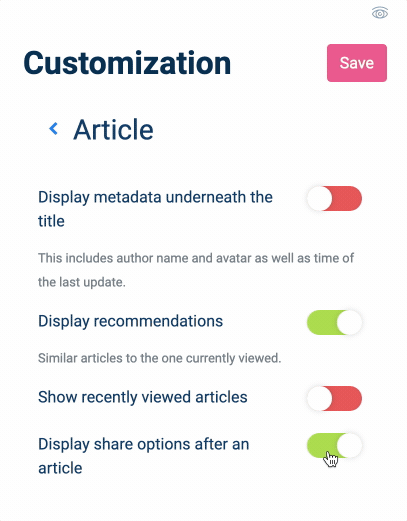
Make your help center content sharable by enabling the social sharing buttons below an article. You should just open the "Article" section of the "Customizer" and enabled the "Display share options after an article" control. Every article will immediately be followed by a few options - share on Twitter, Facebook or LinkedIn.
With or without metadata - it's completely up to you
Many of you have already requested something so simple yet not supported in the customization options - this is the ability to remove the author and the last update time by default, displayed right after the article title. This is now a standard option in the customizer as well. You can disable or reenable it with just a click.
Instant search results
We've already had support for instant search. However, our customers wanted something more. Our default instant search results display only the title of the articles that match somehow without giving you an insight into what exactly matches inside that article or any clue about the content.
With our latest update, you have the option to enable our detailed instant search results which will not only show you parts of the content from the articles that matched but it will also highlight the relevant words. And this will happen blazingly fast as always.
You can give it a try by enabling it from your Customizer. Simply enable the "Show detailed instant search results" under "Header" -> "Search".
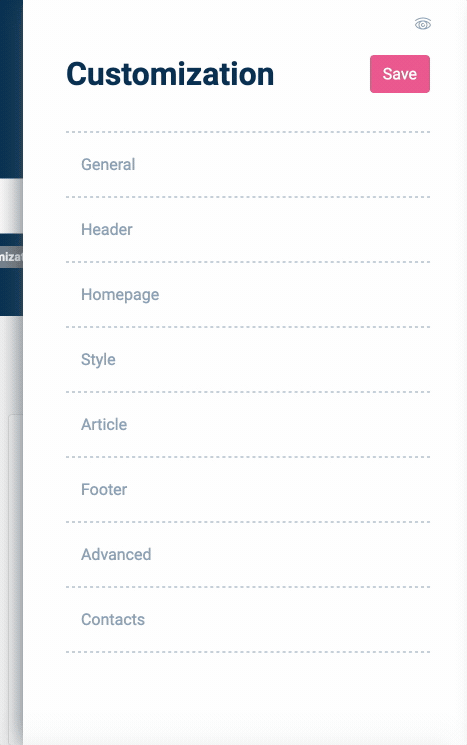
Easily provide translations to all your texts directly from the customizer
Since the release of the multiple languages support, if you wanted to translate your help center into a different language, you would have to navigate to a separate page and go through tens of different text strings. This made it a bit harder to sync changes that you do in the customizer to the respective translations in your additional languages.
Now, you can provide translation for every custom text you specify directly from that same field in the Customizer. Simply change the language with the dropdown on the right side of the field and write the same thing in your other languages (applies only to multilingual help centers).
All other common texts are again translatable in one place but you don’t need to navigate out of the Customizer to make changes to those as well. You can find them under the “Texts” section in the Customizer.
Support for og meta tags
Under the "General" tab of the customizer, you will find a few new options as well. One of the subsections provides you with the ability to set up your help centers' og meta tags so you have more control over how Facebook and other social networks display your help center. You can read more about those meta tags inside Facebook's Guide to Sharing for Webmasters.
Conclusion
I really hope all of you enjoy this update as much as we enjoyed working on each of these features.
I really hope all of you enjoy this update as much as we enjoyed working on each of these features. Everything we do is based on your (our clients) feedback so thank you all for being with us on this journey towards building the easiest way to start a help center.
As always, we will be looking forward to your further feedback.
And in case you stumbled upon this article but you haven't created your help center, yet, now might be the best time to do so. Sign up for free and give us a try.




