Your typical FAQ sections.
Reimagined.
Replace all your static FAQ sections with dynamic content from your help center. One source of truth, infinite possibilities.
14-day free trial · No credit card required
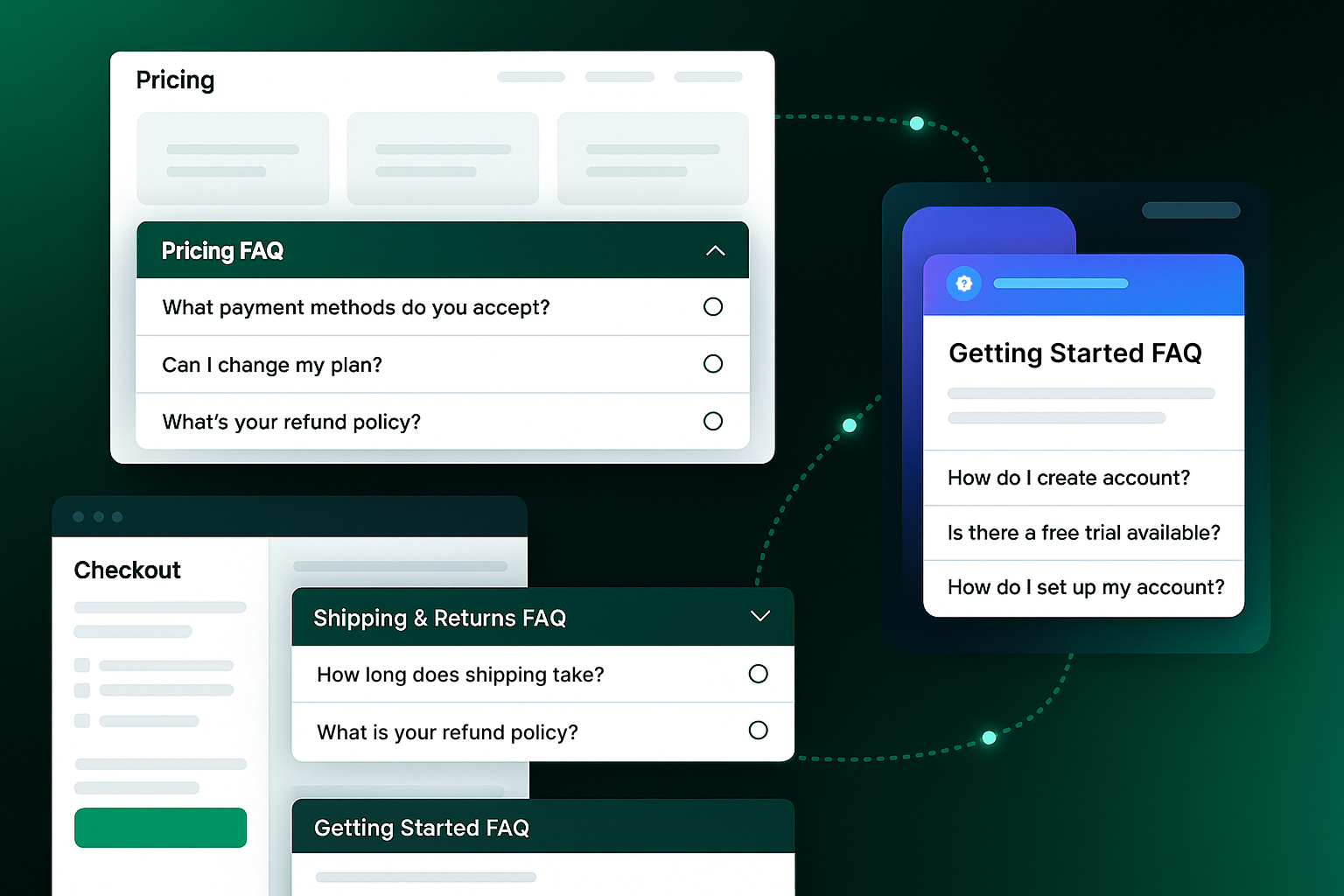
Used by teams who value consistency and efficiency
How it works?
Three simple steps to dynamic FAQs
Create FAQs in your help center
Keep all your help content in one place. You can reuse FAQ items across your help center or use them in FAQ sections only.
Organize into FAQ sections
Create as many FAQ sections as you need: "Pricing FAQ", "Shipping FAQ", "Returns FAQ", etc. Group questions by topic or page.
Embed anywhere with code snippet
Simple copy-paste installation. Place it on your website or hand it to your dev team to integrate wherever needed.
Fits your use case perfectly
Custom FAQ Section
Arrange a subset of FAQ items from your help center into custom sections to place anywhere: pricing page, checkout flow, product pages, or your app. Perfect for contextual help.
Full FAQ Collection
Display all FAQs from your help center arranged by topic. Great for a dedicated FAQ page that shows your entire knowledge base in an organized accordion format.
In-Article FAQs
Embed FAQ sections within longer help articles to break down complex information and make it easier for customers to digest content.
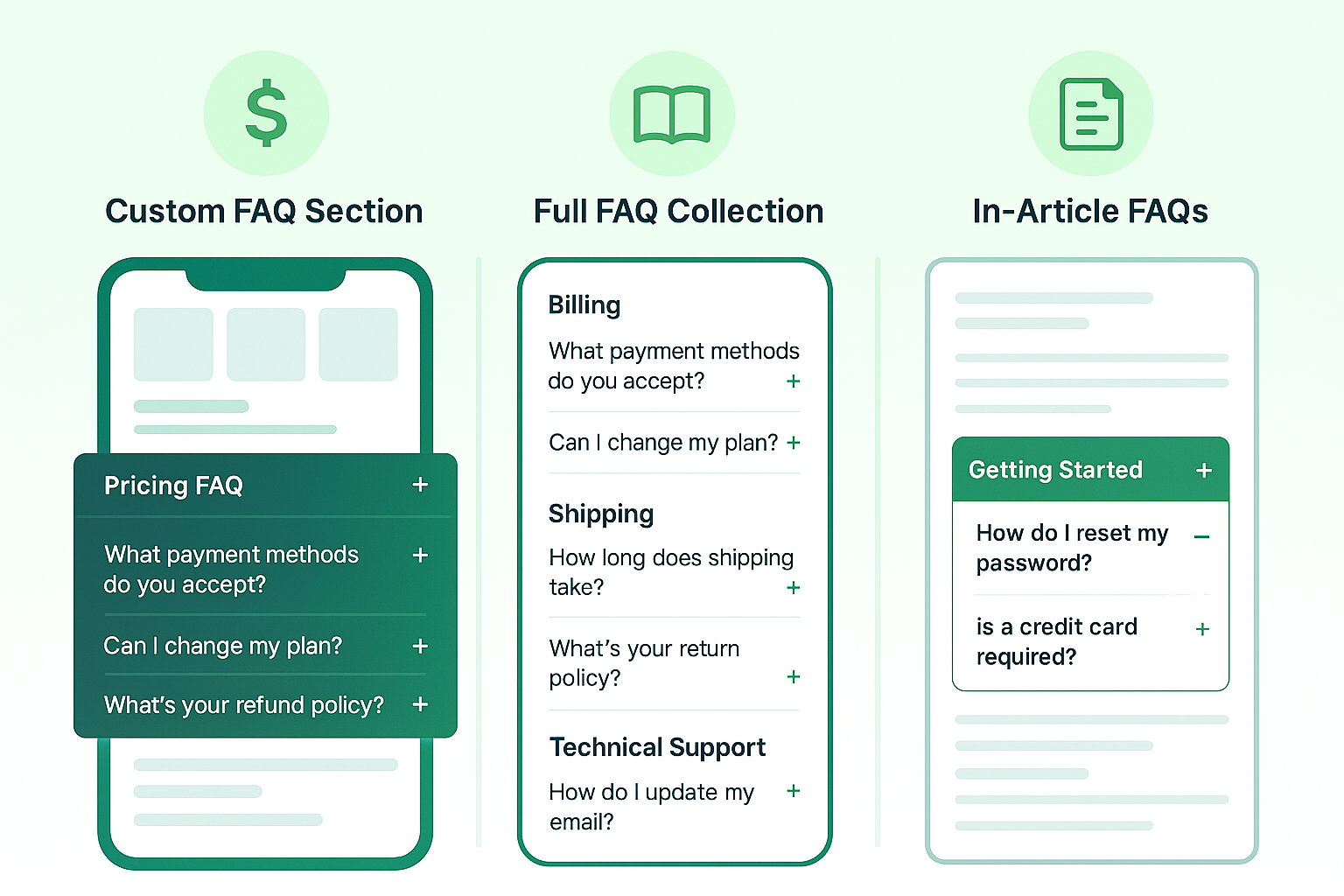
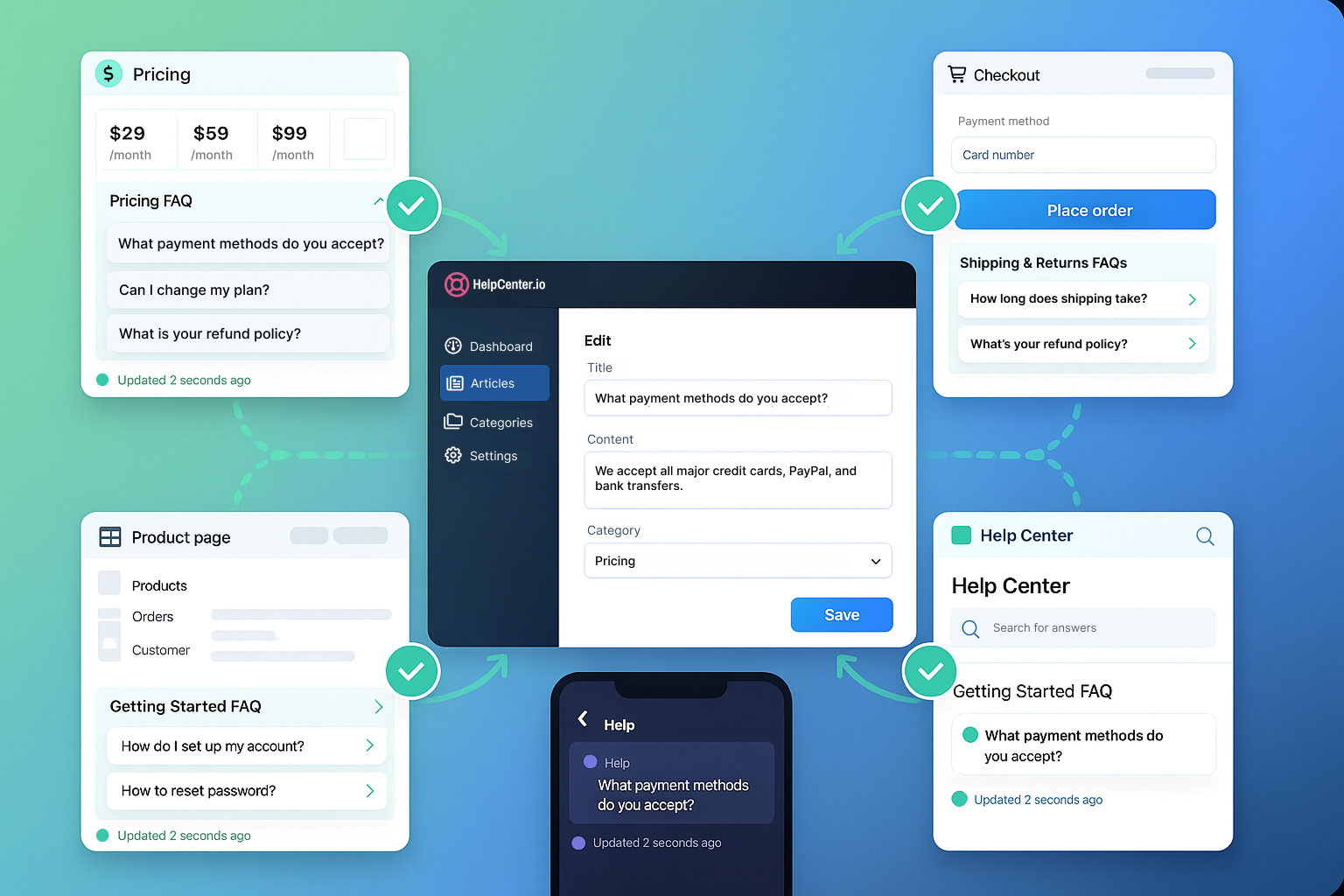
Update once, reflected everywhere
Where should you embed FAQ sections?
Popular placements that drive results
Pricing Pages
Answer plan and billing questions before they ask
Checkout Flow
Reduce cart abandonment with instant answers
Product Pages
Provide specs and details right where needed
Account Settings
Help users manage their account with inline FAQs
Why teams love dynamic FAQ sections
Always Current
Never worry about outdated FAQs. Update in one place, and it's instantly reflected everywhere.
Save Time
Stop manually updating FAQs across multiple pages. Manage everything from your help center dashboard.
Better UX
Provide contextual help exactly where users need it, reducing friction and improving satisfaction.
Ready to simplify your FAQ management?
Start using dynamic FAQs that update everywhere automatically