Knowledge Base Software for Education
Help students, faculty, and staff find answers instantly — inside your LMS, student portal, and website.
14-day free trial · No credit card required
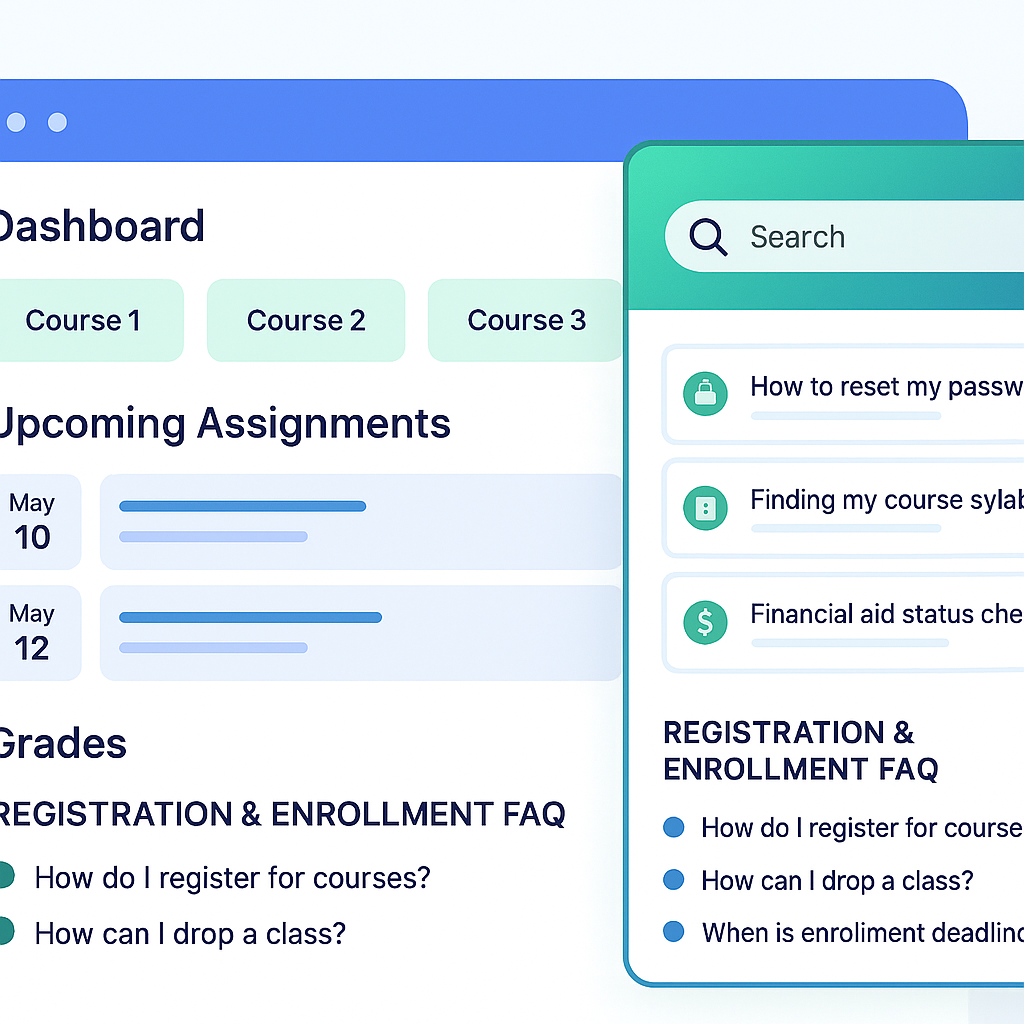
Trusted by schools, universities & edtech teams
High-volume questions, small teams, busy semesters
Enrollment & onboarding
"How do I register?", "Where's my schedule?", "Add/drop deadlines?"
Access & IT
Password resets, LMS access, email, Wi-Fi, printing.
Policies & services
Financial aid, payments, housing, library, accessibility services.
Seasonal spikes
Start of term and deadlines overwhelm help desks.
Put clear, current answers where learners already are.
Self-service that lives in your learning experience
In-app AI answers
Context-aware suggestions in LMS/portals deflect repetitive questions before tickets happen.
Dynamic FAQ embeds
Enrollment, aid, IT & campus services — manage once, embed everywhere.
No-code, on-brand
Visual Template Editor with live preview; match your institution's style guide.
Insights to improve
See top searches and gaps; prioritize the articles that actually reduce contacts.
One source of truth across site, LMS, and portals
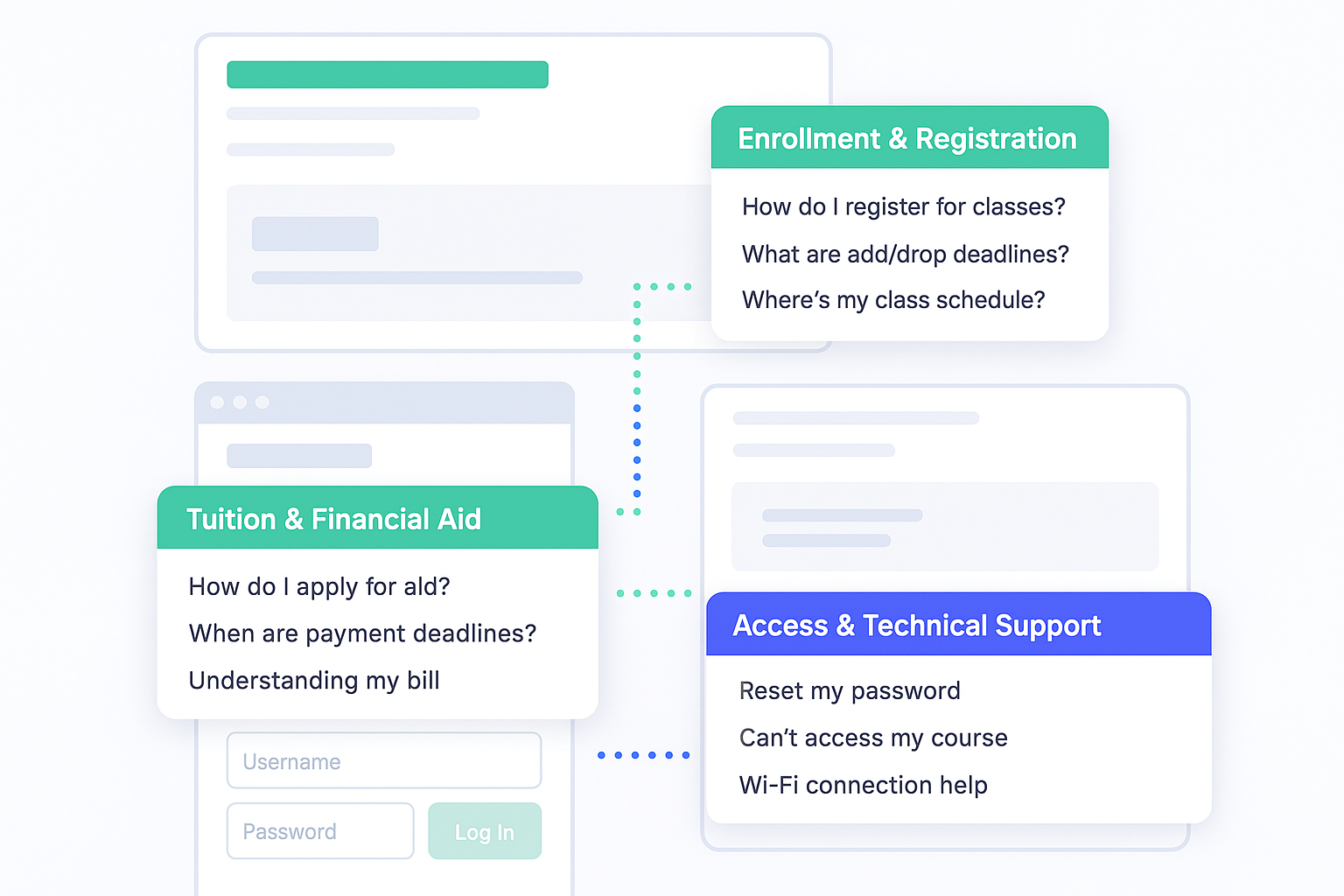
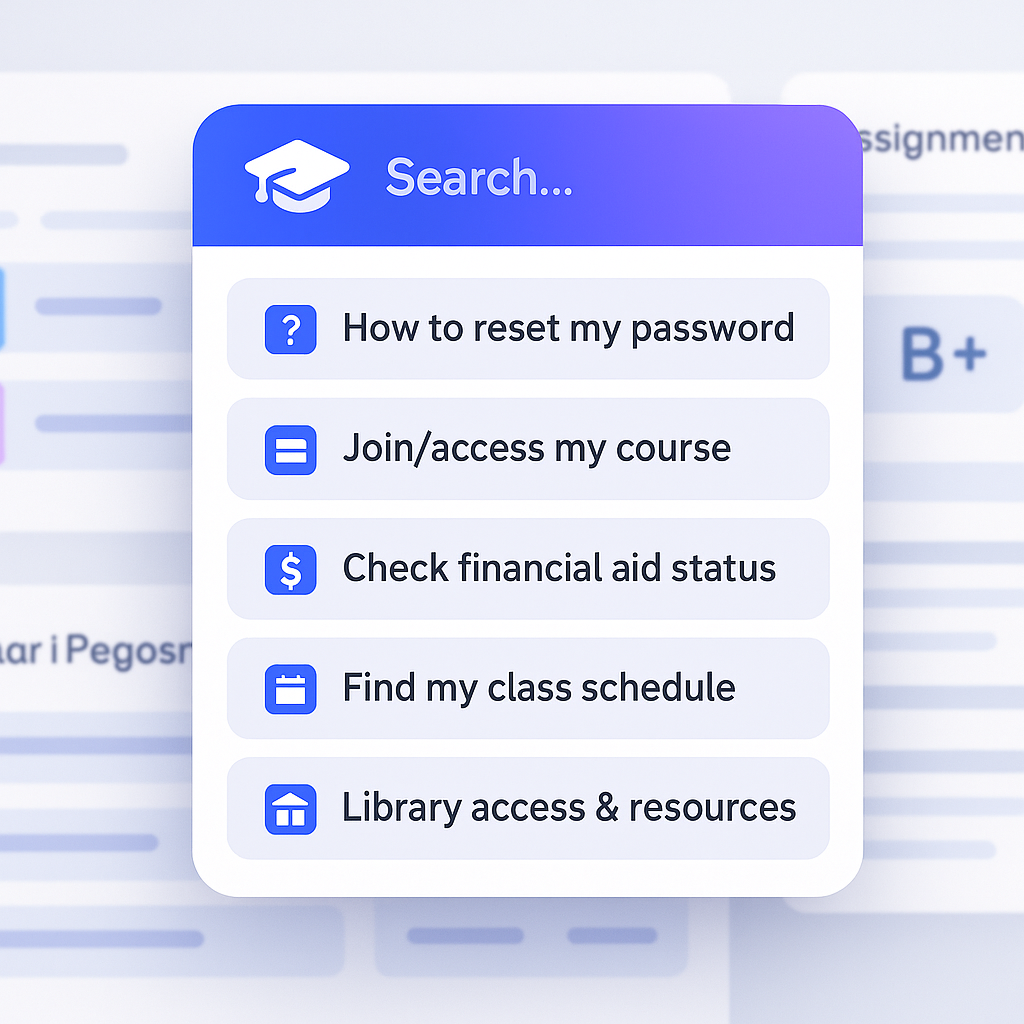
Answers at the moment of confusion
Your brand, your structure — no developer required
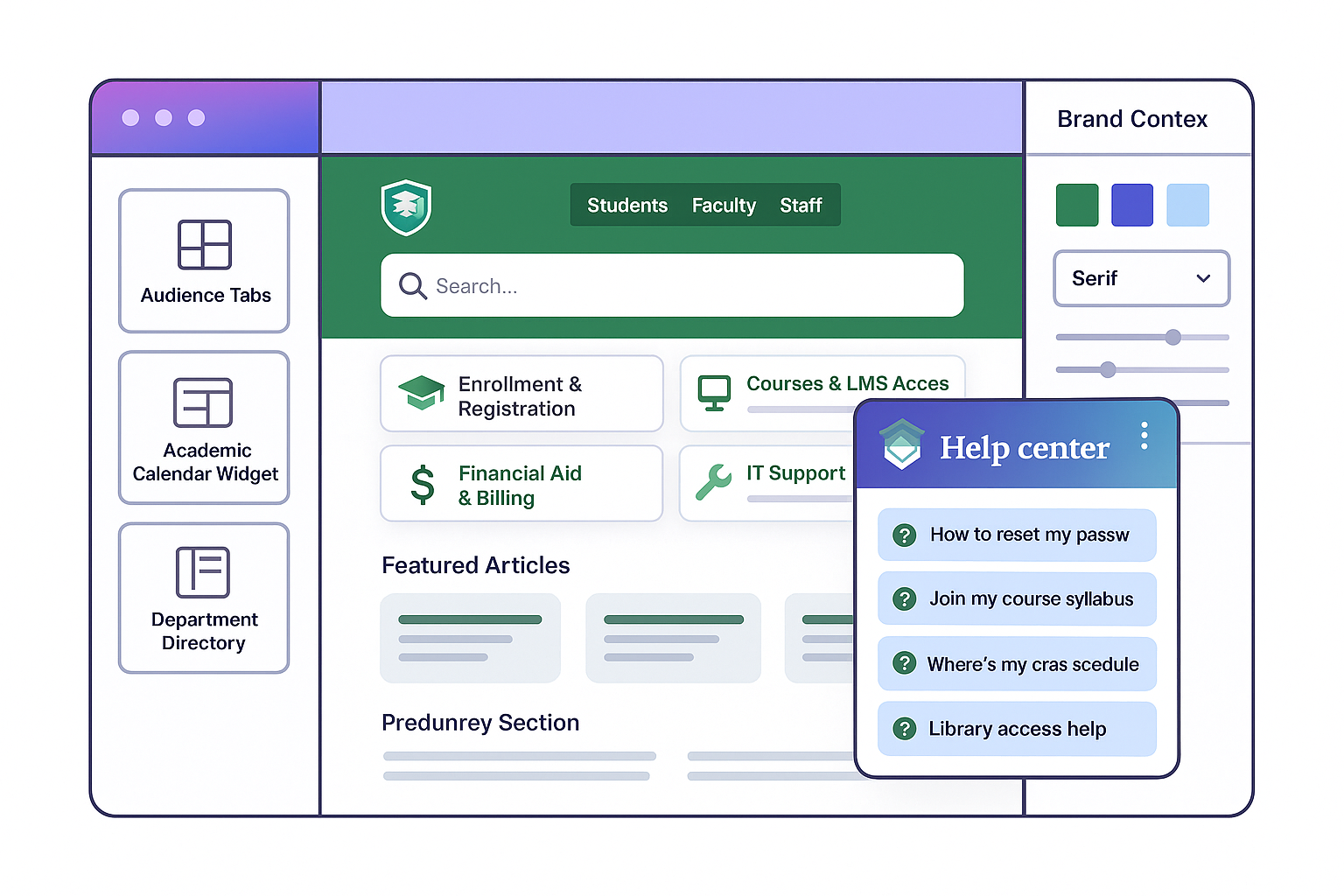
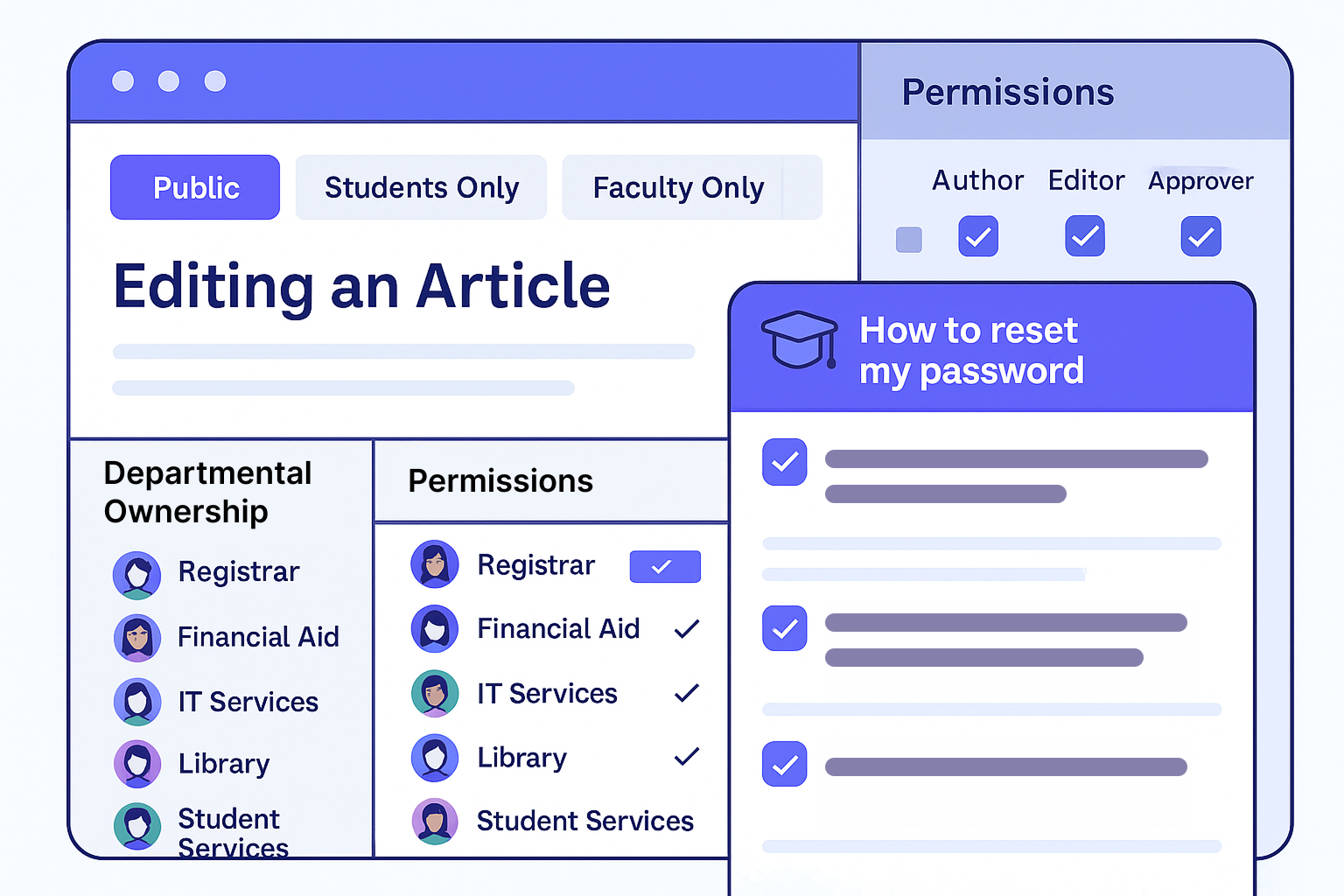
Clear ownership and the right information to the right people
What education teams achieve with HelpCenter.io
Fewer tickets at peak times
Deflect "how do I…?" questions with in-app answers.
Faster onboarding & registration
Keep new students moving with embedded guides.
Consistent, current information
A single source of truth across departments and sites.
Launch in an afternoon
Import existing guides & policies
We'll migrate them for free.
Brand your help center
Pick a template, customize visually, hit publish.
Embed where it counts
Add FAQs to site/LMS and enable the AI widget in portals.
Works with your stack
- Platform-agnostic embeds (works anywhere you can add a snippet)
- SSO for staff access and governance
- Export & API for custom dashboards and reporting
Built for campuses
- Privacy-minded data practices
- Role-based access & review workflows
- Fast global delivery and high availability
Designed to support accessibility best-practices with clear content structure and high-contrast components.
Common questions from education teams
Will this match our brand guidelines?
Yes — full visual control without code.
Does it slow down the LMS or portal?
No — lightweight, optimized embeds.
Can departments own their content?
Yes — roles, approvals, and version history per area.
Can we publish in multiple languages?
Absolutely — manage translations centrally.
How fast can we go live?
Most teams publish in hours; we'll handle migration.
Talk to us — we'll tailor the rollout to your institution.
Ready to help every learner, faster?
Put clear, accurate answers inside your LMS, portals, and site.